Apple’s ‘Clips’ App Embraces iPadOS with Keyboard and Trackpad Support
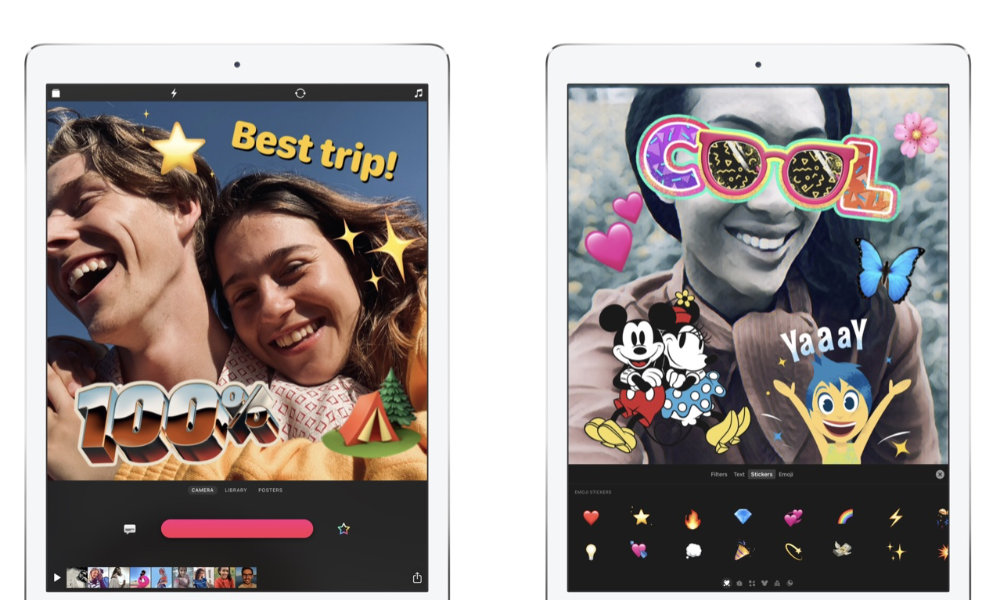 Credit: Apple
Credit: Apple
Toggle Dark Mode
Released three years ago, Apple’s fun little Clips video editing app has received some pretty frequent updates to add new content. Although an iPad version has been available from the outset, however, it’s always been geared more toward the iPhone user experience, for somewhat obvious reasons.
It looks like that’s now changing, though, with a pretty significant update to Clips this week that adds trackpad, mouse, and keyboard support for iPadOS 13.4 users. This is actually a bigger deal than it sounds on the surface, since it opens up a whole new set of video editing capabilities that give Clips the potential to slightly rival iMovie — at least for creating certain types of video projects.
While most of the updates to Clips over the past three years have been about adding things like more stickers and backgrounds, the app has received a couple of fairly significant updates before. One of the most notable was in late 2017 after the iPhone X was released, with an update that took advantage of the TrueDepth camera to create “Selfie Scenes” that let you place yourself dynamically against a variety of different backgrounds, ranging from a cafe in Paris to the bridge of the Millennium Falcon.
It’s actually the sort of feature that we wish Apple would add directly to FaceTime, since this could actually help to make it a better contender against Zoom. While whimsical backgrounds may not be ideal for more serious video calls, they can still be a great way of hiding your messy room when you’re working from home.
In fact, although users can share Clips creations in iMessage much like any other video, we’ve often wished for even tighter integration between those services as well — in both directions. Only recently did Apple begin to offer Animoji and Memoji support in Clips, which is something else that seemed long overdue in coming to the Clips app.
What’s New
In addition to iPadOS 13.4 support for using a mouse, trackpad, or Bluetooth keyboard to interact with Clips, the update also brings a “Duplicate” button that can be used to instantly create a copy of a clip, complete with all of its effects, and a Split button that can be used to divide a clip into two or more pieces.
In addition to the obvious editing improvements, this also allows for some other clever creativity options, such as making stickers appear and disappear by splitting up clips and only removing the stickers from specific segments.
The update also has the usual collection of new content, including an 80’s arcade game theme that lets you toss on some 8-bit stickers and a new “Game Over” poster, plus a floral springtime poster. Apple’s partnership with Disney also continues with 11 new Mickey and Minnie Mouse stickers that include new expressive animations.
While you’ll obviously still be able to do a lot more sophisticated video editing in apps like iMovie, Clips is designed to let you create short and fun little videos with a minimal amount of effort that can include images, photos, voiceovers, stickers, music, filters, and more. This is similar to what other social media tools like Snapchat can do, however sadly the looser integration with the Messages app holds it back from achieving the same level of seamlessness.
Still, if you haven’t tried Clips yet, it’s definitely a fun app that’s worth a look, especially if you’re using a modern iPhone or iPad Pro with a TrueDepth camera. It’s a free download from the App Store and is still compatible with the iPhone 6s and iPhone SE or later, iPad Air 2 or later, and 7th-generation iPod touch, running iOS 13 or iPadOS 13 or later, although the new mouse, trackpad, and keyboard features require iPadOS 13.4, and of course you’ll need the TrueDepth camera for features like “Selfie Scenes” and Animoji/Memoji.






