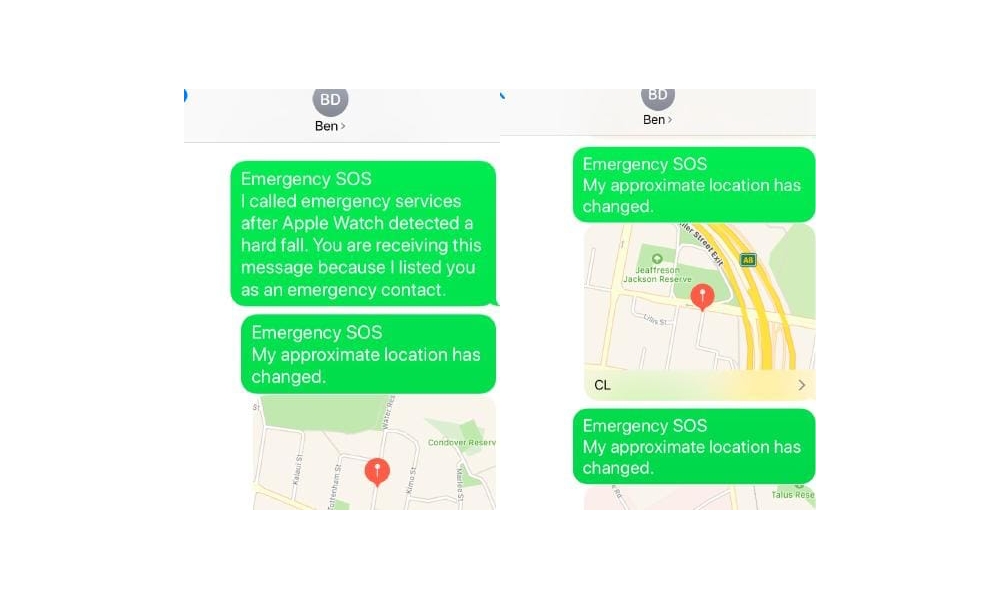Apple Watch Fall Detection Just Saved the Life of this Mother of Three
 Credit: NewsCorp Australia
Credit: NewsCorp Australia
Toggle Dark Mode
There are a lot of good reasons to buy an Apple Watch. Sure, it’s a great fitness tracker, but there are plenty of those on the market, and at much more reasonable prices. However, we don’t too often hear of Fitbit devices actually saving people’s lives (although it has certainly happened), whereas the life-saving features of the Apple Watch are making the news on an almost weekly basis.
Part of this is because the Apple Watch goes way beyond basic heart monitoring features. While other devices like Fitbit have been credited with detecting serious heart conditions, usually due to abnormal heart rates, the Apple Watch has gained specific — and proven — abilities to detect irregular heart rhythms and even perform basic electrocardiograms, and you don’t even need the latest Apple Watch to take advantage of many of these features.
While heart health is extremely important, however, the safety features on the Apple Watch go beyond just heart monitoring. A cellular-capable Apple Watch Series 3 or Series 4 can let you call 911 even if you’ve lost your iPhone, and even if you don’t have a cellular data plan on it. Then there’s Apple’s Fall Detection feature, which isn’t just for the bumps and falls of everyday life, as the most recent example shows.
An Apple Watch for those with epilepsy
A new report from NewsCorp Australia tells the story of how the Apple Watch Fall Detection and Emergency SOS features were credited with saving the life of a woman who suffers from serious epilepsy.
Kate Donald, a 40-year-old mother of three who lives in Sydney, Australia, has already taken many precautions with her family and neighbours so that everyone from her oldest child to the woman next door has been trained to help in the event that she goes down with a seizure. The family has even created an emergency SOS WhatsApp group, and has ensured that their neighbours have access to their home in case of an emergency. In fact, as the report notes, their oldest son is the youngest child in New South Wales to have ever called an ambulance, when he was three years old.
When Kate was pregnant with her third child, she was experiencing a lot of falls, and the family decided to purchase an Apple Watch Series 4 specifically for its fall detection feature.
We thought the watch could be useful for epilepsy and falling down.
Kate Donald
Since Kate’s seizures can be triggered by sleep deprivation, her husband Ben had taken the younger children to spend time with their nanny so that their mother could rest. However, Kate suffered a seizure while she was home alone, lapsing into unconsciousness and triggering the fall detection feature on her Apple Watch.
Her husband, Ben, automatically received a text message, since he was naturally set up as one of his wife’s emergency contacts, while the watch also automatically called emergency services (000 in Australia). After Ben received the alert, he contacts the neighbours who let themselves into the Donalds’ home to check on Kate. They called an ambulance only to be told that one had already been dispatched due to the emergency call placed by the Apple Watch itself.
Meanwhile, Ben continued to get text message updates advising him that his wife’s location had changed as she was being taken to the hospital, where she spent four days recovering.
The Fall Detection feature, which requires an Apple Watch Series 4 or later, works by detecting a hard fall — or just about any jarring impact — and then first alerting the wearer in an attempt to wake them back up and determine if they’re conscious. If the user doesn’t acknowledge the alert, a call is automatically placed to the appropriate emergency services number for your country, playing a recorded message to let them know that there’s been a fall and that the user is immobile. As with most emergency services calls, the user’s location is also included as part of the call.
Following the call to emergency services, text messages are then sent out to any emergency contacts that have been set up, including a link to the user’s current location, and automatic updates should their location change.
There’s a catch, here, however — if you’re under 65 years old, it’s not on by default, so you have to make sure it’s enabled if you want it to be available to protect you.