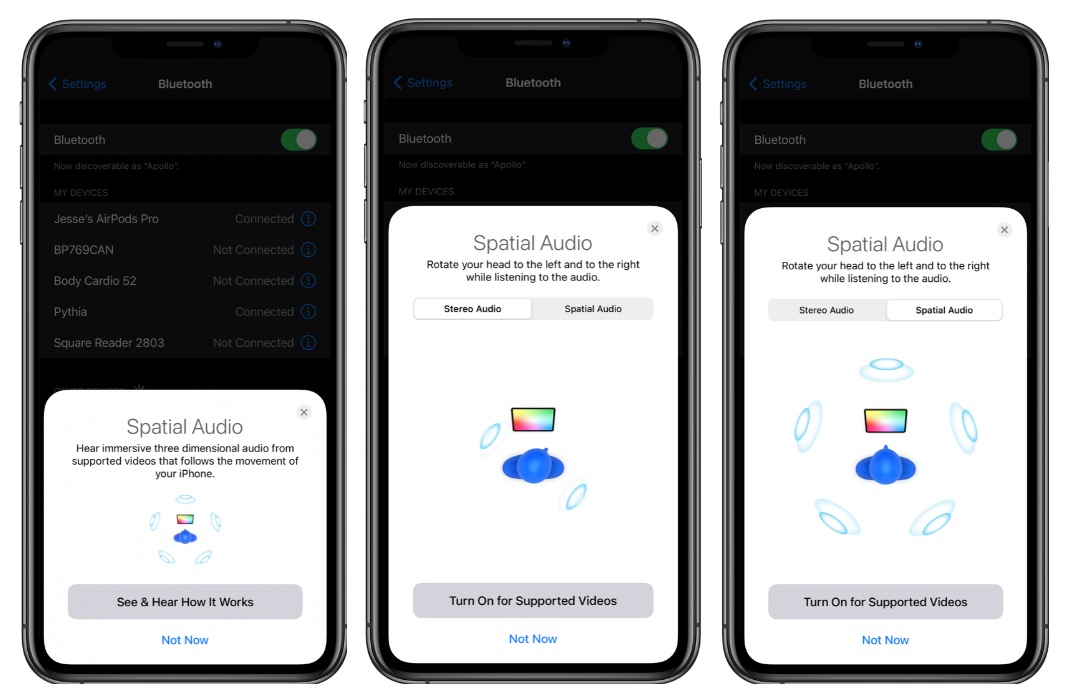Apple Updates AirPods, AirPods Pro with Quick Switching, Spatial Audio
 Credit: Apple
Credit: Apple
Toggle Dark Mode
AirPod owners take note – you may want to toss your AirPods into their charging case and make sure they are connected to your iPhone. Apple just released an update, and you don’t want to miss it.
Instead of a single device release, Apple is rolling out updates, build number 3A283, for both the AirPods 2nd generation and AirPods Pro.
This update replaces the previously released build number 2D15 for the AirPods 2 and build number 2D27 for the AirPods Pro.
Both of those updates were released several months ago and included minor undocumented changes. Similar to most AirPods updates, it’s not clear what improvements were made in this latest release, but early reports suggest the highly anticipated quick switching and spatial audio features may be enabled.
Quick Switching
Apple has big plans for its AirPods, especially its AirPods Pro, in iOS 14 and macOS Big Sur. The company is working on an automatic switching feature that makes it possible for the AirPods to switch seamlessly between devices connected to the same iCloud account. This feature will roll out to all second-generation AirPods and AirPod Pro models.
Spatial Audio
For the AirPod Pro models, Apple will add a new Spatial Audio option that’ll bring a surround sound experience to the earbuds. This technology uses the internal gyroscope and the accelerometer of the AirPods Pro to track your head’s movement.
The software then adjusts the sound according to your spatial orientation. So not only will you hear your music, movies, and TV shows in surround sound, but the sound also will adjust as you go about your day.
Coming in iOS 14, macOS Big Sur
As exciting as these changes are, they are not quite here yet. Most AirPod owners will have to wait until the official release of iOS 14 and macOS Big Sur sometime this fall.
If you don’t want to wait for the final software, you can sign up for Apple’s Beta testing program which lets you install beta versions of iOS and macOS in exchange for testing and feedback.
How to Update Your AirPods
Apple rolls out the updates to its AirPods automatically. There is no option to force them to install an update manually. To begin updating, you need to place the AirPods inside the charging the case and make sure they are connected to an iOS device. Apple’s software should take care of the rest. Results may vary.