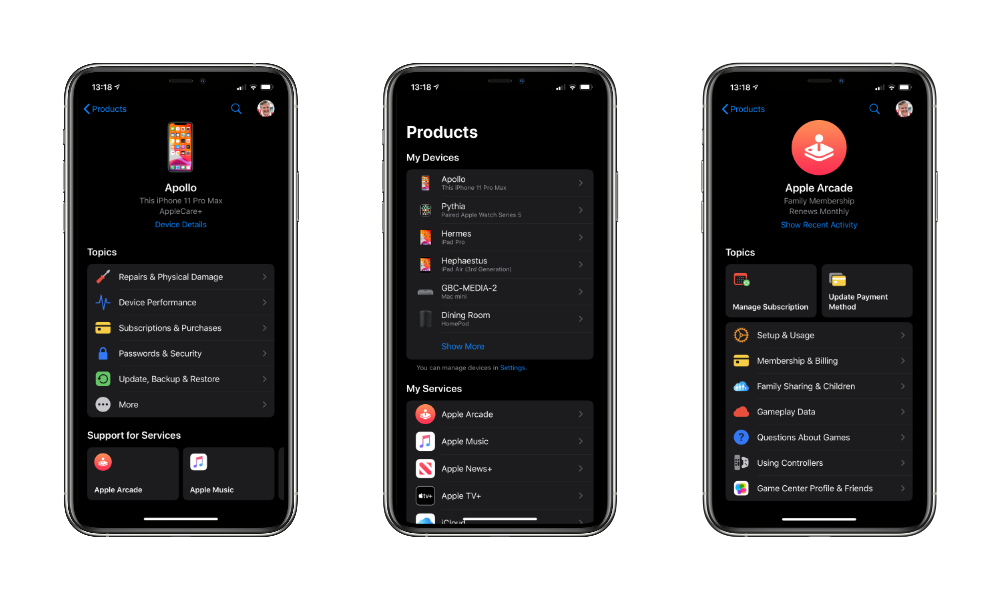Apple Support App Gets a Major Refresh with Dark Mode and Improved Troubleshooting Tools
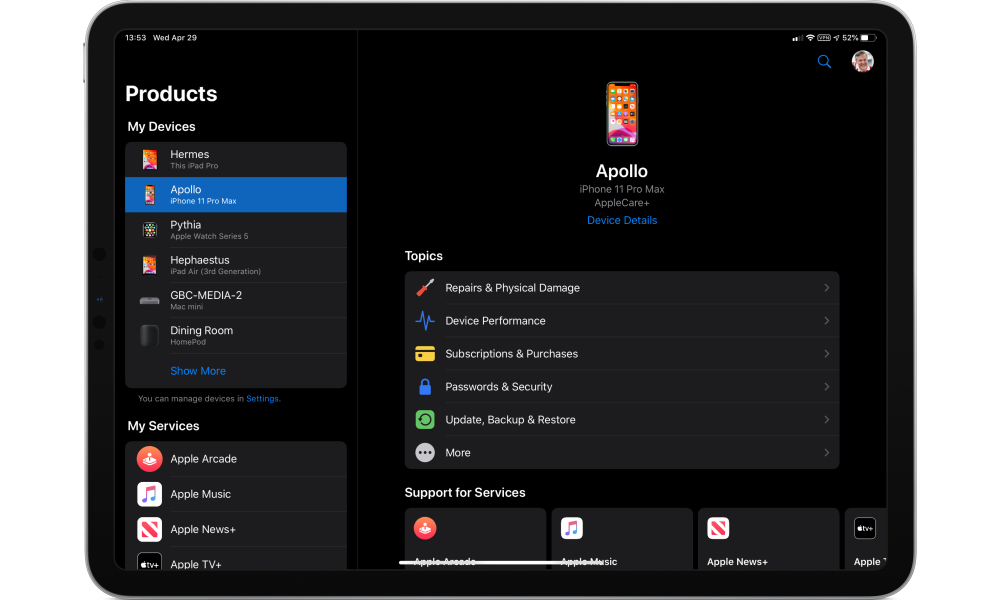
Toggle Dark Mode
With Apple’s retail stores around the world closed down right now, along with their accompanying Genius Bars, pretty much anybody needing support for their Apple devices is being forced to rely on virtual methods, and Apple is clearly trying to make the process smoother with a pretty big update to its Apple Support app for iOS.
Apple first launchedApple Support about three years ago in order to provide customers with a convenient way to get help with their Apple products, ranging from being able to go through troubleshooting steps, search the entire library of support documents, and read FAQs and tips right through to actually scheduling in-store Genius Bar appointments right from within the app. In fact, earlier this year Apple even began making house calls in select U.S. cities.
This week, Apple has released a version 4.0 update to the Apple Support app, which adds support for the iOS 13 Dark Mode — one of the last holdouts from Apple’s own staple of first-party apps — along with generally polishing up the user interface to make it easier for customers to find support information and communicate with live support humans.
One of the huge benefits of the Apple Support app is that, thanks to iCloud and your Apple ID, it already knows which devices you own, so you don’t have to worry about dealing with fiddly things like serial numbers and model numbers, and in fact it can be an even bigger advantage for non-technical users, who may not even be quite sure what exact model of their MacBook or iPad they have. Unlike most support calls, with Apple Support there’s no need for a technician to walk you through the process of identifying your device, since Apple already has that information on file.
The new version also offers a step-by-step troubleshooting tool that will help to walk you through even more topics to self-diagnose problems that you may be experiencing with just about any Apple devices you own, whether it’s an iPhone, iPad, or Mac, or something like AirPods, HomePod, Apple TV, or even an accessory like an Apple Pencil or Magic Keyboard.
Services and Subscriptions
Further, Apple has also added support for “all of your services and subscriptions,” so you’ll be able to get help with things like Apple Arcade, Apple Music, Apple News+, Apple TV+, and iCloud, with a pretty comprehensive set of features. For example, in addition to reading support articles, FAQs, and tips, you can also access other service-specific features right from within the app, such as resetting your iCloud password, managing your storage, updating payment methods, or managing your subscription. Most of these options are simply links that take you over to the appropriate section in the main Settings app, but it’s handy to have them all in one place.
This can also be especially useful if you’re trying to help out a less tech-savvy friend or family member remotely, since it may be easier to get them to install the Apple Support app and following the instructions from in there than walking them through the Settings app directly.
Apple has also conveniently placed contact options within each section of the support app, so users who aren’t getting their issues resolved from reading the appropriate instructions can place a call or initiate a chat session with a single quick tap from whatever screen they’re on.
The new Apple Support app is available as a free download from the App Store.