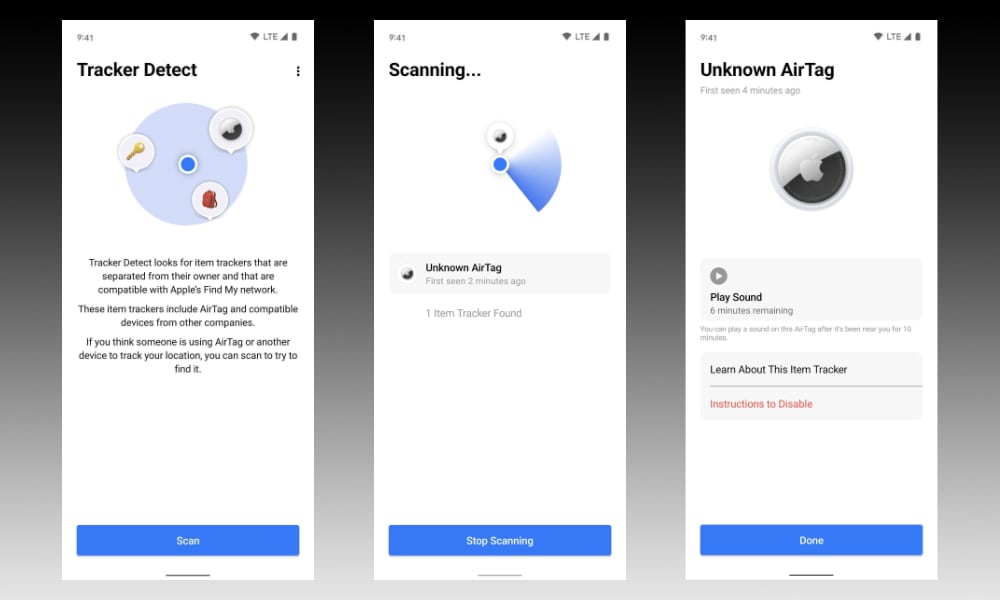Apple Releases ‘Tracker Detect’ to Protect Android Users from AirTag Stalking
 Credit: Adam Elements
Credit: Adam Elements
Toggle Dark Mode
This week’s release of iOS 15.2 introduced an important AirTags safety feature that lets iPhone users scan for nearby AirTags, and it looks like Apple is making good on its promise to bring this capability to Android users as well, with the launch of a new Tracker Detect app today on the Google Play Store.
Following the introduction of AirTags in the spring, Apple faced some harsh criticisms from domestic safety advocates, who feared that abusive domestic partners could misuse the tracking tags to control and stalk their victims. Even though Apple had already thought to build anti-stalking features into AirTags and the Find My network, critics of the technology felt that the company hadn’t done nearly enough.
While this wasn’t entirely a new problem, since other companies like Tile have had tracking tags around for years, Apple found itself in the unique position of being a victim of its own success. Other companies like Tile boast a few million devices that can report in the location of their tags; Apple has well over a billion since every iPhone and iPad running iOS 14.5 or later is part of the crowdsourced tracking network.
The same tracking network that makes AirTags more useful for finding your lost items also makes sit more useful for stalkers who could choose to misuse the technology to track others without their permission.
To be fair, Apple had already considered this problem. From the very beginning, an iPhone running iOS 14.5 would alert its user if an unknown AirTag was found moving around with them. An individual AirTag would also start emitting an audible alert if it had been separated from its paired device(s) for more than three days, and it suddenly began moving again.
After safety advocates raised concerns that this three-day timeframe was too generous, as it provided more than enough time for an abuser to track someone’s whereabouts, Apple released a firmware update reducing that window to only eight hours.
At the same time, Apple promised that it would release an app for Android users to provide the same kind of protection against unknown AirTags found on the iPhone.
Tracker Detect
First spotted by CNET, Apple’s new Tracker Detect app provides Android users with a convenient way to scan for nearby AirTags on-demand, much like what the Find My app in iOS 15.2 now offers.
However, unlike the built-in protections in iOS, Tracker Detect does not perform any background scanning. In other words, it will not automatically notify you if an unknown AirTag is traveling with you — it can only scan for AirTags manually.
This is likely a matter of conserving battery life for Android users. Unlike the iPhone, where AirTag scanning is built into the operating system at a more fundamental level, an Android app constantly scanning for AirTags in the background would potentially consume a lot more power.
Of course, one could argue that Apple should give users the option, and perhaps it will in a future update. For now, however, Tracker Detect is only useful on a proactive basis for checking to see if you’ve had an AirTag planted on you.
Apple also notes that it could take up to 15 minutes for an AirTag to recognize that it’s been separated from its owner, during which time it won’t be detected by the Tracker Detect app or the built-in scanning feature in iOS 15.2. For obvious privacy reasons, neither scanning feature will show AirTags that are being legitimately carried by other users nearby — they have to have been left behind to show up in a scan.
Protecting Yourself
Even if you’re an iPhone user, it’s still better to proactively scan for nearby AirTags if you’re concerned that somebody might have planted one on you. Although your iPhone will notify you when an unknown AirTag is traveling with you, sometimes that may not show up until it’s too late.
For example, if you don’t get the notification until you pull into your driveway, the person tracking you will have your home address before you can do anything about it.
This isn’t a problem faced only by potential victims of domestic abuse or personal stalking, either. It would appear that criminals are finding other clever uses for AirTags, as a Canadian police agency recently discovered. In this case, police found AirTags planted on cars in mall parking lots to track them back to their owner’s homes, so they could more easily be stolen from driveways under cover of darkness.
So, even if you’re just out for a day of shopping, it’s not a bad idea to perform a quick scan for nearby AirTags before you get back into your car and drive home. Now it’s easy to do this no matter what smartphone you have, thanks to the new scanning features in the iOS 15.2 Find My app and Apple’s Android Tracker Detect app.