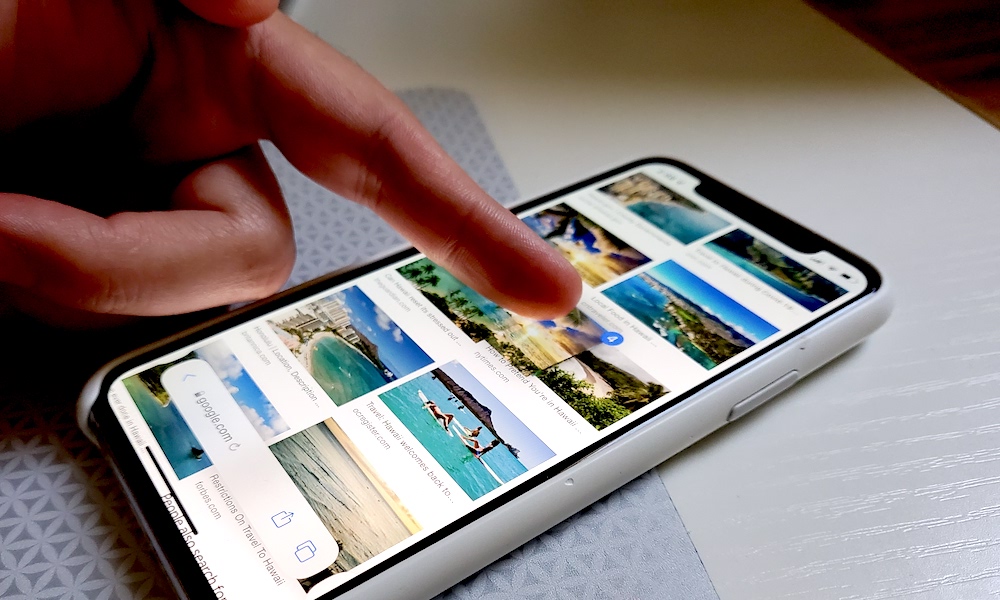Apple Releases iOS 17.5.1 to Fix ‘Rare’ Photo Resurrection Bug
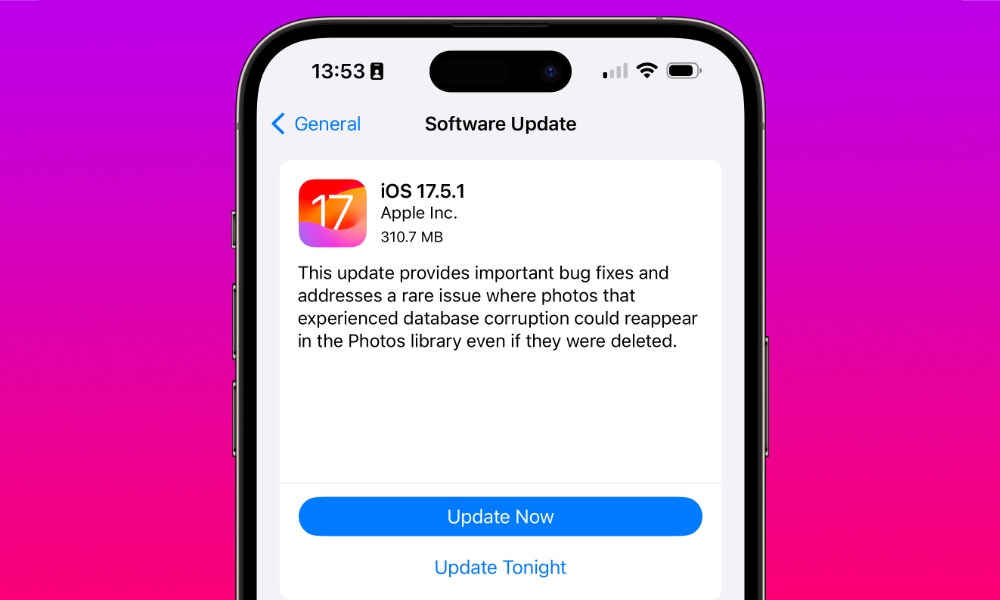
Toggle Dark Mode
Following reports from several iPhone users last week of deleted photos returning from the bit bucket after updating to iOS 17.5, Apple has quietly patched the issue with an iOS 17.5.1 update.
According to Apple’s release notes, the update fixes a “rare issue where photos that experienced database corruption could reappear in the photos library even if they were deleted.”
While a fix for the problem is certainly welcome, Apple hasn’t explained exactly what the cause of this issue was in the first place, which has left many folks concerned about the privacy issues around whether deleted photos are truly deleted or hiding somewhere on their iPhone, in their device backups, or even on Apple’s servers.
The issue first surfaced on Reddit shortly after Apple released iOS 17.5 last Monday, with a thread started by a user who had discovered that “nsfw material” they’d made with an intimate partner several years prior and long since deleted had suddenly resurfaced, appearing as the latest pictures in their Photos app.
Other Redditors quickly chimed in, indicating they were experiencing similar problems, with photos returning from as far back as 2010. Several theories were suggested as to why this may be happening, including photos being repopulated from local iMessage history stored on the iPhone or being redownloaded from iCloud Photos, where they may not have been entirely deleted.

Some more cynical suggestions were made that Apple never deletes anything but secretly hoards everyone’s photos, and iOS 17.5 merely slipped up and allowed some of those to leak back out to the users.
Assuming that’s not the case, the issue seemed to have minor privacy implications. There were no reports of personal photos from one user appearing on someone else’s device, so the only real problem is that intimate photos from a past life might reappear and cause some awkward conversations if a partner or other family member saw them.
Over the weekend, we shared a case in which a Redditor claimed their photos had reappeared on a device that had been wiped and sold to someone else. However, we think that one is best looked at with a healthy dose of skepticism, as it was an isolated report in a post that has since been deleted from an account that no longer exists on Reddit. The thread that remains under the now-deleted post also offers plenty of reasons why this scenario isn’t plausible, and we agree that there’s likely nothing to see here. The original poster was likely either mistaken or deliberately trolling.
The most likely scenario is neither as sinister nor severe as many fear.
Some Photos Were Gone But Not Forgotten
Apple may not have gone into detail (yet) on what caused this problem, but it offers us a pretty good clue from the release notes:
This update provides important bug fixes and addresses a rare issue where photos that experienced database corruption could reappear in the Photos library even if they were deleted.
The key phrase here is “database corruption,” which suggests that a problem with the Photos database likely resulted in the images never being deleted correctly in the first place.
Like many media management apps, Photos doesn’t just round up the physical image files stored on your iPhone. Instead, it stores and reads references to those photos in a database. When browsing through the Photos app, you see what’s in the database, and if a photo isn’t listed there, it won’t be displayed even if the original JPG or HEIC file is still sitting in the photos folder.
While the iPhone Photos database is relatively opaque to most folks due to the closed nature of iOS, it follows a similar structure to Apple’s Photos app on the Mac. Anyone who has ever poked around in a photo library folder package in any of Apple’s Mac-based photo management apps (iPhoto, Aperture, or Photos) can see how it’s very possible for the reference to a photo to be removed without necessarily removing the underlying file.
I’ve personally run into many orphaned photos lying around in these Mac folders over the years, particularly when rebuilding databases or migrating between photo management apps (e.g., going from iPhoto to Apple Photos). For what it’s worth, iTunes/Music works the same way, reading tracks from a database rather than just showing a folder full of MP3 files.
From Apple’s description, it’s likely that these returning photos are a result of past bugs in iOS, and returned as a result of a change in iOS 17.5 that reindexed the photo database and restored “orphaned” photos. That wouldn’t be an iOS 17.5 “bug” per se, but certainly an unintended consequence.
However, another Redditor, komocode, explained how this may have been done to help some users by restoring “lost” photos.
In this case, komocode had some photos that weren’t saved properly. An iOS bug was crashing their iPhone as photos/videos were being uploaded to iCloud, and those pictures were nowhere to be found after a forced reboot. The Redditor assumed these were gone forever, but interestingly enough, iOS 17.5 brought them back. The image files were still on the iPhone, as the photos had been captured and saved, but the crash/reboot prevented them from being written to the database, so they were nowhere to be seen.
Komocode indicates they’d been contacted by Apple Support at least twice to troubleshoot the problem over the past three months, suggesting that what we saw in iOS 17.5 may have been a deliberate fix for this specific problem.
Similarly, a bug in older versions of iOS likely prevented image files from being correctly deleted when the database entry for the photo was removed. After iOS 17.5 was installed, some background process gathered up all these orphaned photos and re-added them to the database.
Since most folks restore their iCloud Backup when upgrading to a new iPhone, these orphaned photos would have come along for the ride. An iCloud or Mac/PC backup includes everything considered permanent data. Photos won’t be backed up if iCloud Photos is enabled, but many of the reports saw photos returning from a time before iCloud Photos was even available, suggesting that these were stored only locally, or as part of device backups that had come across from that era.