Apple Releases iOS 11.0.3 with Fixes for Haptic Feedback, Display Issues
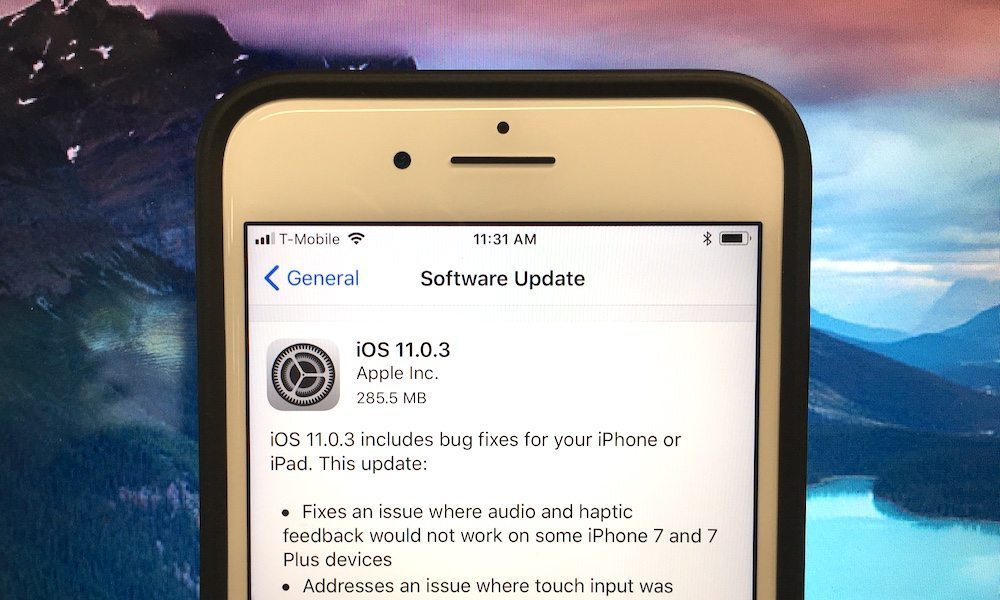
Toggle Dark Mode
Apple on Monday released iOS 11.0.3, the third update to the iOS 11 platform and the second to rollout in the last couple of weeks. It can now be downloaded by all iOS 11 users.
iOS 11.0.3 includes several significant bug fixes that were discovered since iOS 11.0.2 was released on Monday. Last week’s update fixed a crackling issue for iPhone 8 calls, while this week’s update patches two separate bugs that affected the iPhone 7, iPhone 7 Plus and iPhone 6s devices.
- Namely, iOS 11.0.3 fixes an issue where audio and haptic feedback wouldn’t work for the iPhone 7 and 7 Plus lineup.
- Additionally, it fixes an issue plaguing iPhone 6s serviced with non-genuine Apple parts that resulted in unresponsive touch input, according to Apple’s release notes.
On that last point, Apple also added an addendum to its release notes about third-party display repairs. “Non-genuine replacement displays may have compromised visual quality and may fail to work correctly. Apple-certified screen repairs are performed by trusted experts who use Apple parts. See support.apple.com for more information.”
iOS 11.0.3 comes about a month after the official rollout of iOS 11, itself a major update to the Apple operating system. Some new additions included a redesigned Lock screen and Control Center, Siri improvements, more efficiency video and photo codecs, and a slew of UI updates for iOS on the iPad. Apple is currently beta-testing iOS 11.1, which will be released later this fall.
Since the release of iOS 11, Apple has been regularly releasing non-beta tested updates to fix issues with its new operating system. As such, beyond the bug fixes, there aren’t any remarkable, user-facing changes to the iOS 11 experience in these last few updates. As they fix significant issues, however, they are no less important.
How to Download iOS 11.0.3
The update is now available as a free, over-the-air update for all eligible iPhone, iPad and iPod Touch devices. To download and install the update, go to Settings > General > Software Update.






