Apple Makes it Official: PC Game Emulators Are Now Allowed on the App Store
 Credit: Lorenzo Herrera
Credit: Lorenzo Herrera
Toggle Dark Mode
Following some confusion over PC emulators over the past few months, Apple has updated its App Store Guidelines to officially bless the previously disputed category of emulation apps, opening the doors to a new crop of emulator apps — but now without some conditions.
For years, nearly all emulators were forbidden on the App Store under a policy that prohibited apps from running external code. Essentially, apps submitted for review to Apple had to be entirely self-contained. This allowed for first-party retro game apps like Atari’s Greatest Hits but wholly ruled out third-party emulators for Nintendo, Sony, and even DOS (technically, a DOS emulator was possible if someone just wanted to play around with the built-in MS-DOS tools at a C:> prompt — but that’s kind of pointless)
Needless to say, there was much celebration when Apple changed its rules earlier this year to allow “retro game console emulator apps,” and it wasn’t long before we saw a golden age of game console emulators, including the Delta NES emulator, Provenance, RetroArch, and even Folium, a 3DS emulator.
Unfortunately, Apple’s relaxed rules didn’t seem to apply to PC emulators. Even though the PC is a popular retro gaming platform, it’s arguably not a “console,” and that’s a hair that Apple’s App Review team felt it necessary to split.
The developers of two well-known PC emulators, UTM and iDOS, were rebuffed when they submitted their apps for inclusion under Apple’s new rules. UTM’s developer was flatly told that a “PC is not a console,” while Chaoji Li of iDOS got a similar answer—that his app was “not a retro game console.” However, when he pressed for an explanation, the App Store reviewer had no idea what would qualify.
Thankfully, it seems that someone at Apple realized how silly this distinction was. Last month, it reversed course and approved UTM SE, opening the door to running Windows XP on your iPhone or iPad.
The good news is that wasn’t an accident, as Apple has now enshrined this new policy in its App Review Guidelines:
Apps may offer certain software that is not embedded in the binary, specifically HTML5 mini apps and mini games, streaming games, chatbots, and plug-ins. Additionally, retro game console and PC emulator apps can offer to download games.
The key addition here is “and PC” between “retro game console” and “emulator apps.” However, there may still be some wiggle room for Apple to take a more rigid stance on this, thanks to the “can offer to download games” part. The goal here is seemingly to allow PC emulators to be used for games. However, it’s difficult to see how Apple would enforce this, especially since you can’t install a game until you’ve installed an operating system, and — despite its user interface that’s reminiscent of a Fisher Price toy — Windows XP is not a “game.”
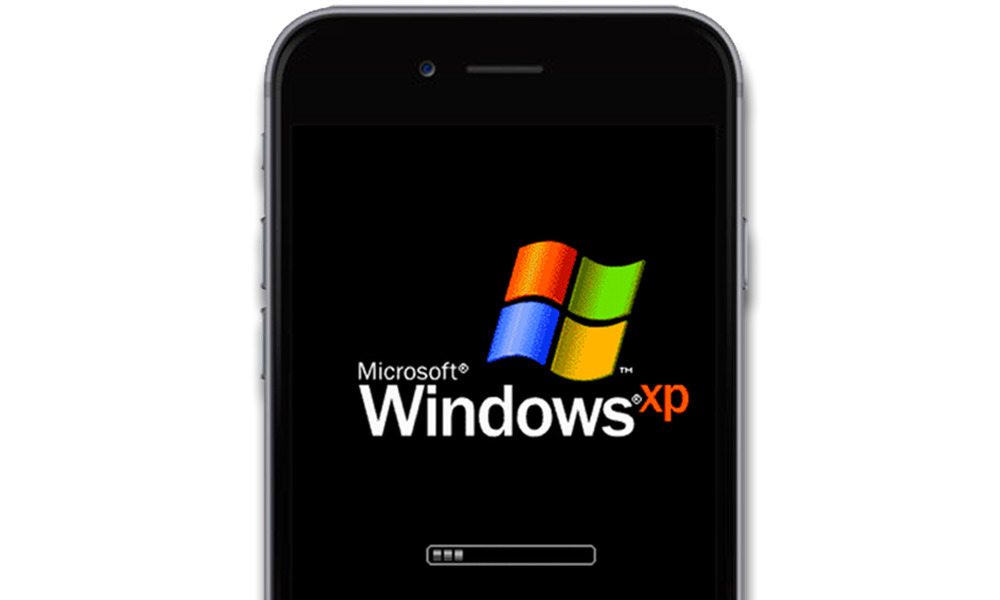
Apple might take exception to PC emulator apps that advertise the ability to download productivity software, utilities, or other tools. Again, there’s no way to prevent a PC emulator from doing this. Once you’ve installed DOS, Windows, Linux, or whatever creative operating system you choose to go with, you can install anything on that emulator that you could on a physical PC (barring obvious hardware limitations, of course).
Nevertheless, PC emulators are still ruled by the same requirements as retro game console emulators. These include following all privacy guidelines regarding data collection, allowing for filtering of objectionable material, and using in-app purchases to offer digital goods and services. Of course, that’s impossible to enforce for an open operating system emulator, but these rules technically only apply to software “offered in apps under this rule,” so presumably, as long as the developer isn’t providing a button to install another app or game, or promoting it in any other way, then everything is fine. What end users choose to install is on them.








