Two New Retro Game Emulators Come to the App Store
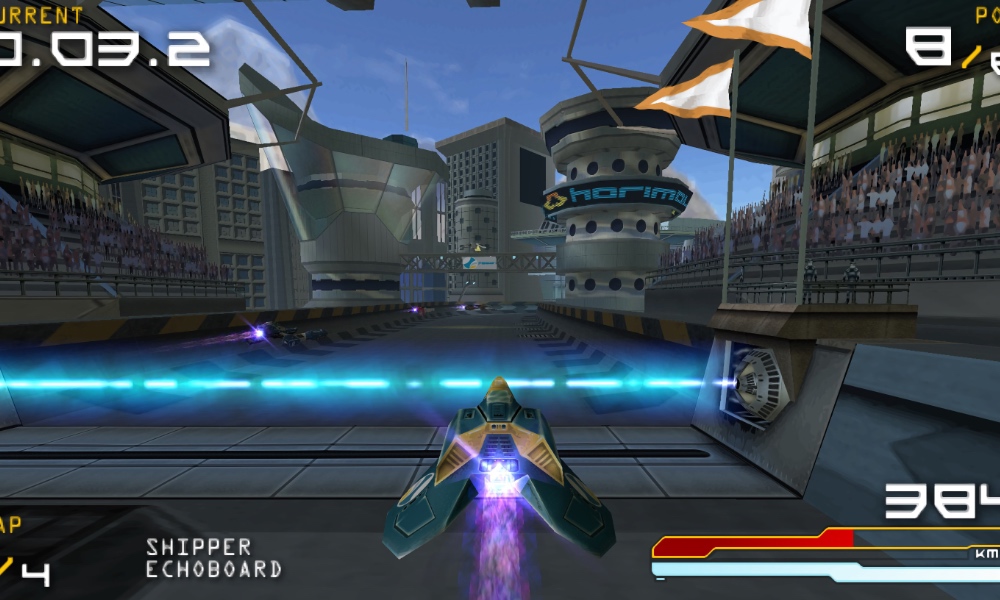
Toggle Dark Mode
Two new gaming emulators have made their debut in the App Store. RetroArch offers gamers a way to play their favorite retro games on their iPhone, iPad, Apple Vision Pro, or Apple TV, while the PPSSPP emulator allows users to play their favorite Sony PSP games on their iPhone or iPad.
The new emulators follow the debut of other retro gaming emulators, including the popular Nintendo emulator Delta, and, more recently, Gamma for retro PlayStation titles.
RetroArch
RetroArch is a popular multi-platform emulator that is available on several device platforms, including the Mac. The app is now available for the Apple TV, iPhone, and iPad, allowing gamers to play their favorite retro games on the go, sitting on their butt in front of their big screen TV, or standing in their living room gesturing wildly. The popular emulator is compatible with iPhone or iPod touch devices running iOS 14.2 or later iPads running iPadOS 14.2 or later, Apple TVs running tvOS 11 or later, and Apple Vision Pro headsets running visionOS 1.0 or later.
While retro gaming fans will be able to enjoy games created for the Atari, Sega, Nintendo, Commodore, Sinclair, and other classic platforms, they’ll have to supply their own ROMs (which, of course, we must add for legal purposes need be legally owned). Only the game “2048” is included with the emulator.
RetroArch is one of the most popular emulator frontends available today. Its built-in libretro cores allow users to emulate a wide variety of classic gaming consoles and computers.
RetroArch includes cores for the following consoles and computers:
- Amstrad CPC
- Atari 2600
- Atari 5200
- Atari 7800
- Atari Lynx
- Bandai WonderSwan
- Commodore Amiga
- Commodore 64
- Commodore 128
- Commodore CBM-II
- Commodore PET
- Commodore Plus
- Commodore VIC-20
- ColecoVision
- GCE Vectrex
- Fairchild Channel F
- Mattel Intellivision
- Nintendo Entertainment System / Famicom (NES)
- Super Nintendo Entertainment System (SNES)
- Nintendo Virtual Boy
- Nintendo Game Boy Color
- Nintendo Game Boy Advance
- Nintendo DS
- SNK Neo Geo
- SNK Neo Geo CD
- SNK Neo Geo Pocket
- Sega Master System
- Sega Game Gear
- Sega Genesis / Mega Drive
- Sega CD
- Sega Saturn
- Sharp X68000
- Sony PlayStation 1
- Sony PlayStation Portable (PSP)
- Sinclair ZX Spectrum
- Texas Instruments TI-83
- Thomson MO/TO
- Watara Supervision
The open-source application is ad-free and is available free of charge in the App Store. The emulator offers support for Made For iPhone (MFi) controllers, AI translations, shaders, and more.
The developer does not collect or track any user data from the application.
PPSSPP — PSP Emulator
Also added to the App Store is the PPSSPP — PSP Emulator, which allows gamers to play PlayStation Portable (PSP) games on their Apple Vision Pro, iPhone, or iPad. PPSSPP is the original and only PSP emulator for mobile devices. The developer says it can run nearly all PSP games with excellent performance on iOS.
No games are included with the emulator, so you’ll need to source your own games. Users can take their legally owned games and convert them to .ISO or .CSO files (the PPSSPP homepage has instructions on how to do so), or they can play free homemade games, which are available in the emulator’s built-in “Homebrew Store”.
The PPSSPP — PSP Emulator is available free in the App Store for iPhone and iPod touch devices running iOS 12 or later, iPads running iPadOS 12 or later, and Apple Vision Pro headsets running visionOS 1.0 or later.









