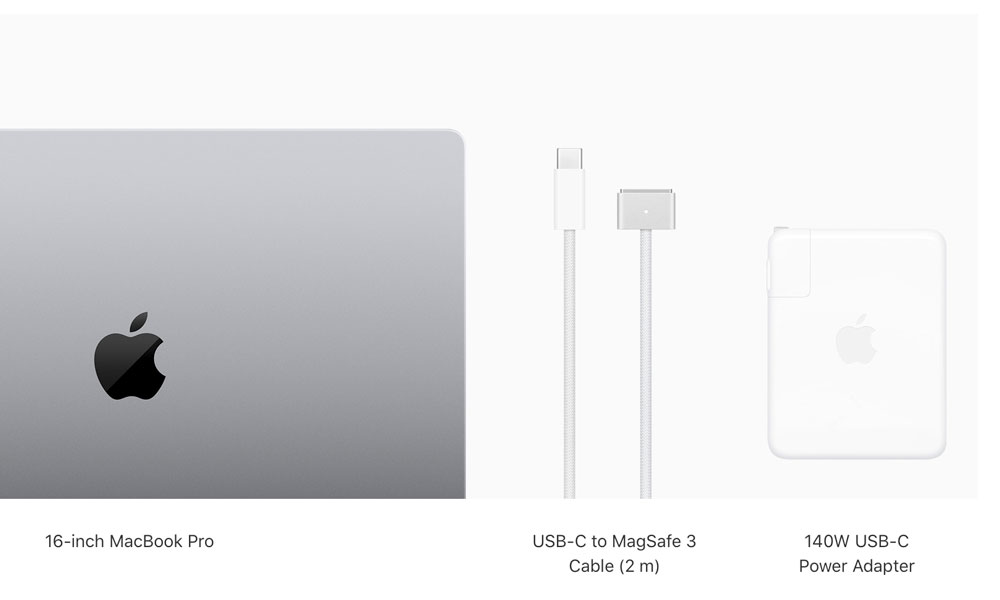Apple Just Released Its Most Powerful Charger Ever to Go with the New 16-inch MacBook Pro
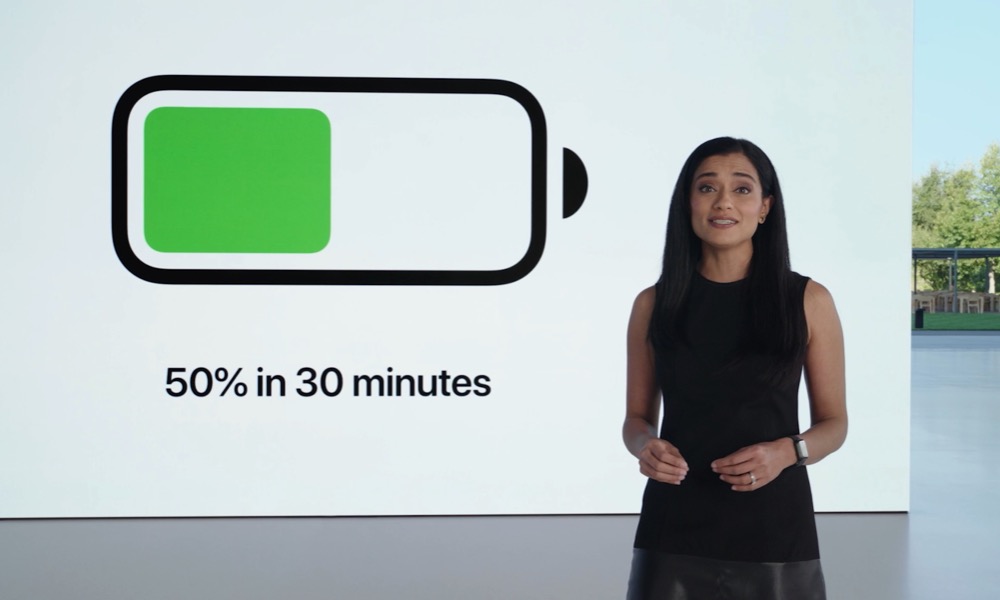 Credit: Apple
Credit: Apple
Toggle Dark Mode
Alongside the powerful new MacBook Pro lineup that Apple unveiled yesterday, the company has also just unveiled the highest-power USB-C charging brick that it’s ever made — perhaps a testament to how much power these new MacBooks Pro really need to do their thing.
The new 16-inch MacBook Pro now includes a 140-watt USB-C Power Adapter, which puts out nearly 50 percent more power than the 96W adapter that was previously at the top of its lineup. It’s available separately for $99 in case you want to pick up an extra one, although you probably won’t need that much power for anything else in Apple’s lineup.
By contrast, the 14-inch MacBook Pro comes with a 67W adapter in its base $1,999 configuration — the one with the scaled-down 8-core M1 Pro chip — however bumping that up to even the mid-range M1 Pro will net you the 96W USB-C power adapter instead.
What’s particularly notable about the new and more powerful 140W adapter is that it’s the first of Apple’s power bricks to take advantage of the new Galium Nitride (GaN) technology that it’s had in the works since early last year.
While the 140W power brick is still something of a behemoth, it would be considerably larger if Apple were using traditional silicon rather than relying on GaN. While early rumours suggested Apple would use this to make its iPhone chargers smaller, we can now see that it had something else in mind.
The most powerful charger is particularly important considering Apple’s promise to allow a 16-inch MacBook Pro to fast charge up to 50% in about 30 minutes. These charging speeds have long been supported on the iPhone, of course, but an iPhone battery is also a fraction of the size of the battery found in any MacBook, much less the one that’s the king of all MacBooks.
New MacBook Pro Fast Charging Requirements
In fact, the new fast charging capabilities on the 16-inch MacBook Pro not only require the 140W USB-C Power Adapter, but can also only run over the new MagSafe 3 port, as the standard Thunderbolt 4 / USB-C ports simply can’t transfer the necessary voltage.
Unlike the old MagSafe ports, however, Apple now uses USB-C power adapters exclusively and bundles a USB-C to MagSafe 3 cable with its new MacBooks.
The secret here is that Apple’s new adapter has actually adopted the bleeding-edge USB-C PD 3.1 standard that was announced earlier this year, which allows for more than twice the maximum voltage of the prior USB Power Delivery standards — 48V vs 20V.
Combined with a standard 5A current, this allows a USB-C PD 3.1 adapter to reach power levels of up to 240W. While Apple hasn’t published the specs of its new 140W adapter, however, we suspect it’s using the lowest spec’ed voltage of 28V.
This is where MagSafe 3 becomes critical. Since the Thunderbolt 4 standard pre-dates the release of the USB-C PD 3.1 spec, it’s capped out at the 100W level of the older USB-C PD 3.0. Put simply, the Thunderbolt 4 / USB-C ports on the new MacBooks Pro can’t draw more than 100W.
Since USB-C Power Delivery specs are mostly backward compatible, you can still use the 140W adapter with the standard USB-C ports, but you won’t be able to take advantage of fast charging on the 16-inch MacBook Pro, as its sizeable battery requires more than 100W to pull that off.
Fortunately, this isn’t the case with the smaller 14-inch model, which can clearly fast charge the battery with less than 100W of power. After all, the new 14-inch MacBook Pro only comes with a 96W adapter, at most, which places it just below the 100W maximum that a USB-C port can handle.
You will need that 96W adapter to fast charge the new 14-inch MacBook Pro, however, which means if you’re going for the entry-level model, you may want to spring for the extra $20 upgrade. Apple seems to have cut a lot of corners in this base model 14-inch MacBook Pro, and this one really feels like it’s nickel-and-diming customers.
Of course, you still get a USB-C to MagSafe 3 cable with the 14-inch MacBook Pro either way, and since the MagSafe port can’t be used for anything else anyway, it would be rather odd to use a USB-C port for normal everyday charging. The MagSafe port also has the advantage of easily disconnecting without taking your MacBook Pro down with it, should somebody trip over the wire.
That said, the ability to charge over USB-C is still a nice bonus, since it provides more options for charging on the go. Unlike the old days of MagSafe, you won’t need to shell out for expensive Apple-made chargers if you simply want to toss an extra one in your bag.
Watch Out for Lower Power Adapters
Be aware, however, that while any USB-C PD-compliant adapter can deliver power to the new MacBooks Pro, those below a certain wattage will simply slow down the battery drain, rather than actually charging it.
Apple has yet to update its support article for Mac power adapters, so it’s unclear what these minimum wattage levels are, and it’s also going to be somewhat dependent on what you’re using your MacBook Pro for, since high-power tasks like 3D rendering that kick in all the GPU cores will consume significantly more power than simply checking emails or surfing the web.
It’s safe to say that you’re not going to get very good results with an iPhone power adapter, though, and as an educated guess, we’d say that 60W should be the bare minimum for the 14-inch MacBook Pro, while you’d probably want to go with at least 85W to keep the 16-inch MacBook Pro happy.
The good news, though, is that you don’t need to buy these from Apple. As long as you’re using a USB-C power adapter that supports the PD 3.0 specification, you’ll get up to 100W of charging over the Thunderbolt 4 / USB-C ports, which is more than enough to fast charge a 14-inch MacBook Pro or charge the 16-inch version at normal speeds.
You should also be able to use a third-party higher-power USB-C PD 3.1 adapter that delivers at least 140W to fast charge the 16-inch MacBook Pro, although for that, you’ll still need to use Apple’s MagSafe 3 to USB-C cable to connect it to the MagSafe port.