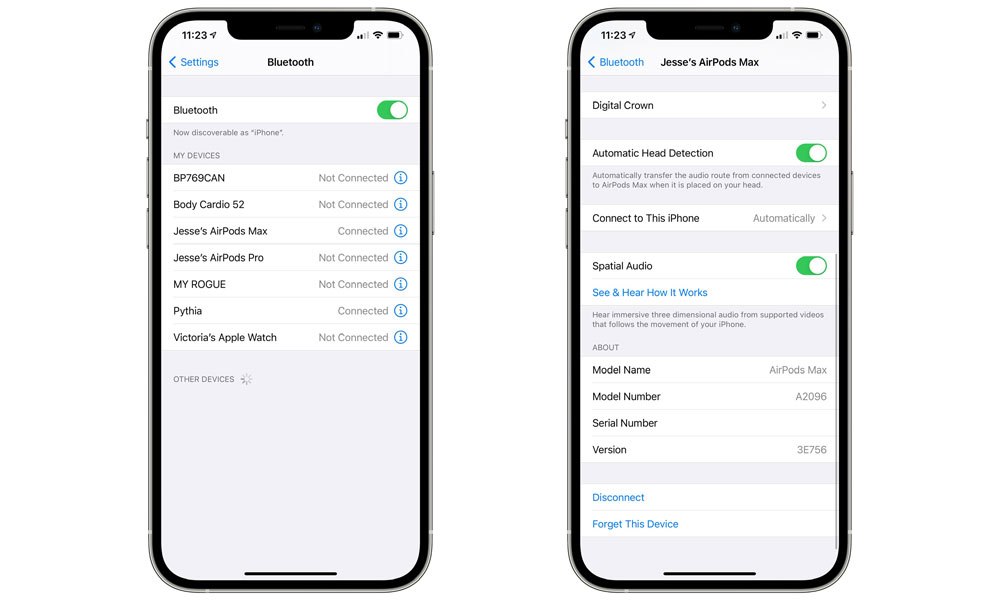AirPods Max Get a New Firmware Update Just in Time for Spatial Audio (Here’s How to Check If You Have It)
 Credit: SPF / Shutterstock
Credit: SPF / Shutterstock
Toggle Dark Mode
It’s only been six months since the AirPods Max made their big debut, and now Apple is already pushing out a second firmware update for its premium on-ear headphones.
Identified as build 3E756, it’s unclear what the new firmware is designed to fix or address, but the timing of it is just too coincidental for us to assume it’s not related to Apple’s new Dolby Atmos and Lossless Audio features.
That said, the last — and only other — firmware update for the AirPods Max, build 3C39, was clearly released to address a battery drain issue that was plaguing some users. In this case, many AirPods Max owners were waking up to find their headphones had drained almost completely overnight, even though they weren’t in use.
Although many blamed this on the lack of an actual power switch on the AirPods Max, clearly the problem in these situations was that the headphones weren’t going into their proper battery-saving standby mode. Normally, the AirPods Max will go into a low-power mode as soon as they’re placed in the smart case or anytime they’ve been sitting idle for five minutes, which should provide days of standby battery life under normal circumstances.
This time around, however, there aren’t any major issues we’ve been hearing about from AirPods Max users, and our own have been working flawlessly, so this latest firmware update is much more likely about enhancing the experience rather than fixing problems.
What’s New in the Latest AirPods Max Update?
As with every other firmware update for Apple’s AirPods lineup, there are no release notes to give us any insight into exactly what it’s supposed to do. In fact, the firmware arrives so quietly that it could go unnoticed if it weren’t for eagle-eyed users who take the time to look for such things.
However, in light of this week’s launch of Dolby Atmos and Lossless Audio tracks on Apple Music, it’s a safe bet this update is designed to improve the listening experience for those tracks.
For those who are still hoping for Lossless Audio on their AirPods Max, it’s extremely unlikely it has anything to do with that. Fully lossless audio is basically impossible to achieve on Bluetooth headphones, and while Apple could have developed a higher bitrate codec to take us to near-lossless audio quality, we’re pretty sure the company would have been shouting it from the rooftops on Monday if this was in the cards.
Instead, Apple mentioned only that updates would be coming later this fall to bring lossless audio to the HomePod mini — and presumably the original HomePod too, although Apple naturally isn’t saying much about that now-discontinued product. Since the HomePod speakers stream audio using AirPlay 2 over Wi-Fi, this is fully achievable via a software update, which is not the case with the Bluetooth-only AirPods Max.
On the other hand, the AirPods Max do fully support Apple’s new Dolby Atmos Spatial Audio features, and while these appeared to work reasonably well on Monday evening when the first Spatial Audio tracks went live, there were a few complaints about the audio levels being a bit off on some of those tracks — in many cases a bit too low for listening comfortably. This is something we also experienced ourselves.
While this problem was a bit sporadic, and only affected certain tracks, from our testing it does seem that the 3E756 update for the AirPods Max improves the audio profile when listening to Spatial Audio tracks.
It’s too early to tell what else this update includes. There are a small number of reports of other AirPods Max problems, such as Transparency Mode only engaging in one ear cup and odd clicking noises, but it’s unclear whether these are hardware-related problems — especially since they don’t seem to be widespread.
Apple has also promised that the AirPods Max will support Spatial Audio on the Apple TV 4K in tvOS 15 later this year. As far as we can tell, however, that’s not here yet. It’s hard to say whether another AirPods Max firmware update will be needed to support this feature or if it’s simply not enabled in the first tvOS 15 developer beta.
How to Check If You Have the New AirPods Max Update
As usual, there’s nothing you can do to actually force your AirPods Max to download the latest firmware. Apple has designed the entire process to be transparent, so it should just happen in the background as long as your AirPods Max are near a paired iPhone or iPad.
You can, however, check to see if you’ve already received the update or are still running an older firmware version by heading into your iPhone or iPad Settings. Here’s how:
- Connect your AirPods Max to your iPhone or iPad.
- Open the Settings app.
- Tap Bluetooth. Your AirPods Max should show up here as “Connected.”
- Tap the “i” button beside the entry for your AirPods Max.
- Scroll down to the About section at the bottom.
- Check Version to see which version of firmware is installed on your AirPods Max.
You can also check the firmware version by looking for your AirPods Max in the General, About section of the iPhone or iPad Settings app.
Again, though, if you’re not seeing version 3E756 here, there’s not much you can do except wait for it to come through on its own. Make sure your AirPods Max are charged and near your iPhone or iPad and it should arrive eventually.