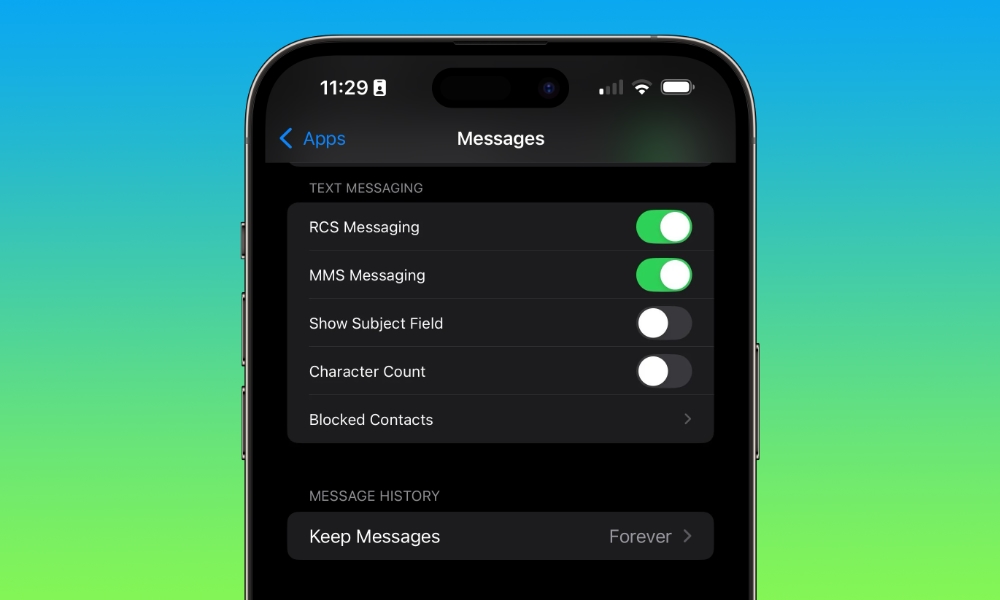Apple Users are Installing Early iOS 18 Betas for This Single Feature
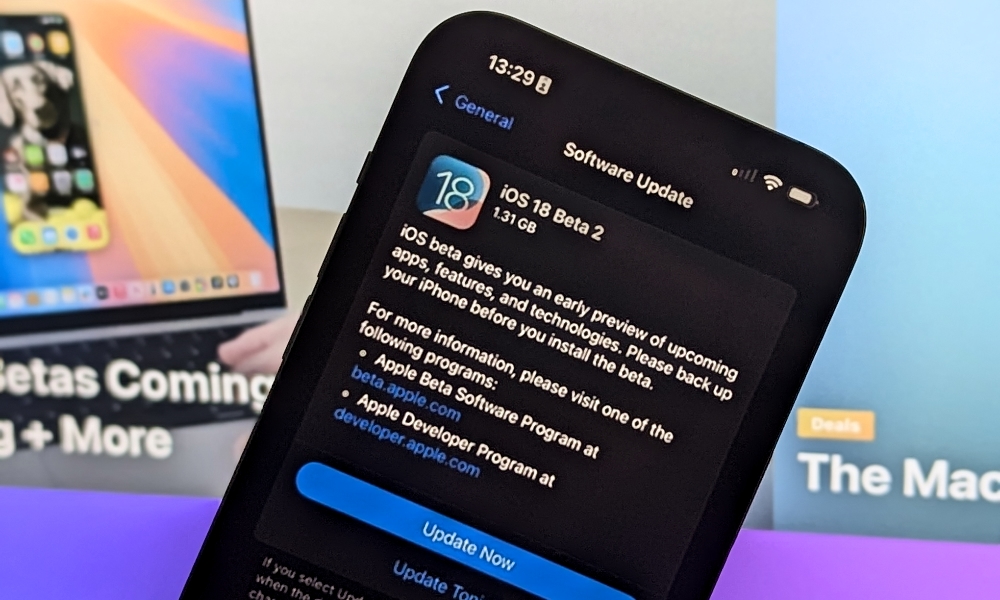
Toggle Dark Mode
Apple’s upcoming software update, iOS 18, is expected to be one of the biggest we’ve seen in a long time, and it’s all thanks to the new features that will be coming.
While you can already install the second iOS 18 developer beta on your iPhone, you’ll soon realize that not every new feature is available yet.
But there’s one new feature that some iPhone users finally have. After a long time, RCS support has slowly but surely come to the iPhone.
RCS Support Is Available on (Some) iPhones
Apple recently released the second developer beta of iOS 18, although it contained only a handful of changes to make it worth installing. Or that’s what we thought because some iPhone users report that they actually have RCS support working on their iPhones.
In case you don’t know, Rich Communication Services, or RCS for short, is a text messaging standard that’s far more advanced than regular text messages.
With RCS, you can send better-quality pictures and videos, see if the other person has already read your message, and check when someone is typing. It basically has all the benefits of an instant messaging service like WhatsApp or iMessage.
With RCS support, you can chat with friends or family members who have an Android smartphone without relying on a third-party instant messaging app and without missing any of its big benefits.
Many users have asked Apple for RCS support for years, as this is an easier and better way to communicate with other operating systems. Fortunately, Apple finally announced that RCS support will be coming to the iPhone in 2024.
While Apple hasn’t released an official date for when RCS support will be available, a few iPhone users can already use this feature, and you might be one of them.
How to Enable RCS Support on Your iPhone
Obviously, to use this feature, you’ll need to download the second developer beta of iOS 18. We highly recommend that you install the beta on a second device other than your main iPhone. As you can expect, betas aren’t perfect, and you’re bound to find a few bugs and issues while you try them.
After installing it, you’ll need to enable RCS support on your iPhone. This is how:
- Open the Settings app.
- Scroll down to the bottom and tap on Apps.
- Scroll down again and tap on Messages.
- Under the Text Messaging section, enable RCS Messaging if it isn’t already.
What to Do If Your iPhone Doesn’t Support RCS Yet
Even if your iPhone supports iOS 18, you may not see the option to turn on RCS yet. Even if Apple already lets you use it, your carrier must also enable RCS support on your iPhone.
At the time of this writing, only the big three carriers in the US, AT&T, T-Mobile, and Verizon, have added the option to enable RCS support on your iPhone. Moreover, some users have reported that, even if your iPhone uses one of these carriers, you might also need a cellular plan active for RCS to be avialable.
It’s also worth noting that, as we mentioned before, iOS 18 is still in the developer beta phase. That means that companies and developers have yet to update their apps and services for the new software update.
The full public version of iOS 18 is coming later this year, so the best thing we can do is wait and let companies update their services before we try new features.
Should You Install iOS 18 just to Try Rich Communication Services?
The short answer is probably not. Even if you do have RCS support on your iPhone right now, the developer betas aren’t perfect. You might find issues with battery life, performance, or random bugs.
Unless you have a spare iPhone to try iOS 18 with, you’re better off waiting until at least the public beta arrives, which should be any day now.