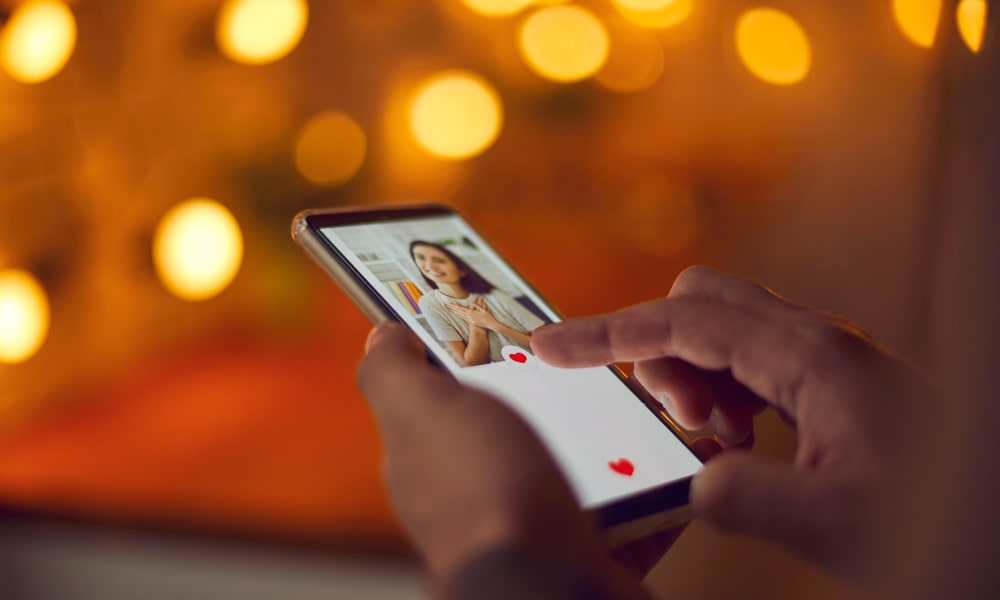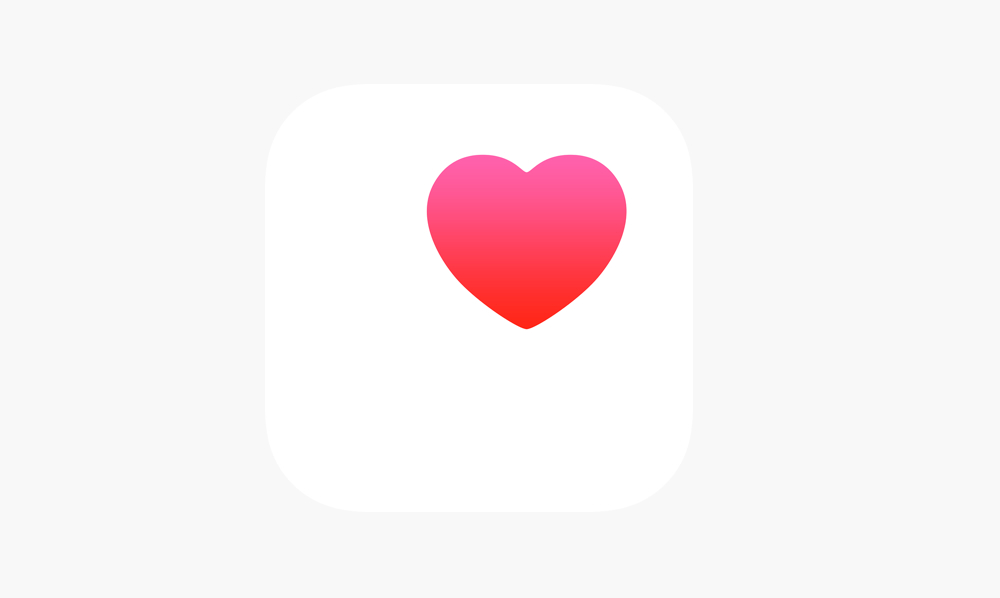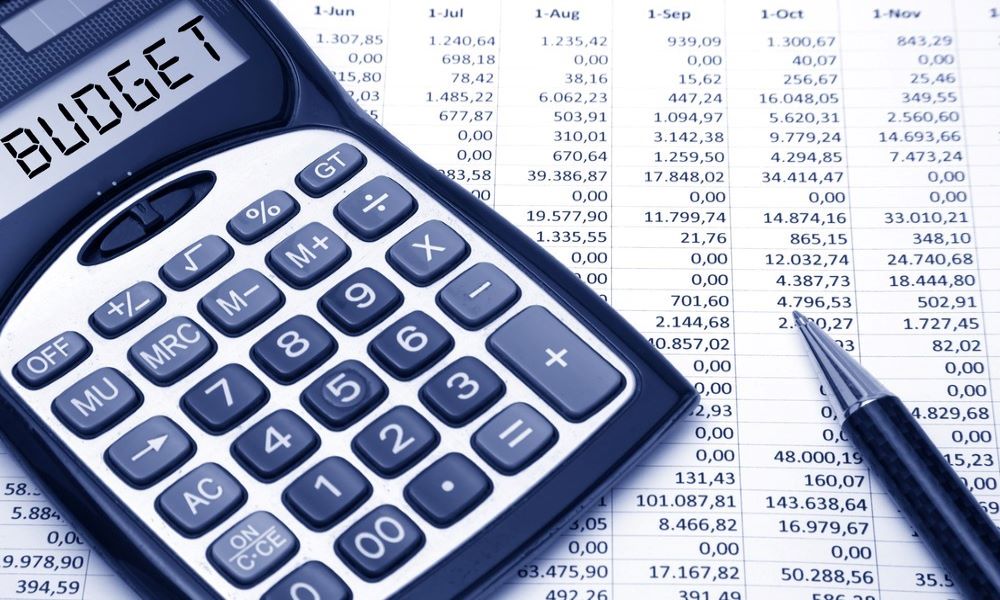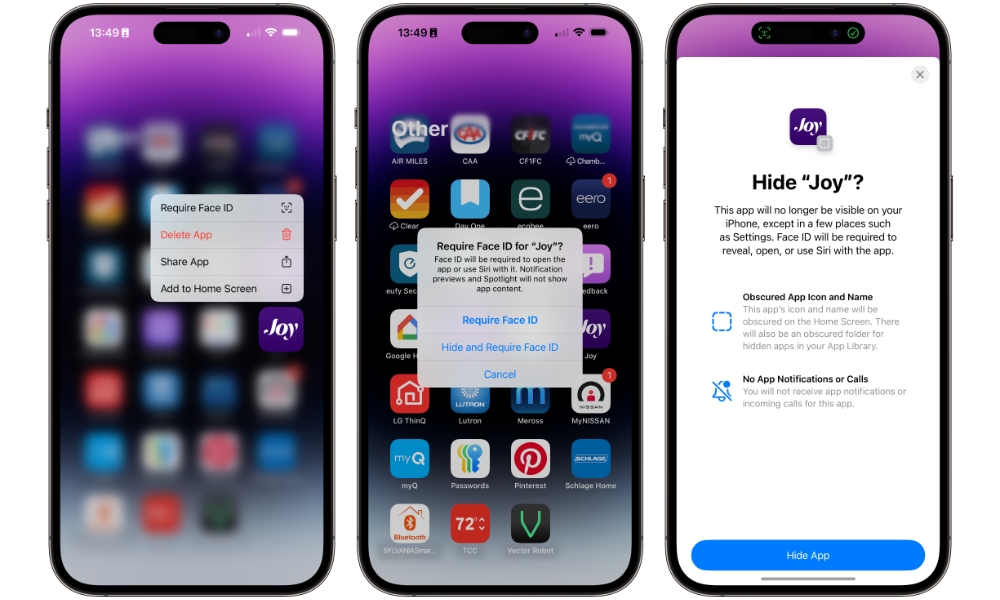Which Apps to Hide on Your iPhone — And How
 Brett Jordan
Brett Jordan
Toggle Dark Mode
Our phones are packed with sensitive, personal information. Whether it’s our financial apps or a personal journal we’d like to keep private, there are plenty of things that you don’t want anyone to casually come across if they’re using your device.
Some people don’t share their iPhones at all, but others allow friends, family, or a significant other to access their iPhone for basic tasks, and that can leave private apps vulnerable.
Fortunately, Apple has finally resolved this issue. Last year, the company introduced a new feature in iOS 18 that lets you hide or lock apps. This makes it much harder for people to open your apps or even find them.
Of course, that raises the question, which apps are really worth hiding? You can’t hide all of them, and even if you could, there’s really no point. Here are the types of apps you should think twice about leaving visible on your iPhone’s Home Screen — and how to hide them in a flash.
Banking and Financial Apps
Let’s start with the obvious ones. Your banking and investment apps contain a lot more than just your balance; they can also reveal your spending habits, recent purchases, credit card details, and even personal identifiers, such as your full name or home address. Not to mention that, if someone has access to them, they can even transfer your money instantly.
If someone manages to access your banking app without your knowledge, it could lead to serious privacy issues or, worse, fraud.
The financial apps you hide will depend on you, but a good place to start is by hiding investment apps like Robinhood or Interactive Brokers, as well as banking apps like Chase Mobile. Even if you don’t want to completely hide them, you should still consider keeping them away from your Home Screen, and they’re easier to spot that way. Of course, many of these are already protected with their own passwords, but you should definitely double-check them and secure the ones that aren’t. You may also want to consider whether you want others to be able to see which financial services you use.
Two-Factor Authentication (2FA) Apps
You use them to stay safe, but if someone gets a hold of your two-factor authentication (2FA) app, they might get full access to your most important accounts.
These apps generate login codes that you need to access your accounts. Many of us use these apps for everything from email to social media apps. They’re easy to use, and they make everything safer, but only if they’re secure themselves.
Apps like Google Authenticator and Authy do a great job of protecting your logins, but that means you need to keep them safe as well. Be sure to hide them, so you’re the only one who can access them. Unlike financial apps, many of these don’t have their own security, so it’s a good idea to at least lock them down with Face ID or Touch ID.
Dating Apps
Dating can be extremely awkward and really personal. And if you’re not good at flirting, you might want to hide your private conversations.
Even if you have nothing to hide, you probably don’t want just anyone to see who you’re chatting with or what app you’re using. Whether it’s for privacy, discretion, or just to avoid awkward questions, dating apps are often better hidden.
Popular options like Tinder, Hinge, Bumble, and Grindr can all be tucked away for peace of mind. It doesn’t have to be about shame, but it’s still about boundaries.
Health and Mental Health Apps
Health-related apps go far beyond calories burned or step counts. Many of them contain sensitive medical information, personal health data, or even notes from therapy sessions. If someone finds these apps on your iPhone, they might see medication schedules, mental health assessments, or personal notes you never wanted to share.
Apps like BetterHelp or MyTherapy can be incredibly helpful, but they’re also deeply personal. You wouldn’t leave your medical records lying around the house. So why leave them front and center on your iPhone? Hide them and give yourself some peace of mind.
Expense Trackers and Budgeting Tools
Budgeting apps are great for managing your finances and tracking where your money is going, but they can also reveal a lot about you to other people. These tools often show your income, subscriptions, spending history, and even future financial plans. They might even reveal to your friends or family that you’re carrying a huge debt, which is something you probably don’t want to share.
Apps like YNAB (You Need A Budget) and PocketGuard are powerful financial tools, but unless you want someone seeing exactly how much you spent on coffee last week, it’s smart to keep them hidden. Even if you’re proud of your budgeting habits, there’s no need to let everyone know how much money you actually have.
Social Media “Alt” Accounts
Many people use second accounts to explore different interests, connect anonymously, or separate work from personal life. Others use it to stalk their exes or write troll comments on Reddit. We’re not judging, but if you manage these accounts from your phone, you might not want the apps that have your “alt” accounts visible.
Whether it’s a Finsta, a burner TikTok account, or even an account manager like Hootsuite, hiding these apps can help protect your privacy. You have a second account for a reason, so try to keep them hidden both online and on your iPhone.
Note and Journal Apps With Sensitive Content
The Notes app might be the most underappreciated vault of secrets on your iPhone. People use it for everything from password storage to legal planning and mental health journaling. If your phone isn’t locked down properly, someone could scroll through your most personal thoughts. Just thinking about it probably makes you wince a little.
Note-taking apps like Apple Notes and Day One often contain way more than grocery lists. If you use your phone for journaling, therapy tracking, or storing important documents, those apps deserve more protection. To start, ensure that you lock your private notes within the Notes app. Most note-taking apps let you hide sensitive notes behind Face ID. However, if you want more protection, be sure to hide the apps from your iPhone, so no one even thinks you have them.
Photo and File-Management Apps
It goes without saying, but many of us have a lot of pictures that we don’t want to share, but don’t want to delete either. Maybe an embarrassing selfie or a really weird meme that you thought was funny at 3 AM. Whatever it is, keeping private pictures hidden is a must in today’s day and age.
Luckily, apps like Apple Photos let you hide your photos in a built-in hidden folder. With that said, the folder might still be visible, which would make curious folks try to find out what you’re hiding.
If you want to be cautious, you can hide the Photos app’s hidden folder by going to Settings > Apps > Photos and turning off “Show Hidden Album.” However, you can be even safer by hiding the Photos app altogether.
If you use third-party apps like Keepsafe or Folder Lock, you know your files and pictures are safe, but still having their icon sitting right there on your Home Screen defeats part of the purpose. If you’re going to go through the trouble of locking things down, take that extra step and make the app itself harder to find.
Distracting Apps
Sometimes you want to hide an app not because of privacy, but productivity. Social media, games, and shopping apps are all too easy to open during a break — or when you should be working. If you’re somewhat addicted, you know how “one more game” can turn into a day-long gaming session.
If you’re trying to cut back on screen time, hiding those apps can be a simple way to make your productivity habits stick.
Apps like Instagram or TikTok are designed to pull you in and keep you scrolling. By removing them from your main screen (or at least moving them into a hidden folder), you make it less likely that you’ll open them out of habit. Out of sight, out of mind.
How to Hide Apps on Your iPhone
As you can see, there are many reasons why you would want to keep some of your apps hidden. Whether it’s privacy or productivity, it’s best to use your iPhone’s Hidden folder the right way.
Luckily, Apple allows you to both hide and lock your apps, depending on your preference. If you lock your apps, they’ll still be visible on your Home Screen or your App Library, and you’ll still receive notifications.
On the other hand, hiding an app will cause it to disappear from your Home Screen and the main folder of the App Library. Instead, the app will be moved to your App Library’s Hidden folder, which will hide any notifications or alerts you receive.
Mind you, depending on your iPhone’s settings, anyone who knows about the Hidden folder may still be able to access these apps if they know your passcode, but they’ll still be harder to find than if they were right on your Home Screen.
Here’s how to hide an app on your iPhone:
- Press and hold the app you want to hide.
- Tap on Require Face ID.
- Select Require Face ID if you want to lock it, or Hide and Require Face ID if you want to move the app to your Hidden folder.
- Confirm with Face ID, and then tap on Hide App to confirm your decision.
Apps that you hide will disappear from your home screen entirely. You can access them by going to your App Library, scrolling to the bottom, tapping on the Hidden folder, and authenticating with Face ID, Touch ID, or your passcode. You’ll also no longer receive notifications from hidden apps, as that would give them away. The Hidden folder will hide the apps as soon as you move away from the App Library, making it easier to hide your apps instantly in case you feel someone might be snooping around.
Locked apps will remain where they are, and continue to function normally, except that you’ll need to use Face ID, Touch ID, or your passcode when opening them.
For enhanced security, consider turning on Stolen Device Protection if you haven’t already. This will ensure your locked and hidden apps can only be accessed with Face ID or Touch ID, and not your passcode. By default, this higher level of security will only be in effect when you’re not in a familiar location, such as home, work, or school. However, you can ensure it’s enforced everywhere by changing the Require Security Delay setting to “Always.” However, we recommend reading up on Stolen Device Protection before you do this, as it will also impose some additional restrictions, like enforcing a one-hour security delay before you can change your passcode or other critical settings.
Keep Your Privacy
You don’t have to be sneaky to want privacy. Whether you’re managing your finances, health, or love life, hiding certain apps can make your iPhone feel safer and more personal. It’s not about hiding something bad; it’s about creating boundaries in your digital space.
With just a few taps, you can take control of what others see when they borrow your phone or glance at your Home Screen. And in a world where privacy is harder to come by, that control is worth protecting.