How to use Siri to find a lost iPhone owner

Toggle Dark Mode
Let’s suppose you’re walking around your neighborhood and you find an iPhone lying on a bench. Like most iPhones, this one is locked. A Good Samaritan will try to reunite the lost phone with its owner. What most people don’t know is that you can actually ask Siri to help you find out who the phone belongs to. Just ask Siri “Who does this phone belong to?” and you’ll see the owners contact info.
This could help you reach out and notify the person before they activate Lost Mode and possibly remote-wipe the phone. Now the other side: if you’re the owner of an iPhone that goes missing, you should know what information is going to be revealed to someone who uses this tip.
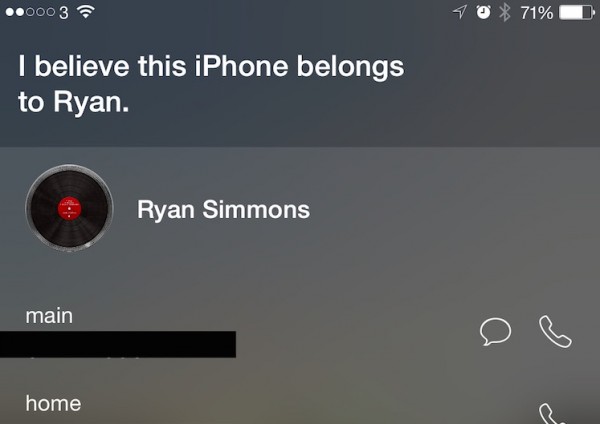
Basically, they will see whatever contact info you’ve designated as “me.” That might include more information than you’d want a stranger to see. In order to fix this, create a new “Lost Phone” contact, put only your emergency-contact info, and then let your iPhone know that it’s you. Once you’ve created a new contact, tap the “Settings” app, then “Mail”, “Contacts”, and then “Calendars.” Scroll down until you find “My Info” and then choose your newly created contact- the one you want to show when someone asks Siri who owns your phone.
Another option is to add emergency-contact info to your lock screen. This would save someone from using the Siri option to find you.






