How to Save Photos, Videos, and Stories from Instagram to Your iPhone

Toggle Dark Mode
Instagram is the go-to app for sharing photos and videos with friends and staying in touch with them. It also allows you to post Stories, broadcast live videos, send direct messages, and do much more.
While the app offers most of the essential features, one thing that most users wish to have is the ability to save photos and videos. Undoubtedly, Instagram won’t be adding this feature anytime soon, but fortunately enough, there is a way to get this feature without having to jailbreak.
Instagram++ is a modified version of Instagram that adds a bunch of new features to the app. It was first built as a jailbreak tweak, but was later ported for sideloading. Some of the features of Instagram++ include:
- Ability to save photos, videos, and stories to your Camera Roll.
- View the full size of profile photos.
- Switch your timeline between grid view and normal view.
- Hide comments in your timeline.
- Re-gram photos and videos.
- Copy or share captions.
- View the exact timestamp of a post.
These are just a few examples of the features that Instagram++ provides. In this guide, we’ll show you how to install Instagram++ on iPhone and easily save photos, videos and stories to Camera Roll.
How to Download & Install Instagram++ on iPhone without Jailbreak
Step 1: Remove Instagram from your iPhone if you have it installed.
Step 2: Download these files to your computer:
Step 3: Connect your iPhone to your computer via a Lightning cable and then open Cydia Impactor.
Step 4: Drag and drop the Instagram++ IPA file, which you downloaded earlier, onto Cydia Impactor.
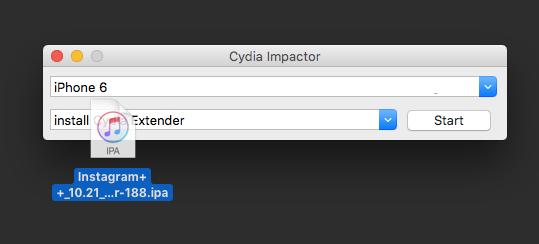
Step 5: Enter your Apple ID and password. This is used to create a signing certificate for the app.
- Note: Using a free Apple Developer account will cause the app’s certificate to expire in seven days, after which you will have to re-install by repeating the same process. If you use a paid Apple Developer account, then the certificate will last for one year.
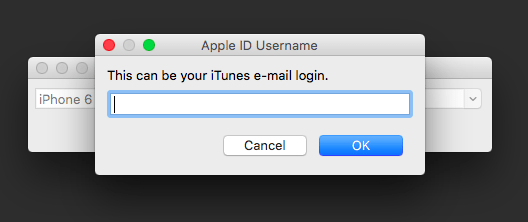
Step 6: Once you’ve entered your Apple ID credentials, Cydia Impactor will begin installing Instagram++ onto your device. After it’s done, you should see Instagram’s app icon on your iPhone’s Home screen.
Step 7: Before launching Instagram, head to Settings > General > Profiles (or ‘Device Management’), and open the profile labelled with your Apple ID.
Step 8: Tap on the Trust button.
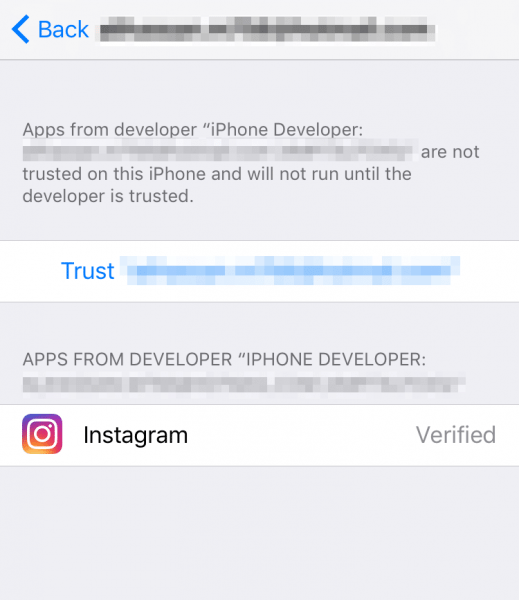
Now that you’ve installed Instagram++, read the next section to find out how to save media files from Instagram.
How to Save Photos, Videos, and Stories Using Instagram++
Step 1: After installing Instagram++, go to the Home screen and open Instagram.
Step 2: Open a photo or video that you’d like to save to your iPhone.
Step 3: Tap on the download button below the post, and then select the resolution which you wish to save.
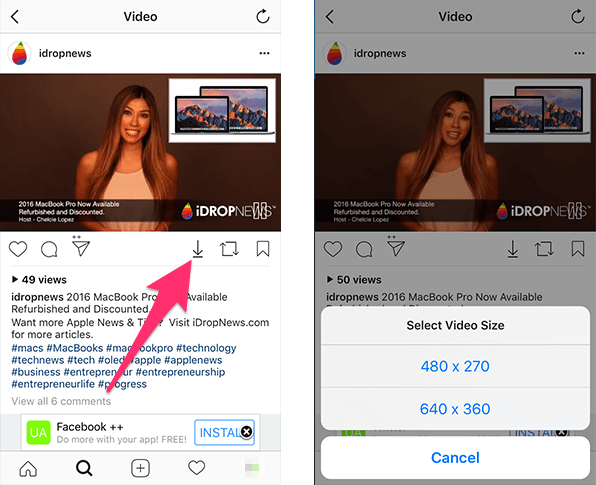
Step 4: The photo or video will be saved to your iPhone’s Camera Roll. In the same way, you can save stories posted by your friends to your Camera Roll.
Apart from saving media files, Instagram++ offers many other features as well. You can explore these features by going to the settings pane of Instagram and opening ‘IG ++ Settings’. The only downside of this app is that it does display ads, which can be removed by paying a small fee.
As mentioned earlier, the app’s certificate will expire after 7 days, after which you have to re-install it by following the same steps as above. For a one year certificate, you have to use an Apple Developer account.






