How to Put iPhone X into DFU Mode

Toggle Dark Mode
For those who don’t know what DFU is, it essentially allows you to restore your iOS device from any state. When enabled, it allows your device to communicate with iTunes and prevents the bootloader and the OS from being loaded. Whether your device is jailbroken, stuck in a continuous bootloop, or in any other state where there is no solution, you can easily put it into DFU mode and restore.
Although there’s no Home button present in iPhone X, it’s still possible to put it into DFU mode. The method is slightly similar to that of iPhone 7 and iPhone 8. In this tutorial, we’ll show you how to put your iPhone X into DFU mode.
How to Enter DFU Mode on iPhone X
-
First, make sure that you have the latest version of iTunes installed. Open iTunes, then click on iTunes in the menu bar. Now select Check for updates. If you don’t see this option, it means that iTunes is on the latest version.
-
Switch off your iPhone by going to Settings > General > Shut Down, then swipe the slider to the right.
-
Connect your iPhone X to the computer and open iTunes.
-
Press and hold the Side button on the right side of your iPhone for 3 seconds.
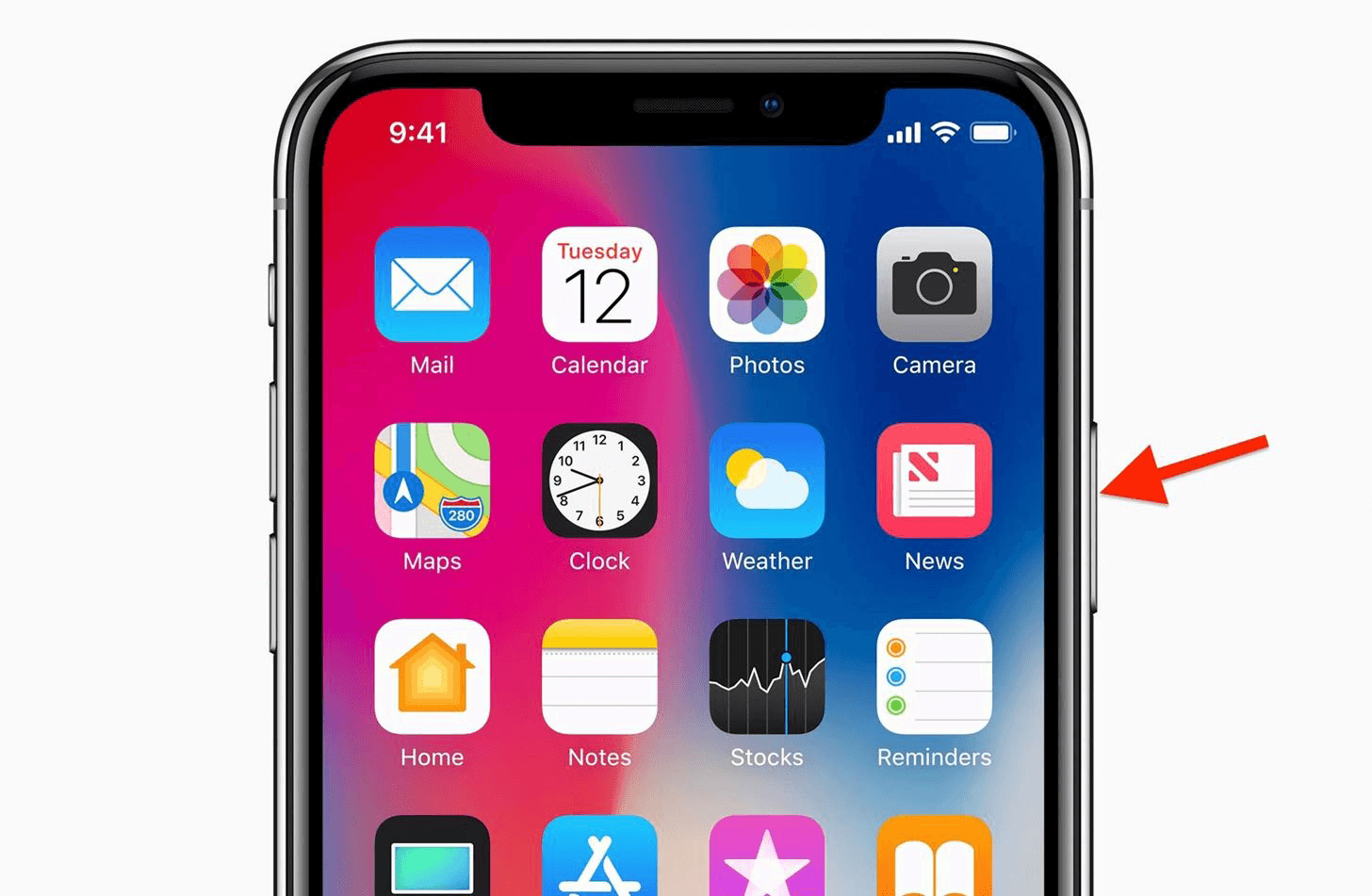
-
Next, press and hold the Volume Down button while still holding down the Side button. Keep holding both the buttons for about 10 seconds.
Note: If the Apple logo appears on your iPhone’s screen, it means that you’ve held the buttons for too long. Start all over again and make sure that you don’t hold the buttons for too long otherwise it will force reboot your device.

-
Now release the Side button but keep holding the Volume Down button for another 5 seconds.
Note: If you see the “Plug into iTunesâ€Â screen on your iPhone, then you’ve held the button for too long and have to start all over again.
-
At this point, if your iPhone’s screen remains black, then it means that you’ve successfully entered DFU mode. Otherwise, if your device boots up, then it means that you’ve performed the steps incorrectly and have to start all over again. This usually happens when you hold the specified buttons for too long.
Once DFU mode is enabled, iTunes will display a popup message that it has detected your iPhone and that you can restore it.
How to Exit DFU Mode on iPhone X
-
If you’ve accidentally entered DFU mode on iPhone X, then it’s quite easy to exit this mode. All you have to do is to press the Side button and the Volume Down button together until the Apple logo appears on your iPhone’s screen. After a couple of seconds, your iPhone will boot into the Lock screen and you can continue using it as normal.
DFU mode is a very useful feature that comes in handy in situations where the only solution is to restore your iPhone. When your iPhone has issues booting up, gets stuck on the Apple logo screen, goes into a continuous bootloop, or even becomes unresponsive, you can enter DFU mode and restore it via iTunes to fix the problem.






