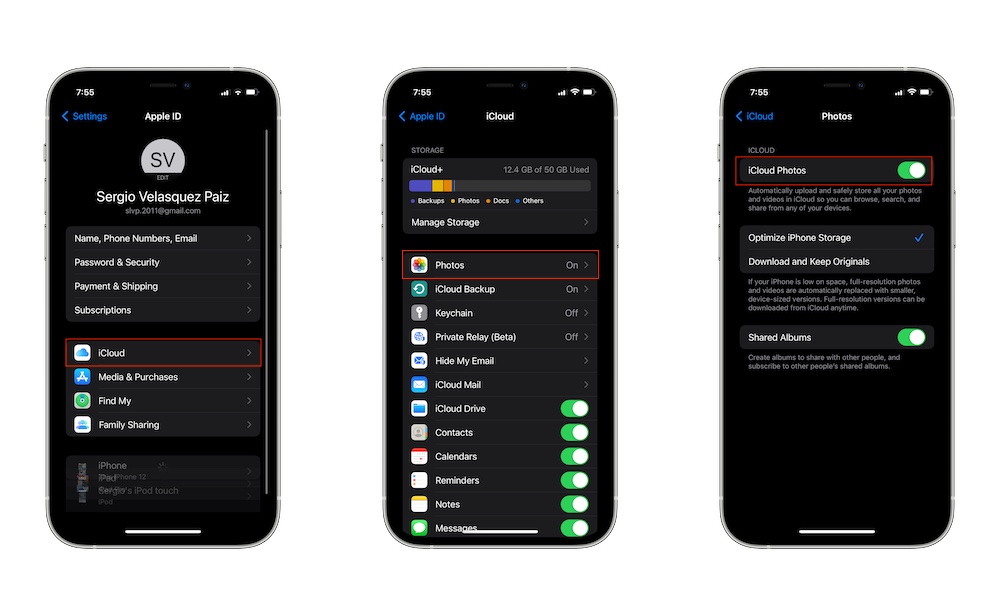Save Your iCloud Storage Space
You probably haven’t bought extra iCloud storage yet if you’re new to Apple. Don’t worry; you don’t need to do it, but Apple only gives you 5GB of storage for free. Still, that can be more than enough if you know how to manage it. You’ll need to disable iCloud for a few apps, but that’ll help you keep the free plan as long as possible.
- Open the Settings app.
- Tap on your Apple ID card. That’s your name that’s located at the top of the settings.
- Select iCloud.
- You’ll see a list of all the apps that use iCloud. Disable all the apps you don’t want using iCloud.
If you actually want to save iCloud storage, make sure that the Photos app doesn’t use iCloud to store your photos. That’ll help you save a few extra gigabytes of storage. Store your photos with these options instead.