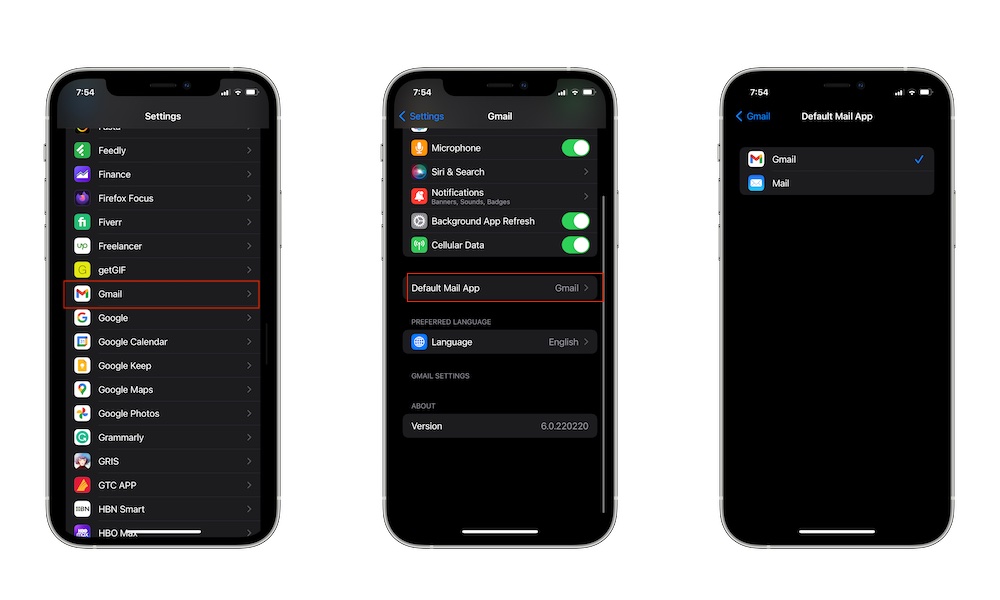Change the Default Email App
If you don’t want to start using Apple’s Mail app, we can’t blame you. Sure, it’s an awesome app with a ton of features, but sometimes we just want our good old Gmail app. Fortunately, you can make it so your iPhone knows what is your preferred default email app with a few taps. Your preferred app will automatically open whenever you need to send an email.
- Open the Settings app.
- Scroll down and select the email app you want to set as default.
- Tap on Default Mail App.
- Select the mail app you want to use as default.
And that’s it! Remember that you can always change it to another app by following the same steps.