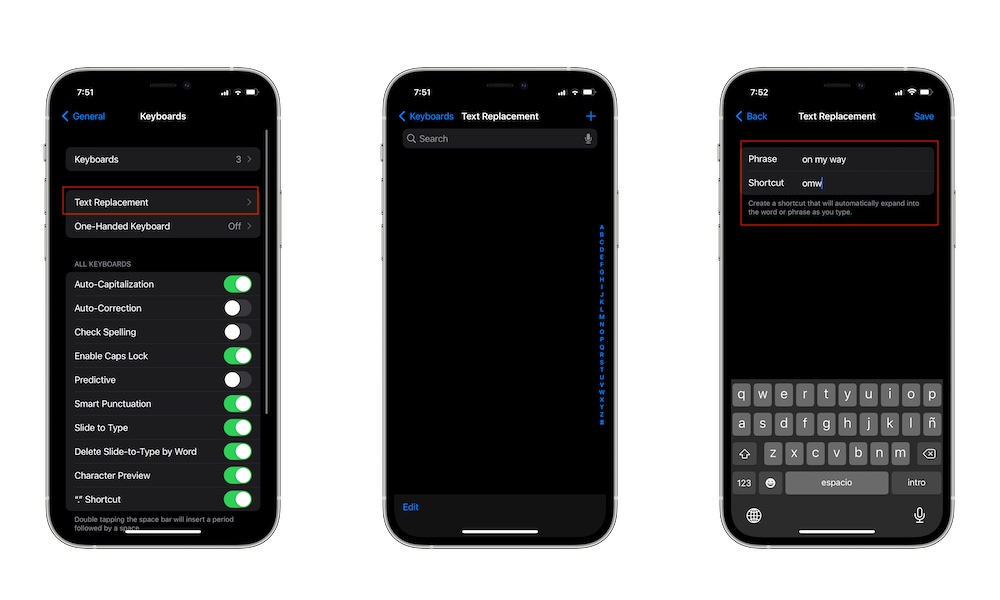Type Faster with Text Replacements
If you find yourself typing the same words or phrases constantly, you can use Text Replacements, so your iPhone writes them for you. Instead of typing “on my way” all the time, you can just type “OMW,” and your iPhone will write the rest for you! You can use any type of word or phrase and shortcut, which makes it really cool and versatile. Here’s what you need to do.
- Open the Settings app.
- Scroll down and select General.
- Tap on Keyboard.
- Tap Text Replacement.
- Tap the plus icon in the top right corner of your screen.
- Enter the phrase you want to use.
- Enter the shortcut you want to use too.
- When you’re done, tap on Save in the top right corner.
If you want, you can delete any text replacements by sliding the word to the left and tapping on Delete.