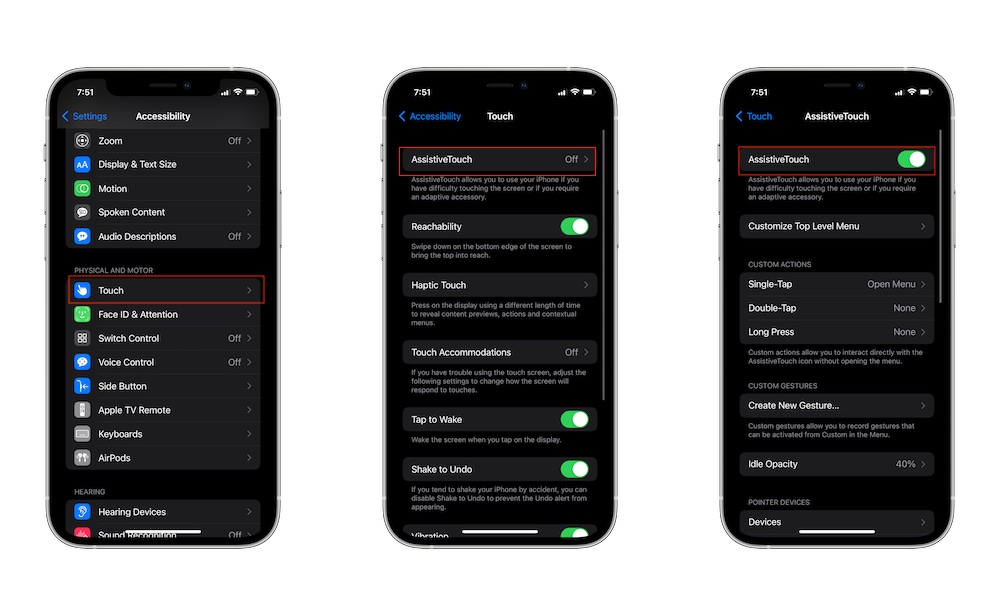Add Shortcuts to Your Screen
AssistiveTouch is a neat accessibility feature that puts a digital button on your screen at all times – it’s helpful if you want different shortcuts right at your fingertips, and it’ll also allow you to create custom actions with single or double taps. You can use it to open Control Center or even take a screenshot. The best part is that you can customize it however you want. Here’s how to enable it:
- Open Settings on iPhone.
- Scroll down ad select Accessibility.
- Tap on Touch.
- Select AssistiveTouch.
- Toggle AssistiveTouch on.
You can customize the first button by creating a custom action for a single or double tap or a long press. You can create cool gestures that only you’ll know about.