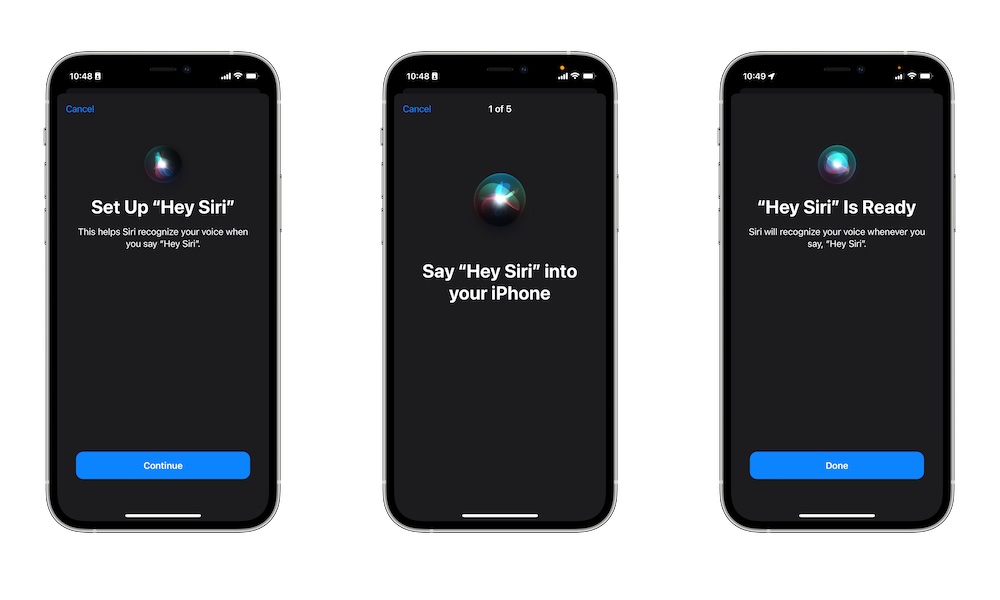Have Siri Listen for Your Requests
Siri, Apple’s voice assistant, can change the way you use your iPhone forever. With just the sound of your voice, Siri can help you do many things, like set up reminders, start your favorite playlists, make appointments, and more. The sky’s the limit, but you’ll want to make sure Siri knows when you’re speaking to it, automatically! Here’s how to set up “Hey Siri” on your iPhone.
- Open the Settings app.
- Scroll down and tap on Siri & Search.
- Toggle Listen for Siri on.
- Tap on Continue.
- Follow the instructions on your screen and say the words as clearly as you can.
- Tap Done when you finish.
And done! Siri will now turn on when you say something as simple as “Hey Siri.” And since you’re on Siri’s settings, you can try customizing its settings however you like. You can even change Siri’s voice to whatever option you prefer.