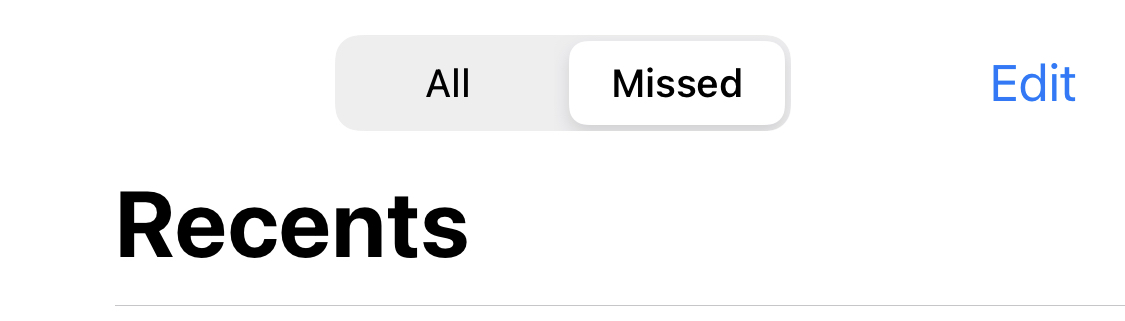My iPhone’s ‘Recent Calls’ Are Suddenly All Red | Here’s How to Fix a Red Call List
 Credit: Dean Drobot / Shutterstock
Credit: Dean Drobot / Shutterstock
Toggle Dark Mode
How many of you use your recent calls list as your go-to place for contacts instead of your phone’s address book? I know I do, especially when reaching out to someone who calls me regularly. It’s much easier to find someone in the recent calls instead of my contacts..
Sometimes, though, my recent calls list is totally messed up! Every entry is red, and most of my recent calls are missing. Don’t worry. You didn’t accidentally delete them. There is an easy fix to get all your recent calls back.
Most of the time, the recent calls in the Phone app are conveniently organized according to the time and date someone called. Some entries are red, and some are in black.
Why Are Some Calls Red?
Apple uses colors to indicate how you responded. The black ones are calls you answered, while the red ones are calls you missed because you were busy (or just didn’t want to talk on the phone.)
You’re not here because your recent calls are a mix of black and red. You’re here because all the recent calls are in red, and many of them are missing.
This truncated and colorful list isn’t a glitch or a mistake that you’ve made. It’s done by design to help you organize your recent calls.
- If you look closely at the recent calls screen, you’ll notice two small tabs at the top of the display. One says “All,” and one says “Missed.”
- As their names imply, the “All” tab lists all your recent calls. This list includes both calls you have answered and those you have missed.
- The “Missed” tab lists only those calls you have missed and highlights them by displaying them in an eye-catching red color.
When your recent call list is entirely red, it’s because you accidentally pressed the “Missed” tab at the top and switched to viewing just your missed calls. You can tap the tabs and switch between the two views as needed.
You may have never noticed those two tabs, especially if you are busy and quickly respond to calls without looking closely at your phone.
Now that you see those two tabs, you can’t unsee them. In the future, you’ll know instantly why you’re recent calls are red and how to fix them. You’ll also be able to help others who find themselves confused by their now red recent call list.