How to Lower Your iPhone Data Consumption
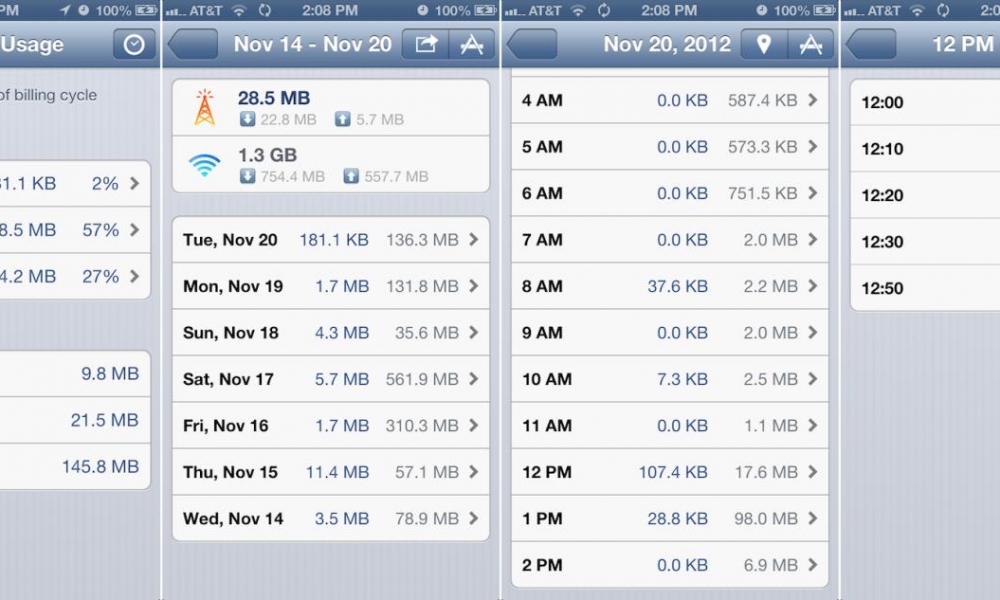
Toggle Dark Mode
Whatever your plan is, it makes sense to try and conserve your data. The easiest way to do that is to connect to Wi-Fi whenever possible. Depending on what your plan is though, you may want to try and budget your data wisely. Here we try to provide some tips to help you reduce your data usage.
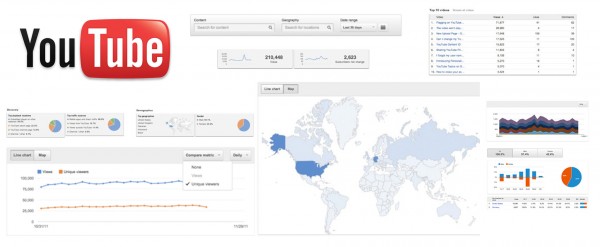
YouTube Uploads
Depending on what your settings are on your iPhone, each minute of HD video you shoot can be as much as 200MB of data. For example, if you upload a 1 minute video every week, you would use 1/5 of your data allotment. To avoid this, just wait until there is Wi-Fi or avoid all together.

Video Chats
Skyping, FaceTiming, and other video calls can seriously eat into your data. The consumption rate is different for each phone, app, and resolution; but a phone video call can cost up to 3MB per minute. If you want to save your data, avoid this and just text whenever possible.

Online Games
Smaller games such as Trivia Crack and Candy Crush aren’t heavy data consumers; however real-time action games such as Modern Combat 5 and Asphalt 8 can use as much as 1MB per minute of play. Minimize your game play if you want to save some of your data.

Music Streaming
If your music streams at a 320Kbps bit rate, you can use as much as 2.4MB per minute. Even if you only use Pandora or Spotify sporadically, this can rack up a lot of data usage. A lot of mobile apps give you the option to shift to a lower bit rate, which can help immensely if you often listen on the go. Some music services will allow you to download your music via Wi-Fi for offline listening.






