iOS 9 is Missing New Emojis: How to Get Them
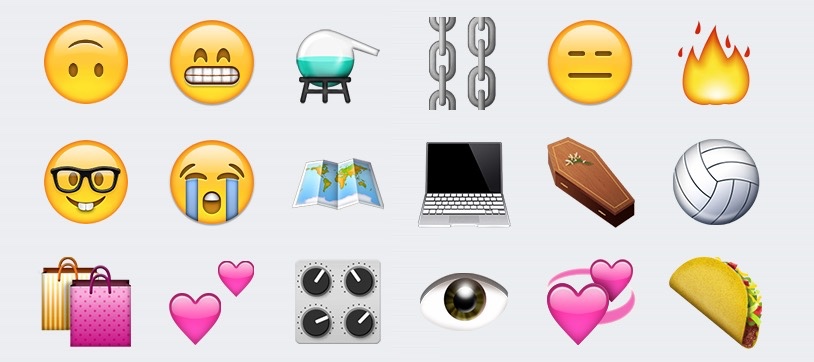
Toggle Dark Mode
iPhone, iPad, and iPod touch users crashed Apple’s servers this morning during a frantic race to update their devices to iOS 9. Many new features included in the update had users excited, but the most anticipated update was surprisingly missing.
The official release of iOS 9, to everyone’s surprise, did NOT feature the radically overhauled emoji keyboard. The new emojis are currently available on iOS 9.1 public beta, a small feature that was widely expected by tech experts to make it to the official iOS 9 release.

Good news, if you want the new emojis now, you can install public beta of iOS 9.1 for free. Signing up for the iOS Beta Testing Program is super simple and can be done in only a few steps.
1. Back up your iPhone to your computer, just incase something were to go wrong.
2. Use your iPhone to go to beta.apple.com/profile and log in with your Apple ID.
3. Click “enroll your iOS device.”
4. Download your beta profile by pressing the blue button found in step 2.
5. On the iOS 9 beta software profile screen, tap install.
6. Enter your passcode, and install, and then install again.
7. Confirm to restart your phone.
8. Unlock your phone and tap on the Settings app.
9. Tap General.
10. Tap Software Update.
11. Download and install.
It is assumed Apple will be pushing out the new emoticons in the official release of iOS 9.1 later this year, if you can possibly wait any longer for the taco emoji.






