PSA: iCloud Calendar Spam Is on the Rise Once Again (Here’s What to Do)
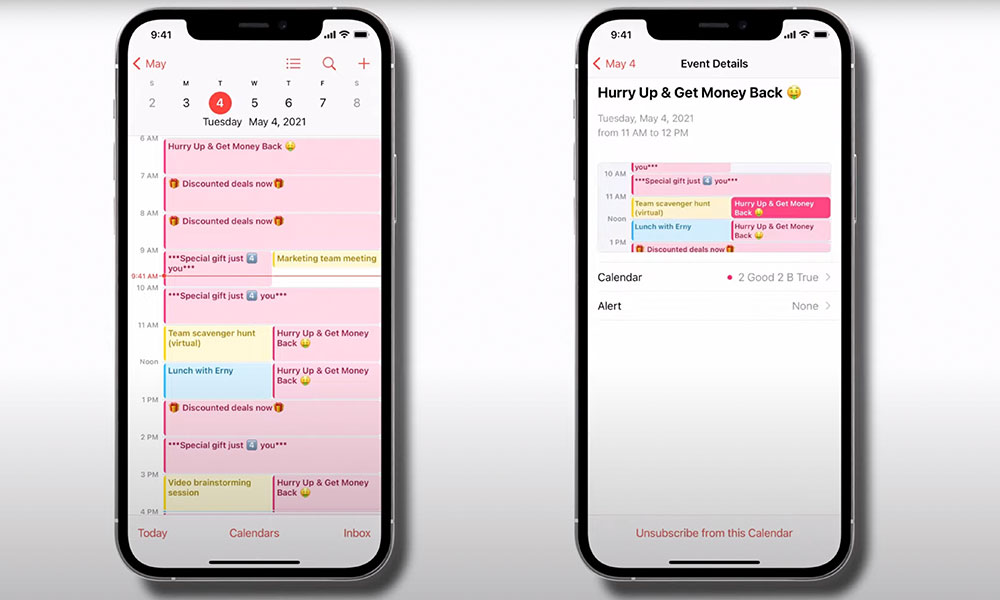 Credit: Apple
Credit: Apple
Toggle Dark Mode
Although Apple has announced several new privacy features coming to iCloud alongside this year’s release of iOS 15, the company hasn’t quite seemed to have figured out how to address the ongoing issue of calendar spam, which has been plaguing users intermittently since at least 2016.
While we haven’t heard much about the problem recently, it does appear that it may once again be on the rise, with a recent Reddit thread attracting hundreds of comments and thousands of upvotes from users affected by the problem.
Apple has made several attempts in the past to mitigate this problem, but it’s the usual cat-and-mouse game; clever spammers always seem to find a way around whatever security measures Apple puts in place.
Calendar spam works by attempting to get an iPhone or iPad user to join a shared calendar, at which point the floodgates are opened — the spam calendar will appear in the normal iOS Calendar app, and can be filled with daily spam events on an ongoing basis to attempt, complete with links to try to get users to click through to whatever websites the spammers are trying to promote.
While spammers originally used standard iCloud shared calendar invitations to try to lure in unsuspecting iPhone users, Apple has taken steps to block as much of this as possible. As a result, spammers have turned to more creative methods, such as pop-ups from sketchy or compromised websites in Safari that prompt users to subscribe to a shared spam calendar.
While we only began hearing more about the problem over the past few days, it seems that Apple has already discovered the resurgence of calendar spam. The company posted a support video on June 4, specifically titled How to remove calendar spam on your iPhone.
How to Deal with Calendar Spam
Unfortunately, Apple’s solution seems to be focused on showing users how to remove a spam calendar once they’ve already subscribed to it, rather than offering any suggestions for how to prevent this in the first place.
- Tap any spam event in your calendar app.
- Tap Unsubscribe from this Calendar at the bottom of the event details.
- Tap Unsubscribe to confirm.
That said, this solution is still very effective if you find that you’ve inadvertently added a spam calendar to your iPhone. Unsubscribing from the calendar will disconnect you from the source of the spam and eliminate all the spam events in one fell swoop, so you won’t need to worry about any more appearing unless you happen to subscribe to a spam calendar again.
However, it’s also far better to avoid subscribing to a spam calendar in the first place, and while Apple has yet to offer any specific protections against this, there are some simple things you can do to prevent this.
Firstly, it’s important to note that there is no way for a shared calendar to be added to your iPhone without your explicit permission.
Spammers will try to trick you into granting that permission, but they can’t add their spammy calendars unless you authorize those requests.
There seem to be two main ways that spam calendar requests are likely to come in:
- Direct invitations sent to your iCloud address will appear as notifications from the iOS Calendar app. You can accept or decline these directly, and Apple also offers a Report Junk button on the iCloud website to notify Apple of the request and help it to combat this kind of spam.
- Shared calendar requests in Safari most commonly appear as pop-ups and links. Keep in mind that there are many legitimate reasons why you might actually want to add a shared calendar directly from Safari, such as a link from an event booking or registration system. This makes it more difficult for Apple to filter these, but the best thing you can do here is to exercise diligence and read any websites or popups very carefully. Don’t click through to any unknown links or accept requests that you don’t clearly understand.
Of course, if you happen to fall prey to one of these links, there’s no need to panic. Calendar spam may be annoying, but it can’t actually harm your iPhone in any way, or affect any of your other calendars or other data — just like traditional email spam, it mostly just clutters everything up. Following the steps above to unsubscribe from the calendar will eradicate it from your iPhone or iPad entirely.






