Apple Introduces ‘Report Junk’ Button to Combat Spam Calendar Invites, Here’s How to Use It
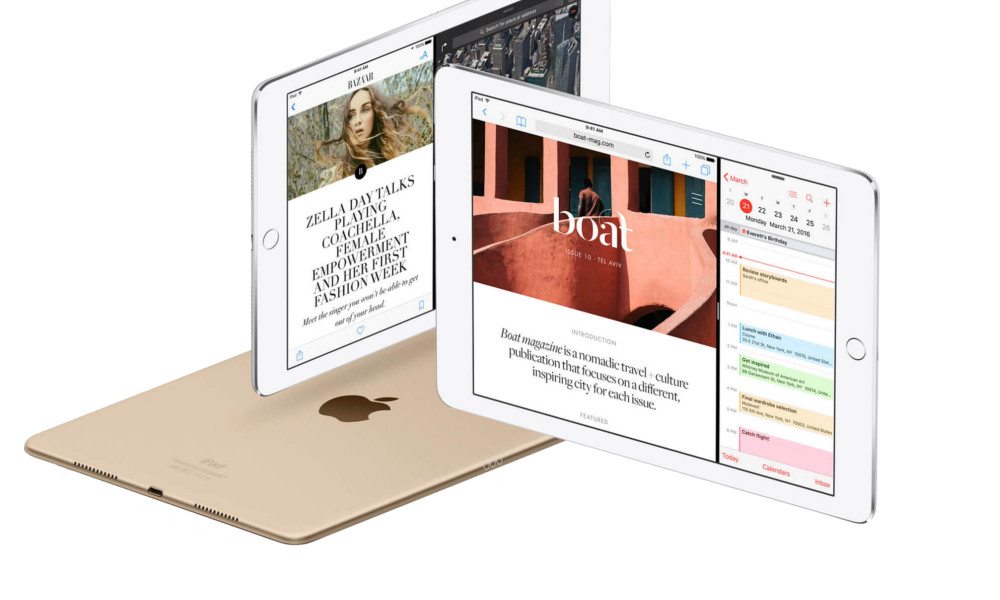
Toggle Dark Mode
Apple is introducing a “report junk” button in response to an outbreak of spam Calendar alerts, according to a new report.
The spam messages affected many Apple users in the latter half of November — and especially around the Black Friday weekend. The messages took the form of calendar invites ostensibly sent by brands, advertising holiday shopping deals. The spam invites took advantage of an exploit in Apple’s calendar service, which allowed them to bypass an email client’s spam filters. They then used that glitch to push fraudulent notifications en masse to iOS and macOS users.
More troubling is that simply declining the spam invites seemed to cause users to receive even more, as doing so alerted the spammers that there was an active user on the other end.
Thankfully, Apple has added a spam-reporting feature on iCloud.com, the BBC reported. The button appears in the Calendar app on the iCloud web portal. Reporting a particular link deletes the message, blocks the user and likely adds the spammer to a database of nefarious users, preventing further spam.
How to Stop Spam Calendar Invites
1. Open the Calendar app on iCloud.com
2. Double-click a spam message
3. Click the Report Junk button under the ‘From’ field
Prior to the release of the tool, Apple users had to tackle the problem by moving the junk notifications into a dedicated calendar section, and deleting it — which got rid of the messages without alerting the spammer. Alternatively, users could turn off Calendar notifications all together.
Apple acknowledged the spam problem in a brief statement in late November, and promised to fix the issue. Currently, the report junk button only shows up on iCloud.com — it doesn’t appear anywhere in the release notes for iOS 10.2, and there haven’t been any reports of users seeing the feature after updating. Still, Apple might add the tool to an upcoming iOS or macOS update, AppleInsider reported.
You can Report Junk by going to iCloud.com and logging in with your Apple credentials.






