How to Use Multiple Instagram Accounts and Get the Most Followers

Toggle Dark Mode
Instagram has announced that it will finally be allowing users to manage multiple accounts on their mobile devices, a move that has long been requested by users, who have been able to manage multiple accounts on desktop for some time.
Up to five accounts can be added without users having to log out of any of them, a feature that is available on both iOS and Android, and will be very useful to heavy users and social media managers alike.
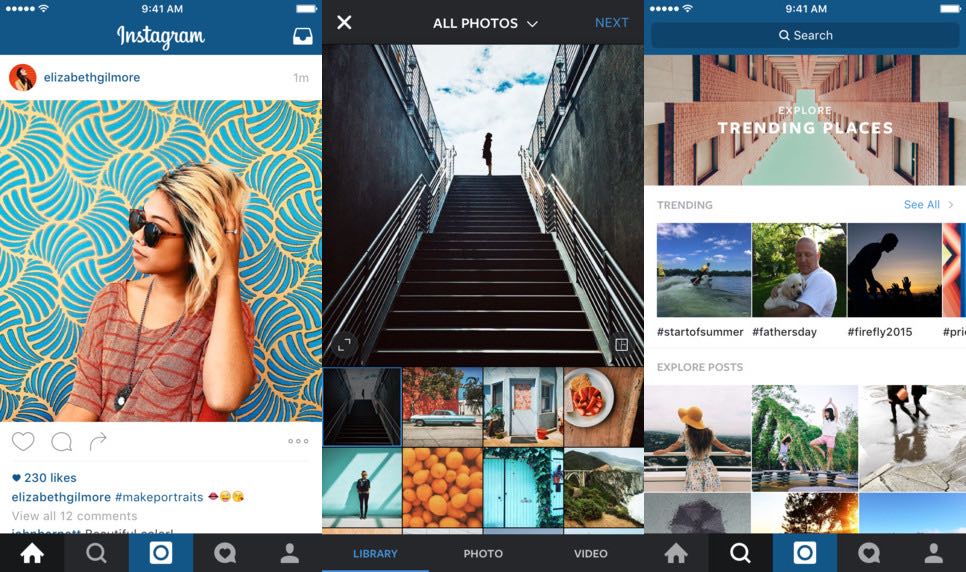
How to Use Multiple Instagram Accounts
To use the new feature, users need to be using version 7.15 of the Instagram app, and its actually pretty simple to add a new account and switch between accounts. Users first need to go to their profile and then tap on the settings button. Then, they can scroll down and select “Add Account.” Then, simply enter the username and password of the account you want to add, and you will be logged in to the new account.
Switching between accounts is even easier than that. Just go to your profile, tap on your username, and then tap on the account that you want to use.
If you end up needing to log out of one of the accounts, simply select it and start using Instagram as that account, then head to settings, where there will be an option to log out of the account that you’re currently using.
Of course, most people reading this probably won’t be using more than one Instagram account, and it will probably be a personal one. Despite this, many who own businesses or who work for businesses in social media will need to access multiple accounts at different times, on top of having their own personal account.
While having access to multiple accounts on mobile will be helpful for many people, there are plenty of other ways to help make you an Instagram genius.
How to Get More Followers

The first that that you should do is take time to properly edit your photos. Sure, the editing tools on Instagram aren’t Photoshop, but that doesn’t mean that you should ignore them completely. Not only that, but the editing tools in Instagram have actually been getting much better over the years. In editing your picture, it’s easy to lighten it up if it was a little too dark, or darken it if there was too much light. Also, don’t be afraid to experiment, as it’s easy in the app to retrace your steps and undo edits that you’ve done.
Another important thing to remember to do is to make sure all the information on your profile has been filled out. The profile is the first place that people will see you and your work on Instagram, and if you’re looking for more followers, you need to give them a good reason to hit that follow button. Make sure you’ve given a catchy description about yourself and what you do, as well as the types of photos that you’re going to share.
Another great way to draw attention to your Instagram profile is to use other social media networks to direct users to that profile. Instagram can easily plug into other social media networks, especially Facebook, its parent company. Unfortunately, images are not shared natively on Twitter as they once were, however you can still do things like post links and upload images manually. Of course, it’s important to keep in mind that you don’t want to spam your friends and followers on Facebook and Twitter, because that could end up working against you, causing people to stop following you and looking at your profile.
If you’re truly on the hunt for new fans though, there are ways in which you can reach out to them before they consider following you. First of all, search for users by hashtag or by subject. Once you find users that you’re interested in, and that might be interested in you, simply follow them. What this does is give them a reason to see your profile – they will get a notification saying that you have followed them, basically giving them your name to click on your profile, and end up following you.
Last but not least, post regularly. If you have an account that you only post in every few months or so, chances are it’s not going to be worth peoples time to follow.
Learn More: 6 Ways to Free Memory and Speed Up Your iPhone






