How to Use Business Chat in iOS 11.3 and macOS Sierra 10.13.4
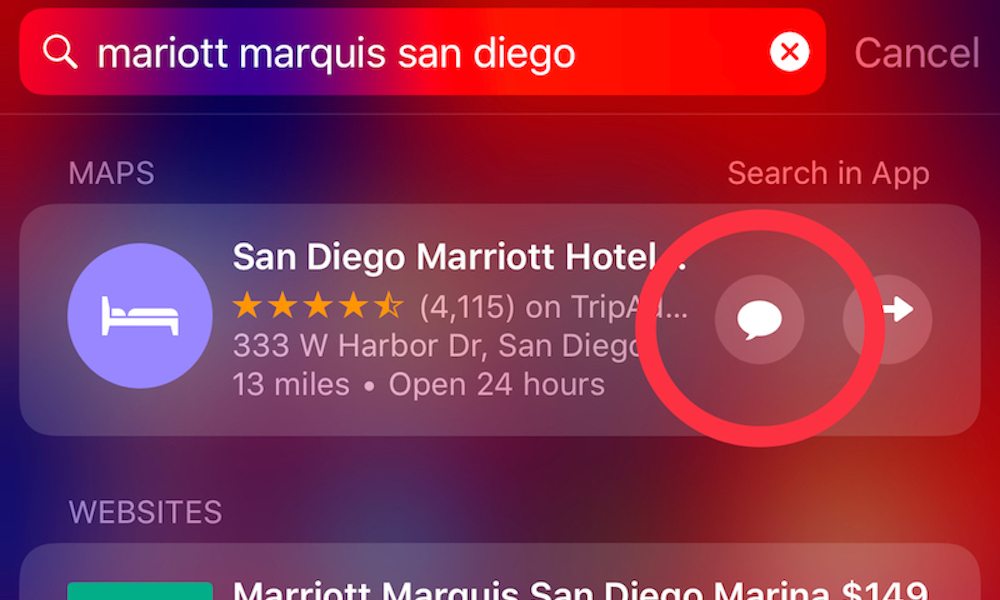
Toggle Dark Mode
Among the new features baked into Apple’s iOS 11.3 and macOS High Sierra 10.13.4 software updates is the company’s promising Business Chat platform.
Designed to address the growing needs and trends of a busy populace who continue to increasingly rely on texting more than talking on the phone, Business Chat is an innovative new addition to Apple’s iMessage platform that aims to connect customers with businesses.
Business Chat allows for customer service correspondence, technical support, scheduling appointments and even the ability to place orders all via the convenience of Apple’s proprietary Messaging platform.
With iOS 11.3 and macOS High Sierra 10.13.4, customers in the United States now have the option to use Business Chat (Beta) — where available — on their compatible iPhones, iPads, Apple Watches, or Mac computers.
Business Chat aims to provide customers and businesses, alike, with a range of time-cost saving benefits. Instead of having to sit on the phone for hours, dialing their way through a myriad of confusing menus to find answers, Business Chat offers customers the freedom to simply pick up an iPhone, iPad, Apple Watch or Mac to initiate the conversation and get their queries addressed in a fraction of the time.
Businesses have the opportunity to incorporate Apple’s Business Chat into their existing customer service platforms — such as Nuance, ZenDesk or SalesForce — making it incredibly efficient for customer service reps to address multiple claims simultaneously, saving time, money and maximizing request fulfillment.
How to Start a Business Chat on iOS and macOS
- You’ll need to upgrade to iOS 11.3 and macOS High Sierra 10.13.4 to take advantage of Business Chat directly via the Messages app on either platform.
- Since Business Chat is currently in Beta, the number of companies actively using it at present are few.
- Some examples of early adopters include Apple, Discover, Hilton Hotels, The Home Depot, Lowe’s, Marriott International, Newegg, TD Ameritrade, Wells Fargo, and 1-800-Flowers — with more coming within the next few months.
To initiate a Business Chat, iOS or macOS users can view which firms are currently accepting requests via the available listings in Maps, Spotlight search, Siri results, and on the web with Safari.
As an example, I initiated a chat with the Marriott Marquis hotel in Downtown San Diego using my iPhone 8 Plus and Apple Maps. The process works exactly the same in macOS. Here’s how to do it.
1 Navigate to Apple Maps.
2 Search for and locate the firm you’re looking to contact.
3 Tap the blue Messages icon within the detailed menu.
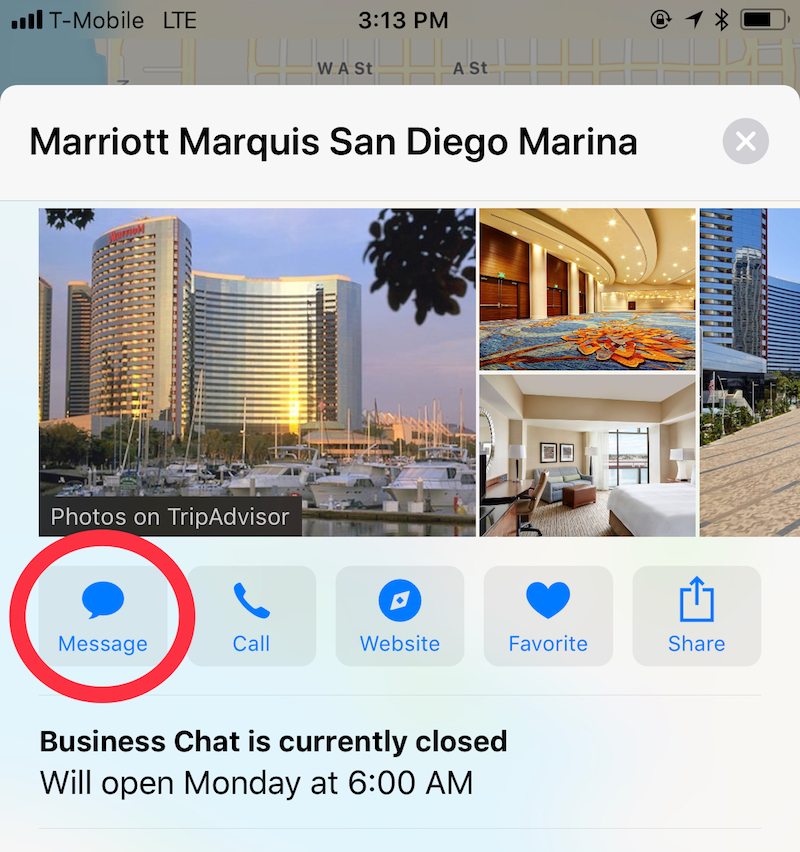
4 Business Chat will initiate instantly and automatically in the Messages app.
Here is an example of the Business Chat button in Siri’s Spotlight Search results.
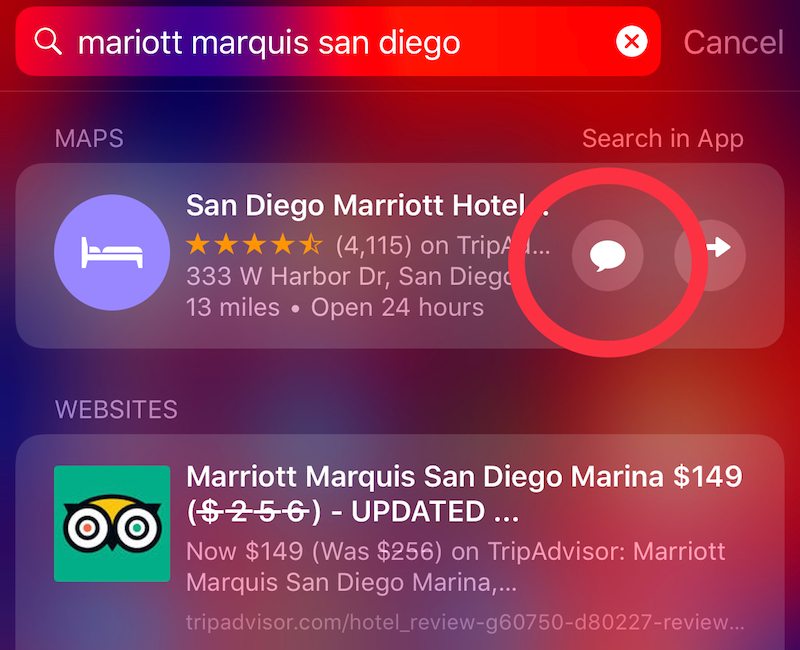
What’s great about Business Chat is that it’s built around privacy. To quote Apple directly, “The company can’t see personal information, like your name or phone number, unless you choose to share it for appointments or deliveries.”
Businesses looking to adopt Business Chat can visit Apple’s website and register to become a user.






