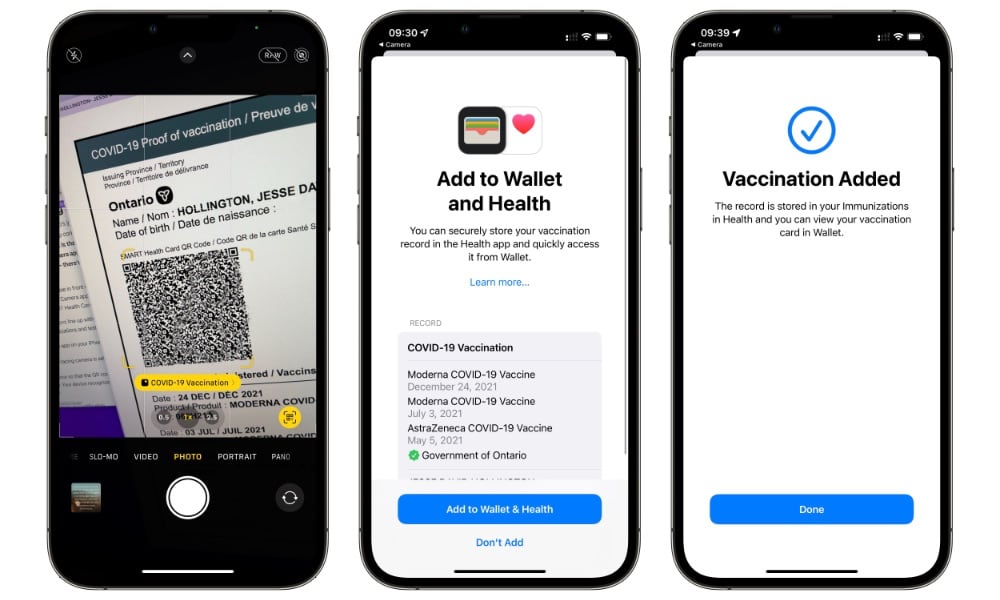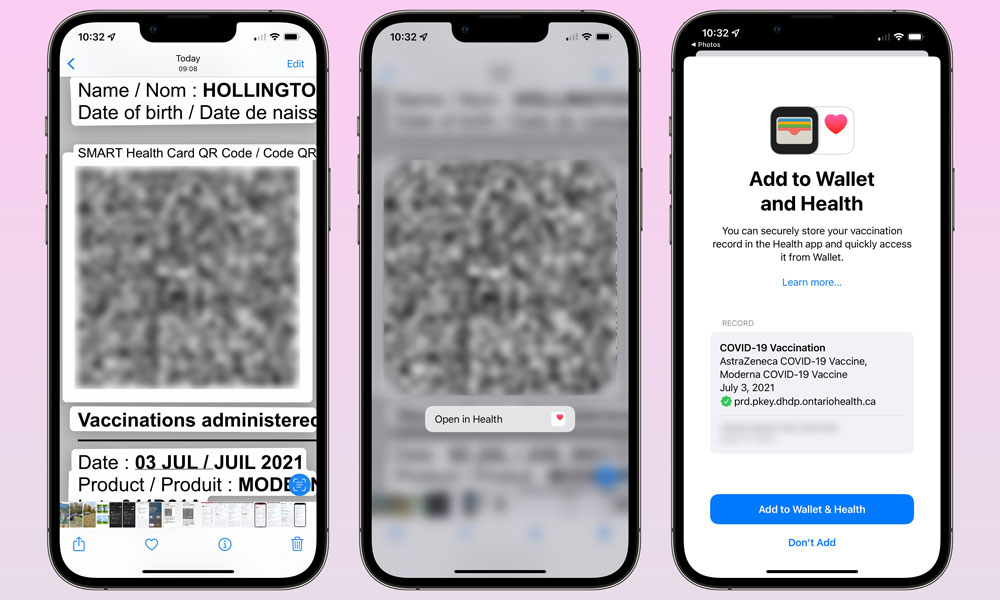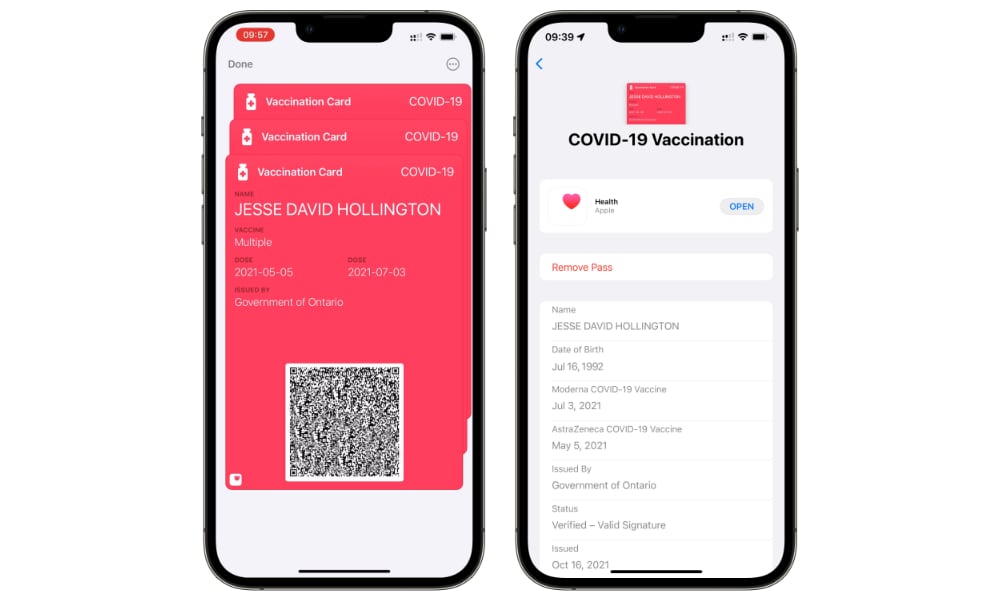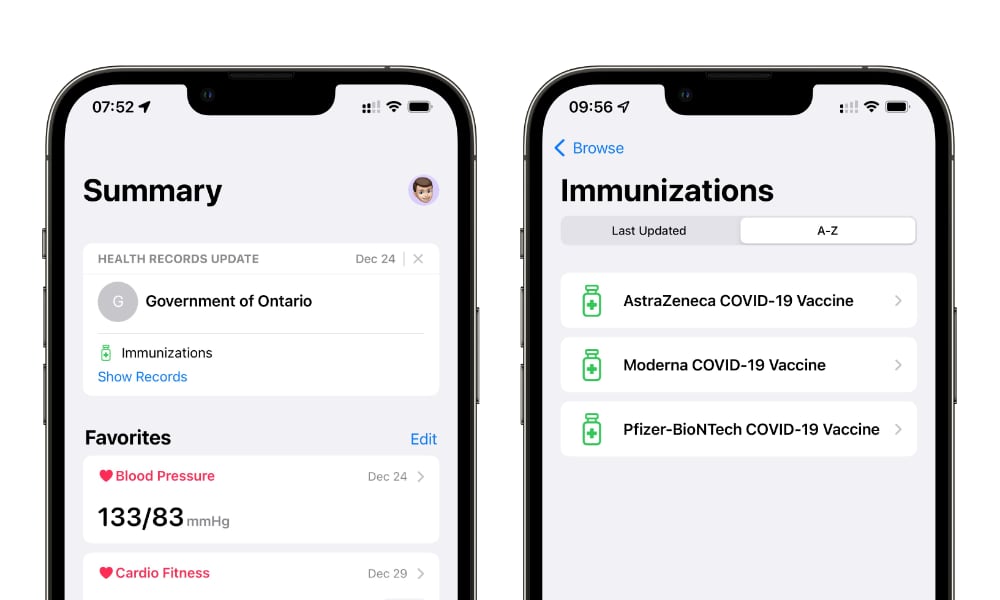How to Update Your COVID-19 Proof-of-Vaccination Card in iOS 15
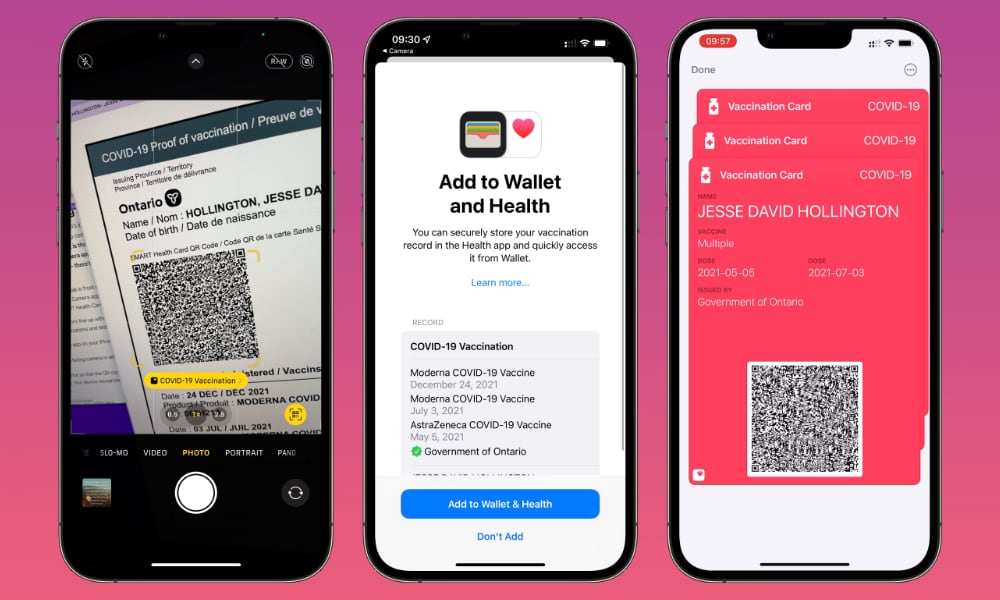 Credit: Jesse Hollington
Credit: Jesse Hollington
Toggle Dark Mode
You’re probably already aware that iOS 15.1 lets you add a digital proof-of-vaccination card to Apple Wallet for quick and easy access, but with many public health agencies now offering additional “booster” shots of COVID-19 vaccines, you may be wondering how to get that third shot to show up on your card.
Many local health authorities are requiring folks to show proof that they’ve received a COVID-19 vaccination before entering certain venues, and the ability to add the card to Apple Wallet is a really convenient way to do it — assuming of course that the public health agency in your state, province, or country is issuing these cards using the SMART Health Card standard. Fortunately, most are.
To be clear, you may not technically need to have that third shot listed on your proof-of-vaccination card — at least not yet — but it also doesn’t hurt to be thorough, and the good news is that iOS 15 makes it pretty easy to update your proof of vaccination.
It’s important to know that this is a manual process, however. Your COVID-19 Vaccination Card in Apple Wallet will not update automatically when you get additional doses of the vaccine.
Instead, you will need to go back to the QR code-based proof of vaccination certificate issued after your third shot, which actually contains a new QR code.
Apple’s COVID-19 Vaccination Cards do not have a direct connection to public health databases. The SMART Health Card QR code is a standalone code that contains all of your relevant vaccination information directly in the code itself, along with a digital signature that confirms it authenticity.
How to Update Your COVID-19 Vaccination Card
Technically speaking, Apple doesn’t provide any way to update your existing COVID-19 Vaccination Card, so what you’ll actually be doing is adding an entirely new card, based on the new QR code issued by your public health agency.
We previously shared details on how to add your COVID-19 Vaccination Card to Apple Wallet, and you’ll be happy to know that you can follow the same procedure to add the updated COVID-19 Vaccination Card.
- Obtain the QR code for your latest vaccination record from your local public health agency. This can be in printed form or displayed on another screen such as an iPad, Mac, or Windows PC.
- Open the Camera app on your iPhone.
- Confirm the rear-facing camera is selected, and point it toward the QR code.
- Center the QR code in your viewfinder, and you should see yellow brackets appear around it, with a yellow button below it that says, “COVID-19 Vaccination.”
- Tap the COVID-19 Vaccination button. A screen will appear prompting you to add the vaccination record to the Health app and Apple Wallet. This will also show you all the vaccinations that are embedded in the QR code record.
- Tap Add to Wallet & Health to add the new COVID-19 vaccination information.
You can also do this entirely on the iPhone using Live Text if you don’t have a printed version of the QR code, or a second screen to display it on.
The new three-dose card can be used as a replacement for any older two-dose version you’ve added previously. However, it’s important to note that iOS 15 adds a new card — it doesn’t update the old one, nor does it remove it automatically.
In other words, you’ll end up with two COVID-19 Vaccination Cards in your Wallet app. To avoid confusion, we recommend removing the older card manually. Here’s how:
- Open the Wallet app.
- Locate and tap on your “Vaccination Card” to open it.
- Swipe left or right to scroll through all the Vaccination Cards in your Wallet.
- Locate the older card. You’ll be able to identify it as it will list fewer doses.
- Tap on the “More” button in the top-right corner (the one with three dots inside a circle). This will open the full details of the selected Vaccination Card.
- Confirm that this is the older card by checking the “Issued” date at the bottom.
- Tap Remove Pass to remove the old card from Apple Wallet.
Note that this only removes the pass from Apple Wallet. The Health app will still include the duplicate immunization records. You can go and clean that up too if you really want to — it’s under Immunizaitons in the Health Records section of the Health app — but you don’t need to worry about that as much. It’s more important to get the older Vaccination Card out of the way in Apple Wallet, both to keep things less cluttered and avoid mistakenly pulling up the incorrect one.
As this process shows, you can store multiple Vaccination Cards in Apple Wallet, and many people don’t realize that you can keep Vaccination Cards for family members on your iPhone as well, which can be useful when you’re accompanying partners, children, or elderly parents who don’t have their own digital devices. Just add these additional cards in the same way, using the QR code certificates for others.
Adding a COVID-19 Vaccination Card to Apple Wallet on your iPhone also automatically adds it to your Apple Watch, so you’ll have the new version on your wearable right away as well. Sadly, this isn’t available to an Apple Watch using Family Setup, as the Wallet app in this case is limited to Apple Cash and Express Transit cards.