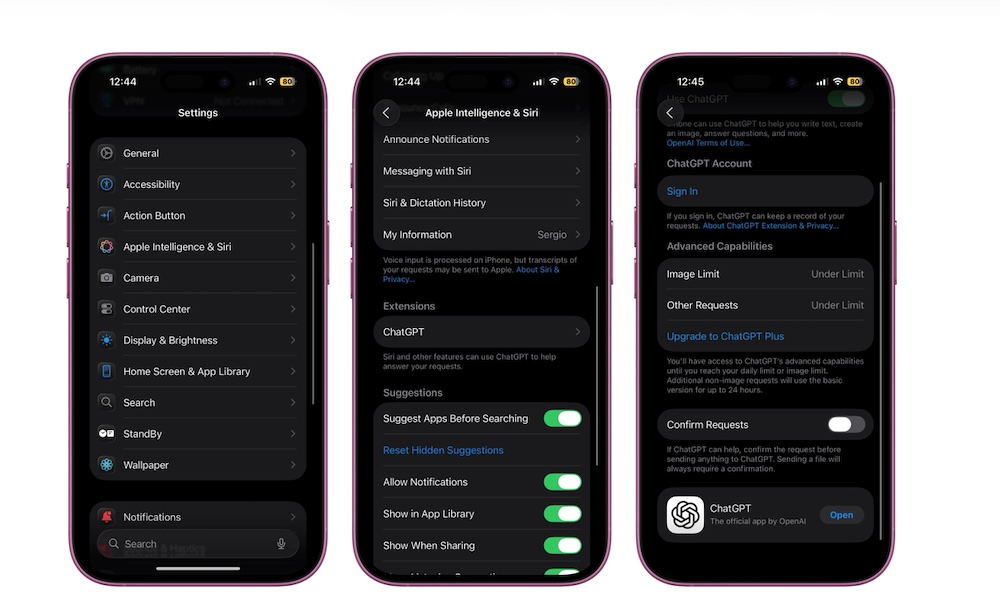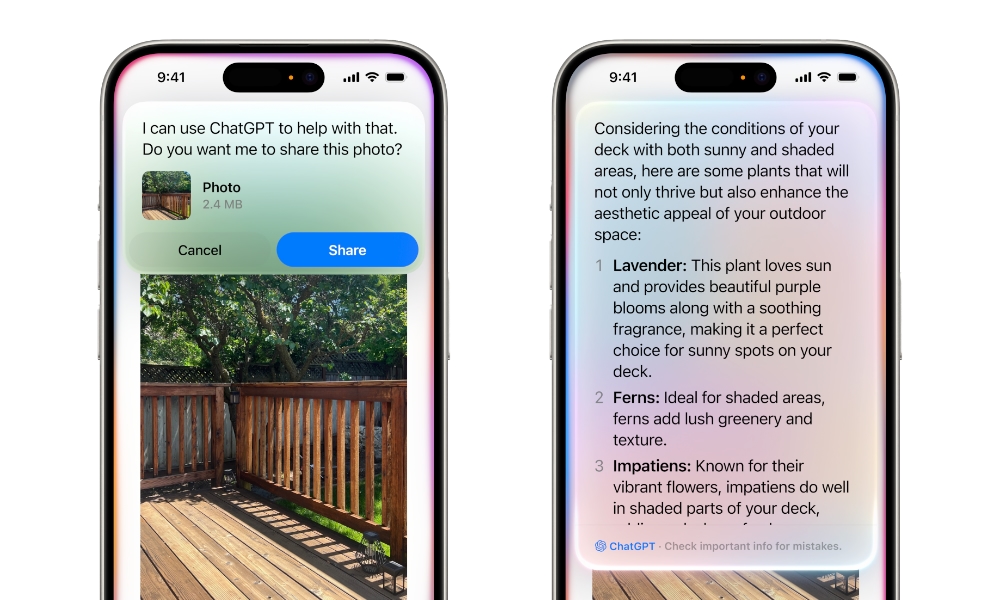How to Stop Siri from Asking ‘Should I Use ChatGPT for That?’
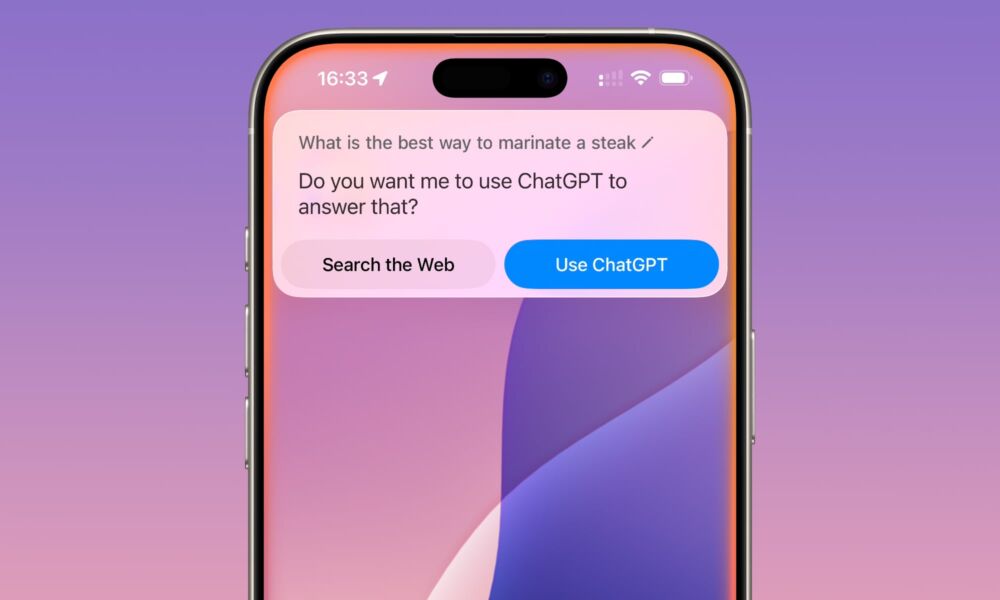
Toggle Dark Mode
Last year, Apple introduced Apple Intelligence — a new type of AI technology that promised to elevate your Apple devices to the next level. Fast forward to 2025, and we’re still waiting on the fulfillment of that promise.
It’s no surprise that Apple couldn’t deliver on its Apple Intelligence promise, especially since it doesn’t seem like it’s actively working to improve its AI technology.
Of course, you can still use some Apple Intelligence features on your iPhone, but they’re not as good as we hoped they’d be. By far, the best Apple Intelligence addition was the ability to use ChatGPT with Siri without any extra work or third-party apps, thanks to a landmark partnership with OpenAI.
Thanks to this addition, you can ask ChatGPT anything and get an answer on your iPhone without laying a finger on your device.
While this technology works really well, there’s one thing that gets old pretty quickly, and that’s Siri constantly asking if you want to use ChatGPT to answer a specific question.
Luckily, Apple thought of that, which is why there’s a way to change this with just a few taps.
How to Disable Siri’s Confirmation Request to Use ChatGPT
While it’s a bit annoying, Apple added this extra confirmation as a privacy feature to ensure you know when you’re talking to a platform other than Siri. If you’re not a fan of ChatGPT or simply prefer to keep your data within Apple’s walls, you’ll likely want to know when Siri asks it for an answer, and Apple’s focus on privacy means it isn’t about to hand your prompts over to a third-party company without your consent.
Still, if you want to rely more on ChatGPT answers, it can be very annoying to have Siri constantly ask permission. Fortunately, you can disable these confirmation requests by following these steps:
- Open the Settings app on your iPhone.
- Scroll down and go to Apple Intelligence & Siri.
- Scroll down and, under Extensions, tap on ChatGPT.
- Go down to the bottom of the page, and turn off Confirm Requests.
And that’s it. Next time you try to use ChatGPT with Siri, your iPhone will instantly answer your question, instead of having to wait for a manual confirmation. Just be aware that Siri still gets to decide what questions it should hand over to ChatGPT and which ones it should try to answer on its own, but Siri remains, well, Siri — and it’s still just as dumb as ever. You can instruct Siri to use ChatGPT by prefixing your requests with “Ask ChatGPT,” but there’s no way to ensure Siri always passes on your questions without making that specific request.
The good news is that Apple’s deal with OpenAI means your prompts are anonymized and won’t be used for training its AI models unless you’re signed into a ChatGPT account.
With that said, there’s still a limit. Siri will still ask for your permission if you’re sending a file to ChatGPT. This ensures you’re aware when sharing files with someone other than Apple.
Keep Control of Siri and ChatGPT
The ChatGPT integration on the iPhone is a great new feature that makes your iPhone actually smart, and Siri actually useful.
Of course, not everyone likes sharing their prompts with ChatGPT, which is why Siri will always ask for permission before letting you access OpenAI’s chatbot.
On the other hand, if you love asking ChatGPT for stuff, removing confirmation requests will make using both Siri and ChatGPT faster and easier than ever.