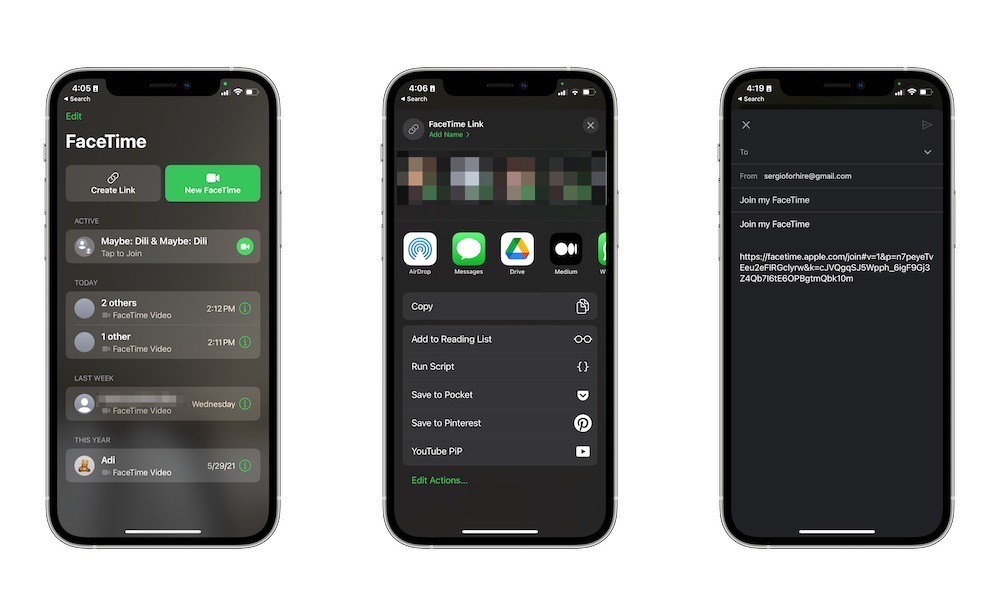How to FaceTime Call an Android User (and How They Should Answer It)
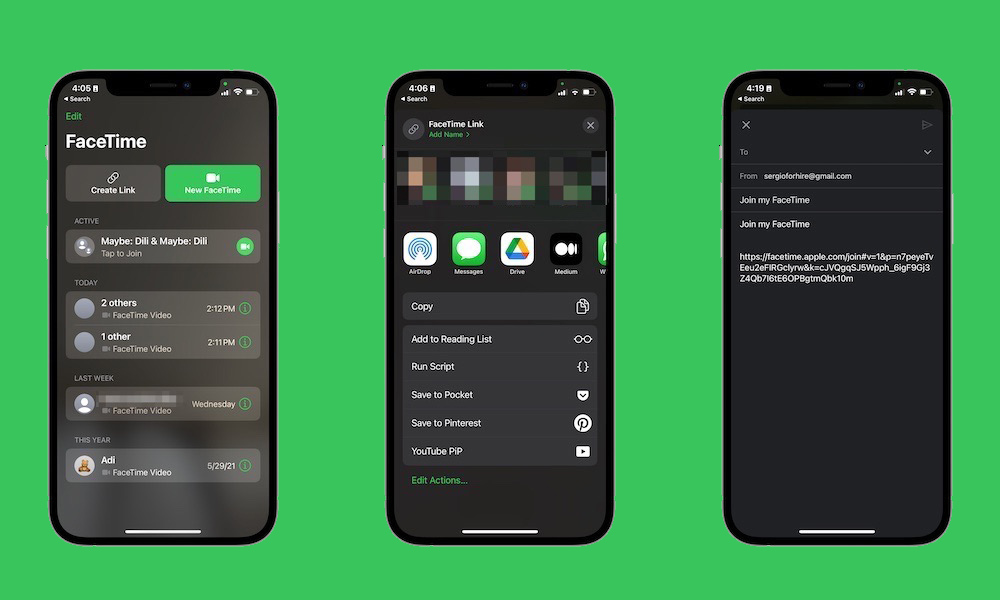 Credit: Sergio Velasquez / iDrop News
Credit: Sergio Velasquez / iDrop News
Toggle Dark Mode
Apple’s finally doing something we never thought it would do; finally letting us FaceTime with people using Android and Windows.
Soon, you’ll be able to invite Android and Windows users to FaceTime calls in a matter of seconds. You can even start using it right now. Keep in mind, though; you’ll need to have at least the iOS 15 public beta installed on your iPhone for this to work.
Fortunately, installing iOS 15 on your iPhone is pretty easy, and the beta works really well. Once you have that covered, follow these steps.
How to Send a FaceTime Call Invite to an Android or Windows User
The way this works is that you can create and send a FaceTime link to share with friends on other platforms. You’ll need to send that link and the other person has to enter and ask permission to join the FaceTime call.
- On your iPhone, open FaceTime.
- Tap on Create Link.
- Choose how you want to share your link. You can choose Telegram, Whatsapp, send it by email, or as a text message. Your choice.
- Send the invitation.
And you’re done for now. Now it’s the other person’s turn to join the FaceTime call.
How to Answer a FaceTime Call on Android
- On your Android phone, find the FaceTime link you received and open it.
- You’ll be directed to the FaceTime website.
- Enter your name and then tap Continue.
- Tap on the Join button on the top of your screen.
- You’ll need to wait until the person who sent you the link lets you in the FaceTime call.
- On the other end, the iPhone user will get a notification that you want to join, and they’ll have to tap on the green checkmark.
- And you’re in! You can start talking with the other people in the FaceTime call as if you had an iPhone.
Android users don’t have any requirements to join a FaceTime call, but it is possible that you can’t use your camera if your Android phone is older. Other than that, you should be able to get in the call and talk as if you were using an iPhone.
Also, keep in mind that this new FaceTime feature is still a work in progress. Not only is iOS 15 still in its beta version, but new features like these take a bit of time. For this reason and a few, Zoom might be just slightly better than FaceTime. At least when it comes to talking to Android users.