How to Disable or Permanently Delete an Instagram Account

Image via ArthurStock / Shutterstock
Toggle Dark Mode
Whether you’ve had enough of other people on Instagram or you’re no longer interested in using this platform, it’s quite easy to delete your account on Instagram and get rid of it forever.
There are actually two ways of getting rid of Instagram, you can either disable it temporarily or delete it permanently. A disabled account can be enabled again at a later time, whereas a deleted account can no longer be restored and you’ll completely lose access to it if you choose this option.
Whether you choose to disable or delete your account, both methods are quite easy and can be done in a couple of minutes. The process can be performed on any device as you have to access Instagram’s web page to delete or disable your account. You cannot do it via the Instagram app.
Here’s how to disable or permanently delete your Instagram account using any device.
How to Disable an Instagram Account
-
Open a web browser and go to Instagram.com.
-
Log into your account.
-
Tap on the profile button in the top right corner of the page.
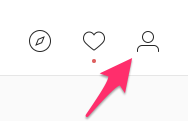
-
Tap on Edit Profile.
-
Scroll down and tap on the Temporarily disable my account option.
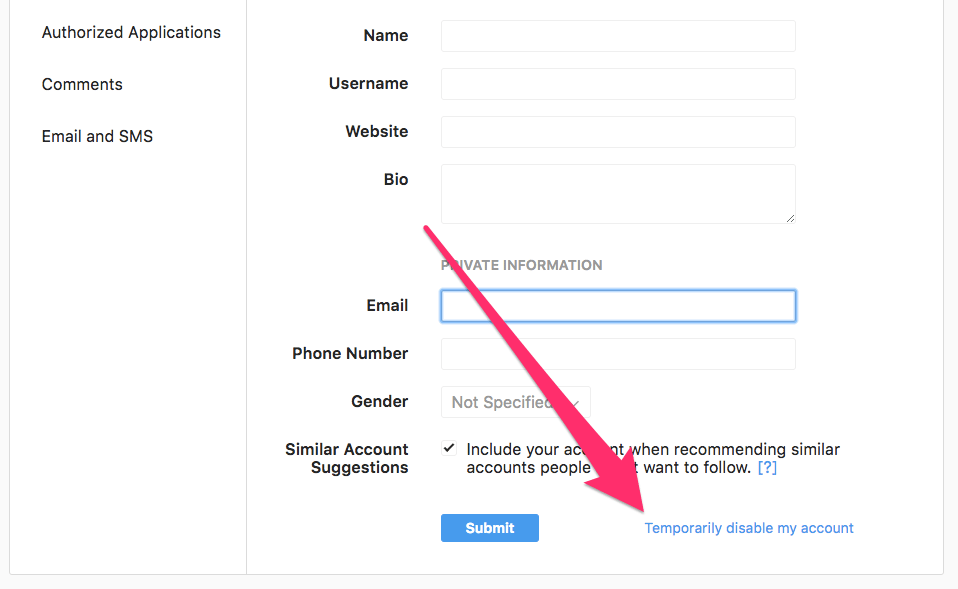
-
On the new page that opens, choose a reason for disabling your account and then re-enter your password as requested. Once done, tap on the Temporarily Disable Account button.
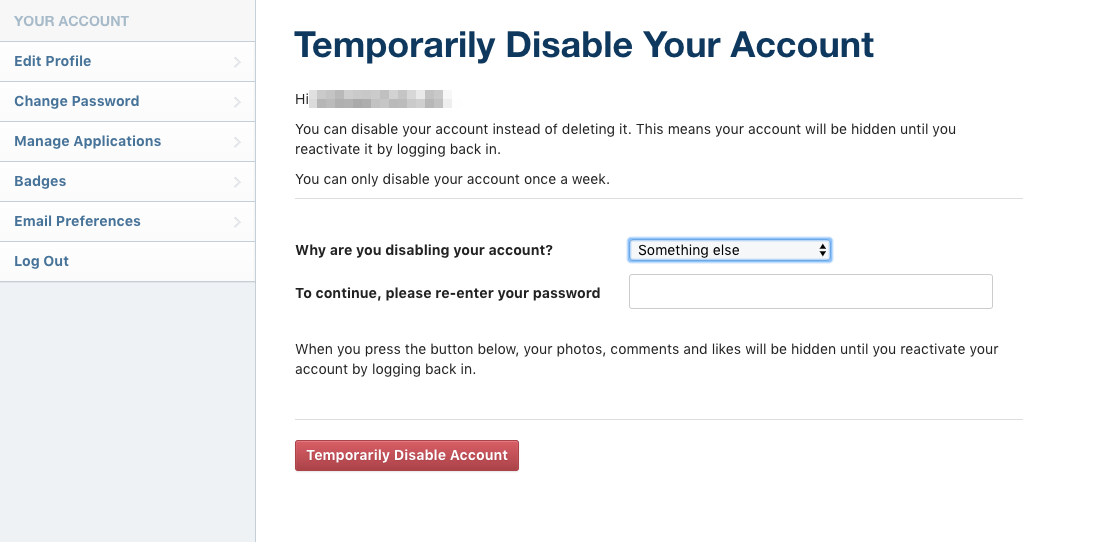
Your Instagram account is now disabled. In case you change your mind and wish to use your account again, you can re-enable it by signing into your account again.
How to Permanently Delete Your Instagram Account
-
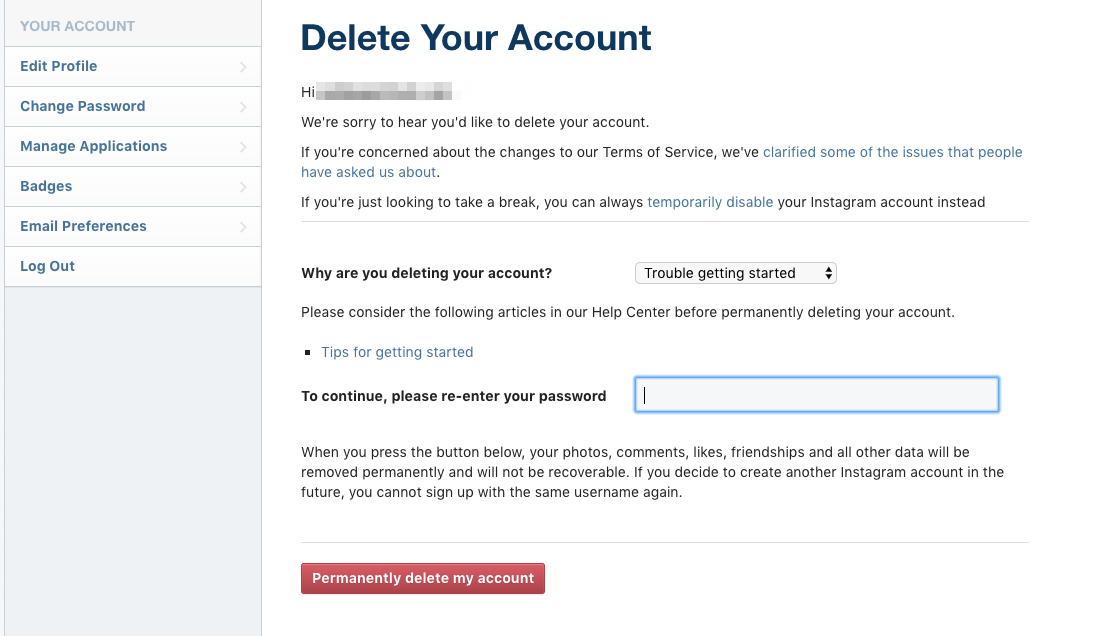
Open a web browser and go to Instagram’s account deletion page.
-
Sign into your account.
-
Choose a reason for deleting your account and then enter your password as requested.
-
Click on the Permanently delete my account button.
Your Instagram account is now deleted. You can no longer access your account and all your photos, videos, comments, likes, and followers will be removed permanently.






