How to Disable Apple’s New (and Sometimes Annoying) Music Alerts
1 Min Read
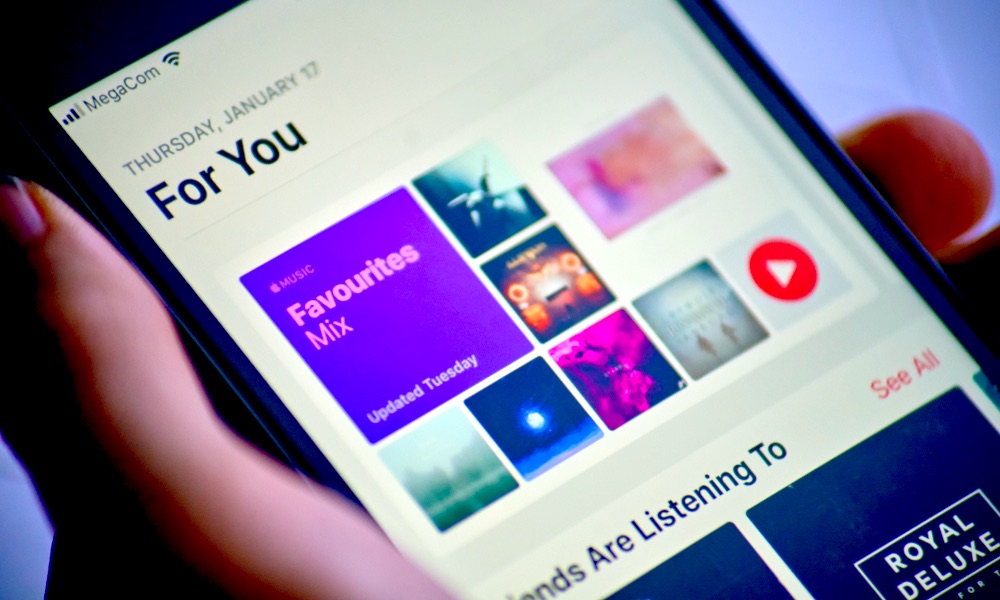 Credit: Konstantin Savusia / Shutterstock
Credit: Konstantin Savusia / Shutterstock
Toggle Dark Mode
Apple recently launched a new Music alert feature on the iPhone and iPad. This notification lets you know when an artist in your music library has added a new album, EP, or video to their Apple Music profile.
For many people, these alerts are a welcome feature that allows them to stay connected and up-to-date with their favorite artists. For others, it’s an unwelcome intrusion.
Thankfully, for those who don’t like the alerts, they are easy to turn off.
How to Disable Apple Music Alerts
To disable these new Music alerts, you need to do the following:
- Open the Music app on your ?iPhone? or ?iPad?.
- Select the “For You” tab.
- Press your profile image in the top-right corner.
- Find and tap Notifications.
- Turn off the toggle switch next to “New Music.”
This setting only turns off the new Music alerts. You can still get other alerts from the Music app.
If you want to silence the Music app completely, you can turn off all notifications, too.
- Just open the Settings app and scroll to Notifications.
- Then select Notifications, then Music.
- Find the toggle next to “Allow Notifications” and tap it to disable all notifications.






