Are Your Apps Spying on You? Check Your App Privacy Report
 Credit: Meiwphotographer / Shutterstock
Credit: Meiwphotographer / Shutterstock
Toggle Dark Mode
It’s been a while since we originally wrote about Apple’s App Privacy Report feature for the iPhone and iPad. I’m sure your daily iPhone use habits have changed a bit, and you’ve probably added several new apps since the App Privacy Report was first released with iOS 15.2 in late 2021.
With all the latest apps that incorporate speech-to-text or access your camera, it’s worth the time to do a quick check on your App Privacy Report or at least turn it on. After all, you’ll probably want to know if apps are using your camera or mic behind your back.
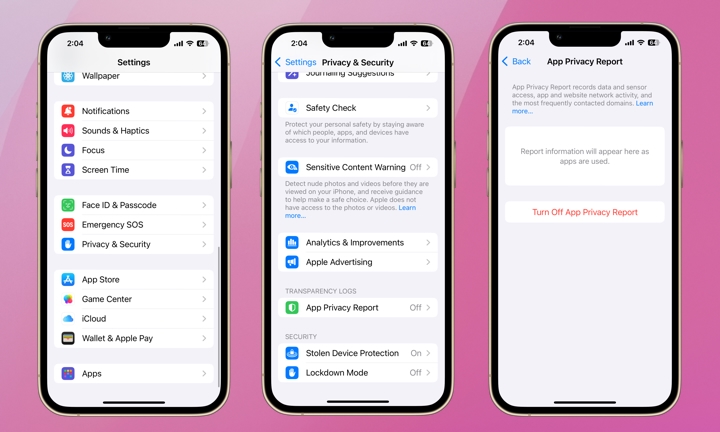
The App Privacy Report on your iPhone is a bit buried. Here’s how to find it it:
- Open the Settings app on your iPhone.
- Scroll down and select Privacy & Security.
- Scroll to the bottom and choose App Privacy Report.
I’ve had my App Privacy Report off for a while, so I just turned it on. Yours might be off, too. It’s not enabled by default. After turning my App Privacy Report on for just a few minutes, data was already being captured.

App Privacy Report will first tell you at the top which apps have “Data & Sensor Access” and when they last used that access. This includes things like location tracking and access to contacts and photos.
Next, there’s “App Network Activity.” This is a report of domains contacted by apps you’ve used. It helps provide insight into domains that could be collecting data about you from your use of various apps.
Below that, the App Privacy Report provides “Website Network Activity.” It keeps track of the websites that have contacted other domains. Again, this information could reveal how a website you visit is using your information.
Finally, “Most Contacted Domains” shows a list of the top domains contacted by all of your apps collectively. This information is displayed for the previous seven days.
We often encourage readers to do a periodic privacy and security check-in. Reviewing your App Privacy Report should be part of that process, even if you enable it for a few days to understand the information it captures and how to interpret it. If you see an app has access to personal information, your location, or your camera or mic, and you’re uncomfortable with it, you can change the permissions for that particular app. After seven days of use, a ton of information will be organized and displayed in the App Privacy Report. Will it impact my iPhone 13 Pro’s battery performance? I’ll find out.







