Annoying Glitch Causes Safari for iOS to Freeze Unexpectedly | How to Fix It
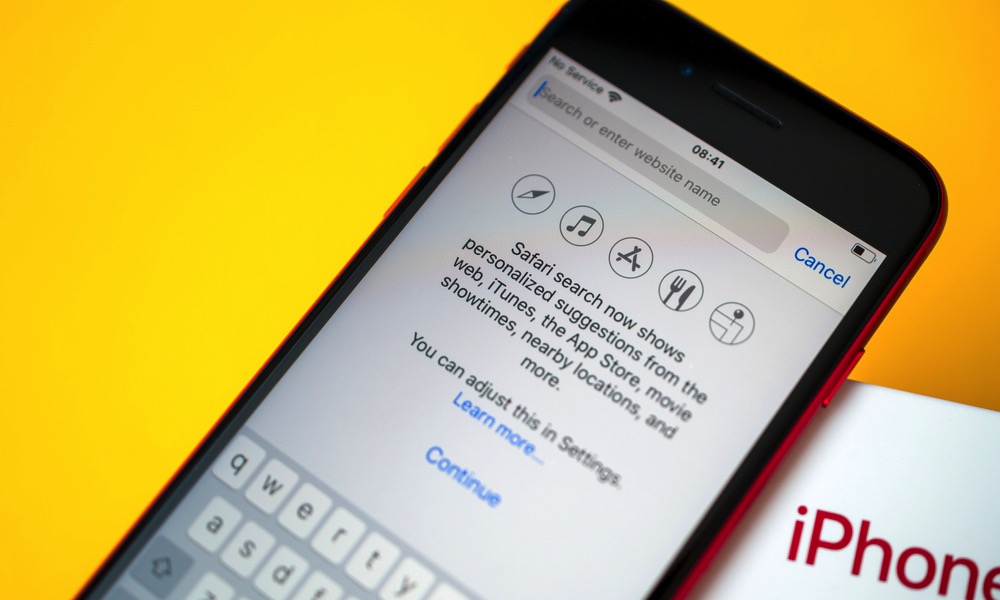 Credit: Hadrian / Shutterstock
Credit: Hadrian / Shutterstock
Toggle Dark Mode
Does Safari on your iPhone unexpectedly freeze when you enter a search term or a URL into the address bar? Does it happen sometimes and not others? Fret not as you are not alone. A thread on Apple’s discussion forum talks about this exact issue.
It’s been happening for more than a year and continues for many people to this day. Though we don’t know why it is happening, people may have figured out what is triggering it, and some may have come up with a simple fix.
Read on to find out more about this issue and what you need to do if you are experiencing it.
What’s Happening?
Original poster Spek1 noticed that Safari for iOS would freeze whenever he typed in only the letters “sa” into the address bar. This only happened when the “sa” string was alone. He could type in letters before the “sa,” but as soon as he deleted those extra letters, iOS for Safari would immediately crash.
Spek1 wasn’t the only one reporting this glitch. Other posters chimed in and confirmed they experienced a similar issue when entering a word that begins with the letter “p” or “s.”
Ironically, one poster noted that he couldn’t type in “Samsung” without Safari crashing.
This issue isn’t limited to a single iPhone model or version of iOS. This unexpected crash happened to those who own the iPhone X, the iPhone XS, and the iPhone 8, for starters. It also occurred in iOS 13 as well as iOS 14.
One poster even mentioned that he had this issue in all three of his previous iPhones. Though not widely reported, it apparently has been around for a while.
It’s not known what is causing this issue, but it may have to do with how Safari on the iPhone stores and retrieves web browsing data. Because it happens when users are entering text into the address bar, it’s possible Safari may be trying to retrieve a previously visited website URL or a saved search term. Users start typing a few letters, Safari tries to retrieve the stored data, and something goes amiss.
How to Fix Safari Crashing Bug
Because we don’t know precisely what is happening, there is no clear-cut fix. Some posters discovered that Safari stopped crashing after they cleared the browser history. Clearing your history will take just a few minutes.
- Open the Settings app and tap on the entry for Safari.
- Then tap on Clear History and Website Data to delete this data from your phone.






