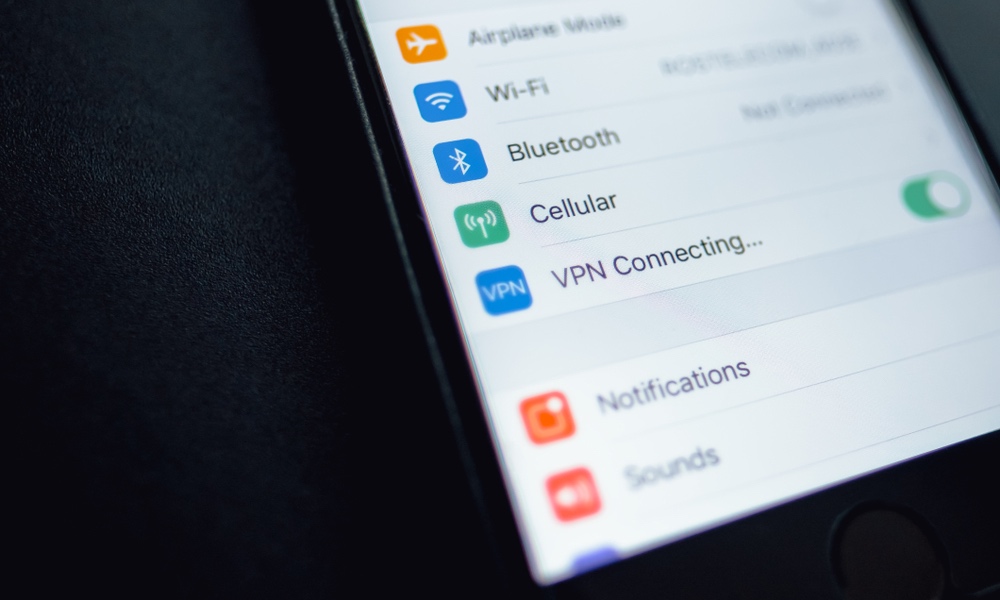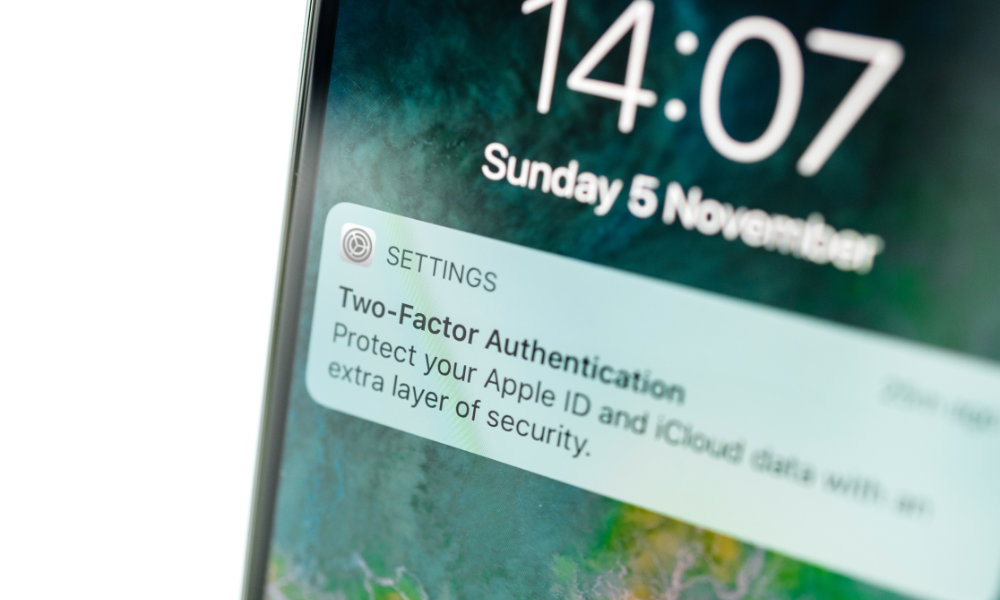8 Important Ways to Keep Your Private Information Safe Online
 Credit: Cristian Dina / Shutterstock
Credit: Cristian Dina / Shutterstock
Toggle Dark Mode
Nowadays, we’re always online. It doesn’t matter where you are, you probably have an internet connection; albeit not always a great one. The internet is the quickest and easiest way to stay close to your friends and family, and it can also help you share your hobbies, daily activities, or just keep you updated on the news. However, even if it’s great being online, it creates a few risks, especially when it comes to your information. Whether it’s big companies, hackers, or public institutions – many entities want to learn as much about you as possible. And sometimes, their methods aren’t what you might call “legal.” No one should try to get your data without your consent; that’s why you need to protect your information and make it harder for people to access your devices. Continue reading to learn 8 Ways to Keep Your Private Information Safe Online.
Create Strong Passwords
Believe it or not, there are still hundreds of people using “password” as their password. If this is you, no judging, but you need to change it ASAP.
Even if your password isn’t that simple, you might still need to consider changing it to make it stronger. A stronger password should have both upper cases and lower case letters, numbers, and symbols.
Want to make it extra strong? Don’t use simple words; use longer phrases instead. Don’t just go for “StrongPassword,” instead, try something like “ThisIsTheStrongestPasswordEver.” Sure, it’s harder to remember, but it’s also harder to crack.
Use a VPN
A virtual private network, or VPN, is a quick and easy way to keep your private information safe. Not only will you be able to protect your location and your IP address, but you can also use a VPN to watch movies and shows that aren’t available in your region.
But in a world where there are dozens of VPNs to choose from, where should you start looking? Well, here’s one of the best.
Each VPN is great and will work on your Mac, iPhone, and iPad. If you’re not sure, which one to choose, whether it’s from this list or from elsewhere, most VPN services offer a free trial you can use before deciding which one is the best for you.
Avoid Public Wi-Fi
Public Wi-Fi is as insecure as it gets – hackers may be able to see all of the data you’re sending and receiving. But what if you need to get online and public Wi-Fi is the only way to do it? Well, then you need to check out the previous item on the list and get a VPN. Using a VPN will make any network more secure than before. As soon as you get connected, turn on your VPN, and your information will be safer thanks to end-to-end encryption.
Use Two-Factor Authentication
If you want to add another layer of protection to your accounts, use two-factor authentication wherever you can. This system helps you stop access to anyone trying to get into your account.
There are different ways to use two-factor authentication. Some websites will send you an email or a text, and others will send you a push notification to an app or other device letting you know someone is trying to get into your account. Then you’ll have the option to approve or deny access.
No matter which method a website uses, you should try to use this system as much as possible. It guarantees that only you’ll be able to access your account, no matter where you are.
Don’t Overshare on Social Media
Some of us share a little too much on social media. Not only is it a bit unnecessary, but it can also be risky. Other than the risks of sharing where you are all the time, social media platforms aren’t uncrackable. Websites like Facebook have suffered from multiple data breaches where user information is released online for millions of people to access.
It’s best to avoid oversharing too much information on social media. Try to share as little information as possible, and keep the essential details offline.
Keep Your Devices Updated
Sometimes, software updates are released so often that you stop updating your Mac or iPhone because it’s become a nuisance. But keeping your software updated is as important as the other items on the list.
There are times when hackers find a vulnerability that they can exploit to access a device. Apple and other tech companies are constantly on top of these issues, and once they find a way to fix it, they update their software.
Keeping your devices up-to-date is the best way to keep them as secure as possible. Plus, software updates fix bugs and add new features.
Use Different Passwords
This is easier said than done, but if you want to keep all of your online accounts secure and your information as safe as possible, you need to use different passwords all over the internet.
If someone manages to discover your password and logs into your account, chances are they’ll try to access other platforms with the same password. How bad would it be that someone gets into your Facebook, Twitter, and online bank account with just one password?
You can make it harder by changing your passwords across every platform you use. I know it might be hard to remember all of them, but that’s where the last tip comes in.
Use a Password Manager
As we mentioned before, it might be hard to remember every different password you have, and you might want to write them down in your Mac or iPhone, which isn’t really a good idea. Instead of doing that, start using a password manager. You’ll be able to store all your passwords, and your family can use them too.
Just like VPN services, there are a bunch of great password managers to choose from. You’ll need to pay a monthly subscription for most password managers, but if you only want a one-time payment type of deal, Sticky Password will give you a lifetime subscription for less than $30.