6 Ways to Repurpose and Reuse Your Old iPhone or iPad

Toggle Dark Mode
That years-old smartphone or tablet computer you’ve been hanging onto — you know, the one collecting dust in the back of your closet? Yep, you know the one I’m talking about … Believe it or not, that seemingly ages-old tech toy is actually a lot more useful then you might be quick to think.
And even though it’s old and beaten up a bit, long retired from its days of extensive use, chances are it still has a few good months or even years left — so why not use it for “something,” right?

That’s the gist of what we’re getting at here. So, if you’re not interested in recycling old faithful just yet, then check out our list of 6 practical and intuitive ways to use your old device!
1. Digital Photo Frame

If you can somehow manage to find a spot in your home where old faithful can be plugged in at all times, perhaps you’d like to make a digital photo frame? There are plenty of apps out there — such as Dayframe and Picmatic — that are specifically designed for the task of periodically changing the photo, too. So if you have an extensive library of pictures, you can easily show and interchange them all.
2. Dedicated E-reader
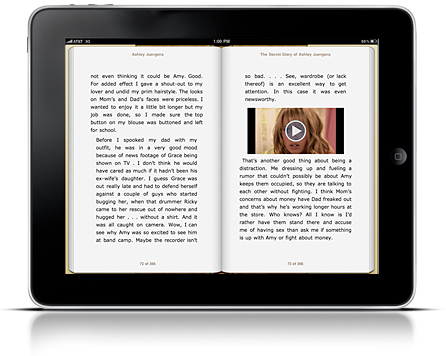
Even if your old smartphone or tablet is plagued by sluggishness, chances are it would still make a great E-reader — you know, just to have for convenience purposes. And whether it’s Android or iOS-based, both platforms have their own dedicated reading apps, too. Plus, if you’re already reading on a similarly compatible device, your progress will automatically be synced across the two.
3. Remote Control
 Use your old phone or tablet as a dedicated remote control. If you happen to have an Apple TV or Google set-top box, then syncing the two devices should be a piece of cake. Of course, you can always download one of the many remote control apps for your device from its respective app store, and easily control your TV and peripherals from afar.
Use your old phone or tablet as a dedicated remote control. If you happen to have an Apple TV or Google set-top box, then syncing the two devices should be a piece of cake. Of course, you can always download one of the many remote control apps for your device from its respective app store, and easily control your TV and peripherals from afar.
4. A Basic Word Processor

Word Processing — in apps such as Microsoft Word, Google Docs, or even Apple’s Pages — is another excellent example of a basic task that doesn’t require the latest and greatest hardware to run efficiently. You could easily connect a Bluetooth keyboard to the device, type to your heart’s desire, and even sync your work with any other device.
5. Handheld Scanner

Smartphone and Tablet cameras have evolved quite a bit over the years. And it’s for this reason that your old device would likely make a great handheld scanner. Probably not so ideal for digitizing photos in high-resolution, of course, but you could still digitize written documents with ease! Download an app like CamScanner, Google Docs, or Evernote Scannable, and you could be turning paper into digital documents in no time.
6. Digital Radio
 There are a number of online radio stations out there, including, but certainly not limited to, output from traditional AM FM broadcasters, internet-only channels, etc. Also, you could, theoretically, install an app like TuneIn Radio, set that worn out tablet or smartphone in the corner of your desk, and use it as a digital radio on the side!
There are a number of online radio stations out there, including, but certainly not limited to, output from traditional AM FM broadcasters, internet-only channels, etc. Also, you could, theoretically, install an app like TuneIn Radio, set that worn out tablet or smartphone in the corner of your desk, and use it as a digital radio on the side!
Learn More: How to Clean-Up and Perfect Your iPhone’s Contact List
What’s your ideal use for that old Tablet or Smartphone?






