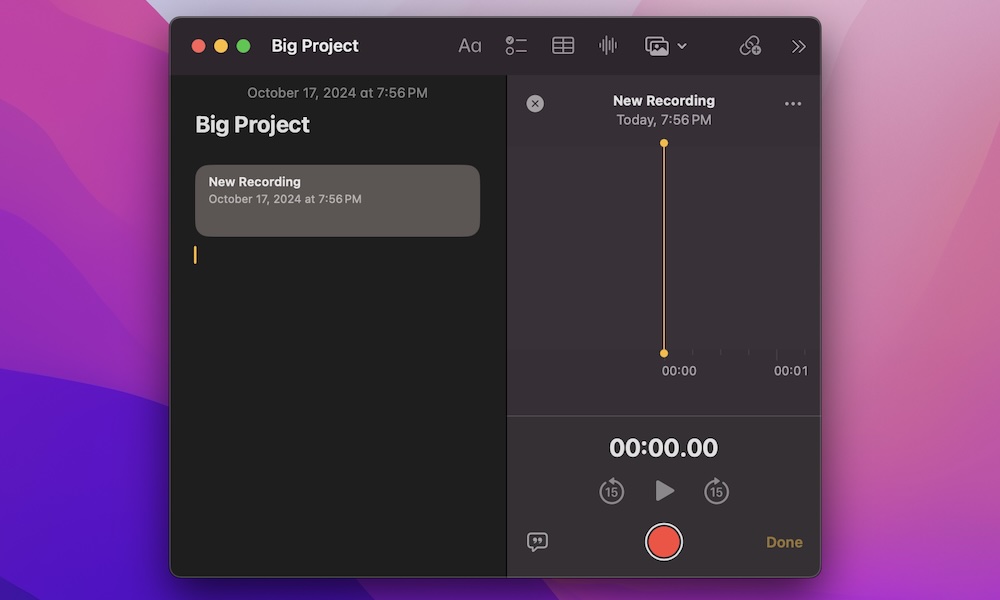Record Your Notes
Another new feature in macOS Sequoia is the ability to record your voice in the Notes app.
With this feature, you can record a person’s voice and have the Notes app automatically transcribe it so it’s easier for you to read and find the part you’re interested in.
Here’s how to get started recording your voice in your notes:
- Open the Notes app.
- Open a new note.
- Click the Record audio button at the top (the one that looks like a sound wave).
- Click the record button at the bottom of the window and then start recording yourself.
- You can pause and resume the recording if you want everything to be in the same recording, or click on Done to finish the recording.
Once you’re done, you’ll notice the new recording in your note. You can also click on it to see the complete transcription.