Use Emojis in Any App
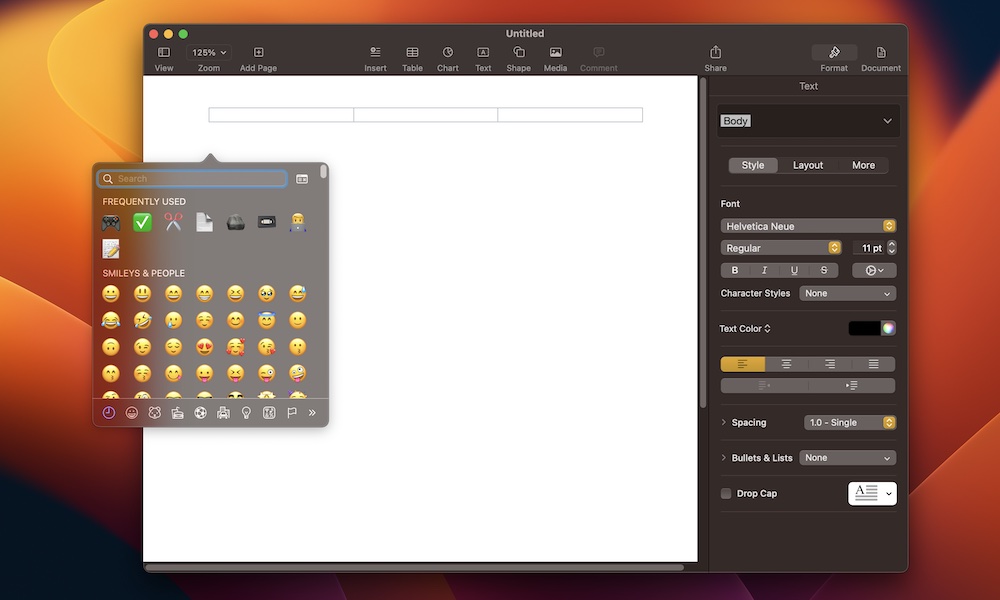
Not many people know that your Mac has a feature that lets you add an emoji wherever you need it. This feature has all the emojis you can find on any Apple device, and you can use it pretty much anywhere.
For instance, you can pull up your favorite emojis and use them in your emails, social media comments, or even a Word document.
To use your go-to emojis anywhere, open the app where you want to insert one and click the Edit button at the top of your screen.
Next, click on Emoji & Symbols, and your Mac will reveal all the emojis you can use at a moment’s notice. Of course, if you like keyboard shortcuts, you can simply click on fn (or the globe key) + E, and the emojis will appear wherever your cursor is located.
