Preview Any File Without Opening It
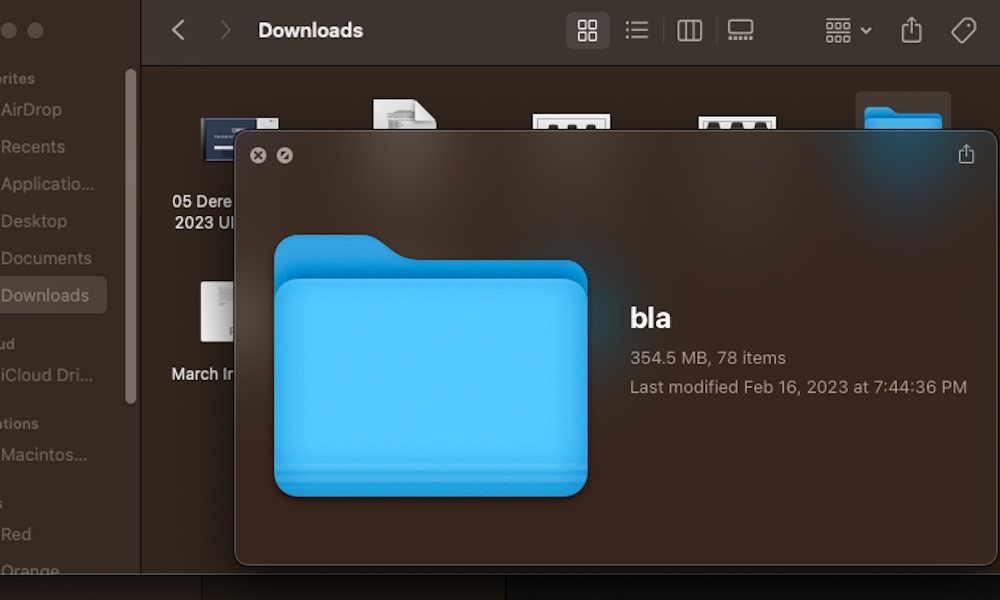
A great feature of your Mac is the ability to preview any file instantly. That way, instead of opening the file to see if it’s the one you want, you can simply peek at what’s inside without opening an app.
The best part is that it’s pretty straightforward. To preview any file, go to your Finder, click the file you want to preview. Next, press the space bar.
And that’s it. A preview window will pop up. You can scroll down or up to see the complete document, and if you want to open it, simply click on Open with, followed by the name of an app.
