Sharing Lists
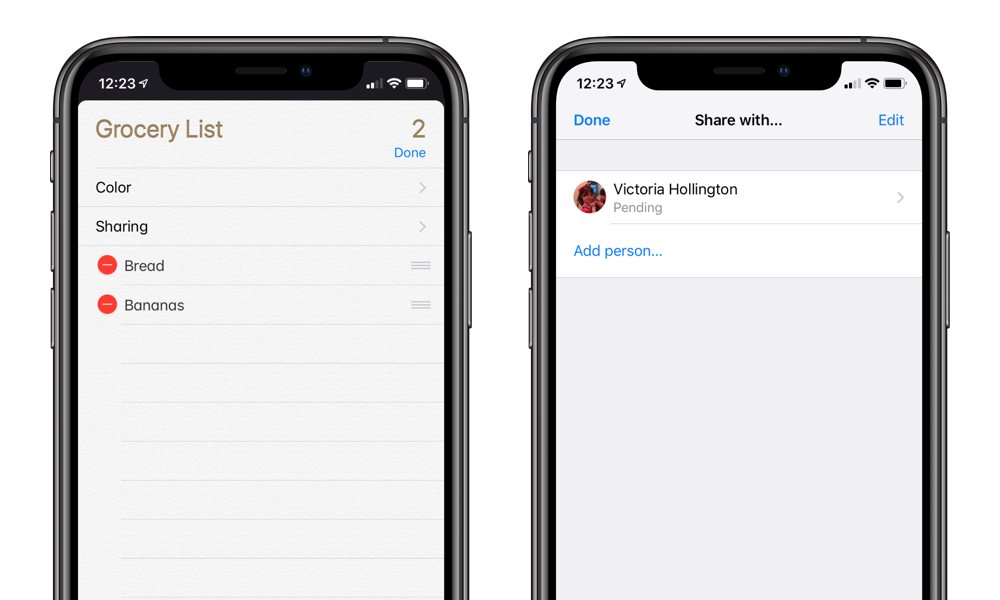
One thing that’s oddly missing from a lot of third-party task management apps is collaboration — the ability to share lists with others. Reminders, however, nails this feature, letting you share any given reminder list with another iPhone user — or anybody with an iCloud account — as easily as you can share a calendar. To share a list of reminders:
- Open the list you want to share
- Tap the “Edit” button in the top right corner
- Tap “Sharing”
- Tap “Add person…”
- Type in the name of the person you want to share the list with, or select it from your contacts.
- Tap “Done”
The user will receive an invite notification on their iPhone, iPad, or Mac, along with an email. Note that you can even share reminders lists with non-iOS users — they’ll still need an iCloud account, but they can sign up for one on the web and access the list from there.
This can be a great way to share lists of household chores, event plans, and grocery lists. Of course, you can also do this in the Notes app, but Reminders is a much better place if you prefer to use more structured lists, and of course also lets you set time or location alerts for each item, although these won’t be shared with other users.
