Remembering to Return Calls
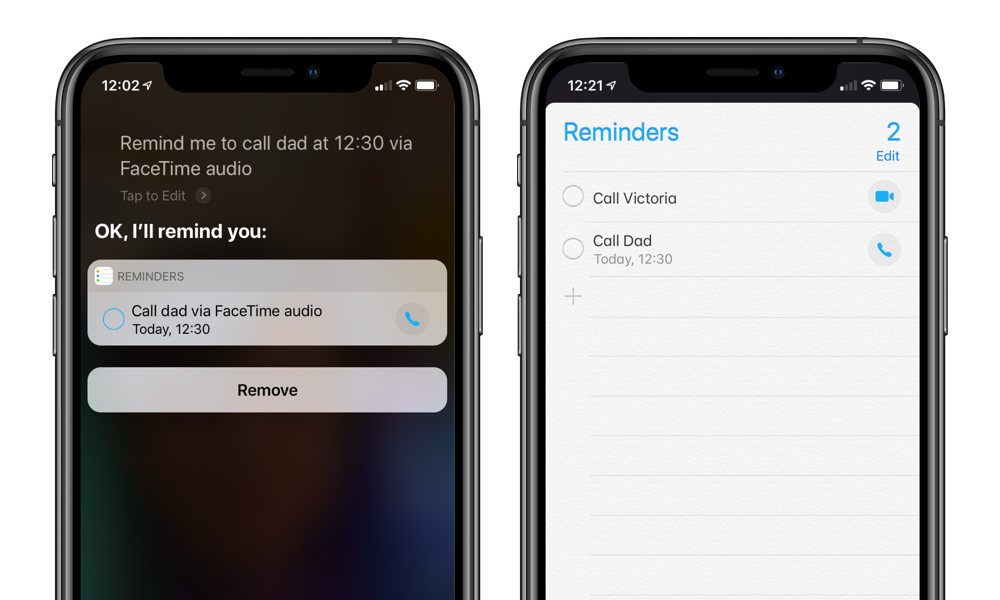
Another hidden trick that Reminders has up its sleeve is the ability to create interactive reminders to call people back. Tell Siri to “Remind me to Call Dad tomorrow morning” and it will not only create a reminder for this purpose, but link it to the Phone app so you can tap on an icon beside the reminder to actually place the call — or select the “Call” option when the notification alert comes up.
Siri and Reminders are also clever enough to use the family affiliations from your “Me” card, so if you’ve set that up properly, you can use phrases like “dad” or “mom” or “my girlfriend” to target reminders at the appropriate folks.
This doesn’t work only for traditional cellular calls either; tell Siri to “Call … using FaceTime” for a standard FaceTime video call, or “…using FaceTime audio” if you prefer to make an audio call via FaceTime.
Lastly, these call reminders can also be quickly created before declining an incoming call. If you’re busy to answer, but don’t want to forget to call the person back, tap the “Remind Me” button to quickly set a reminder; you’ll be able to choose to set an alert either in one hour or when you leave your current location, but of course if you prefer something different you can simply go into the Reminders app and adjust it accordingly later.
