11 Reasons Why Apple’s Reminders App Is Worth a Closer Look
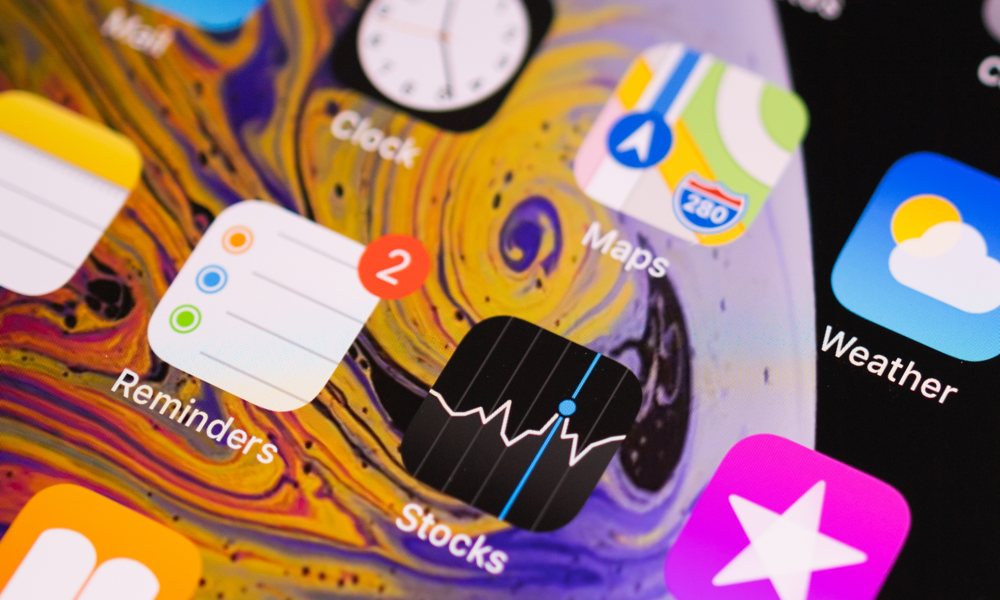 Credit: Hadrian / Shutterstock
Credit: Hadrian / Shutterstock
There’s a huge wealth of task management apps on the App Store, so it’s easy to overlook the Reminders app that Apple has built into every iPhone, iPad, and Mac. Apple’s Reminders app is deceptively simple on the surface, and we’ll grant that it’s not going to be enough for anybody who has serious project management needs, but like Apple’s Notes app that we looked at last week, there’s a lot of cool and useful stuff hidden in here that might just make you see Apple’s little to-do list app in an entirely new light.
To be clear, I’m something of a productivity junkie when it comes to these kinds of apps. I spent many years as a project manager in a former life, and I’ve been trying almost everything on the App Store since it debuted in 2008. I currently own full licenses to two of the biggest players in the game: OmniFocus and Things, and have used both extensively over the years; both are absolutely fantastic apps, and I highly recommend either one of them for anybody with more complex task management needs, but these apps also carry a danger in encouraging people with personalities like mine to over-plan and under-execute. In short, it becomes too easy to spend more time tweaking and planning things than actually doing them.
Apple’s Reminders, on the other hand, boasts an elegant simplicity. There are no tags, or contexts, or hierarchical project lists. Everything is in flat lists. You can assign priorities if you want, and add notes, but otherwise the only feature is the ability to optionally set reminders for when or where a given task needs to be done. If you occasionally feel lost when looking at more sophisticated task management apps, Reminders is a breath of fresh air.
Of course, every tool has its purpose. I still use OmniFocus and Things for more complex, multi-stage work projects that require that kind of detailed planning, but Reminders is my tool of choice for everything else — the vast majority of the little things that easily fit into simple lists. Read on for a few of the reasons why I like the Reminders app and why you might just find it worth another look too.
