How to Use Accents
1 Min Read

Toggle Dark Mode
101 Greatest iOS 9 Tips and Tricks for iPhone and iPad
If you want to sound cultured, or simply ensure that your text message recipient doesn’t think you made a mistype, you can always add an accented letter, or letter(s), to your message. This will allow you to be as authentic as possible when speaking in another language — like Spanish, err, español, for instance.
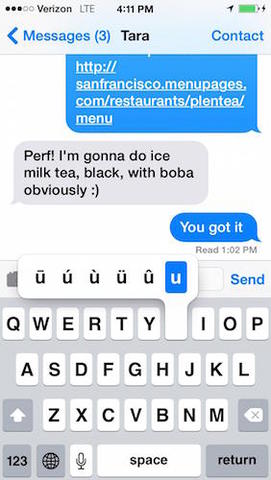
To add an accent mark to your message, simply hold down that particular key for a few seconds — at which point, if available, a selection of accents for that letter will appear on your screen. Choose the flavor you savor, accordingly, from the available options.
Back to 101 Greatest iOS 9 Tips and Tricks for iPhone and iPad






