How to Stream High-Quality Apple Music Over LTE

Toggle Dark Mode
101 Greatest iOS 9 Tips and Tricks for iPhone and iPad
Do you have a few extra gigabytes to burn through on your monthly data plan? Do you delight in the sweet, polyphonic, hi-fidelity goodness of your favorite song on Apple Music, wherever the road of life may lead you? Good, good.. Us too.. That’s why we’re thrilled that Apple has finally enabled the streaming of high-quality music over an LTE connection.
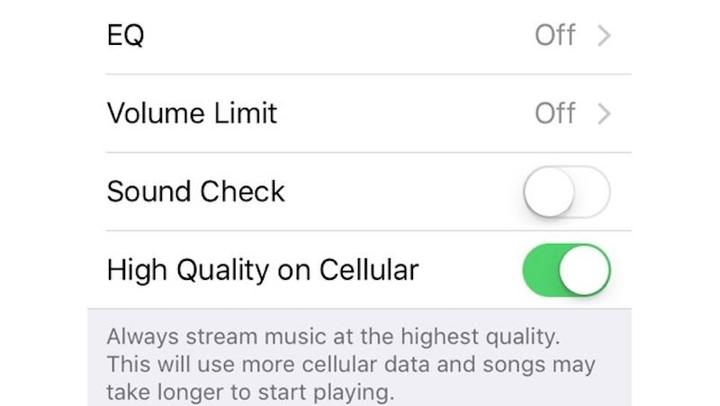
To enable this function, simply go to Settings > Music, and toggle the High Quality on Cellular option to On. **Keep in mind: Enjoying Apple’s Music in high-quality over LTE will not only eat up more data, but the songs might also take longer to load than they otherwise would over Wi-Fi.**
Back to 101 Greatest iOS 9 Tips and Tricks for iPhone and iPad






