How to Set Default Video Resolution for Camera

Toggle Dark Mode
101 Greatest iOS 9 Tips and Tricks for iPhone and iPad
Thanks to iOS 9’s new camera software optimizations, and fueled by dramatically improved camera hardware, you can now record in a number of speeds and formats — including, among other options, slow-motion (720p HD @ 240 fps), standard 720p HD @ 30 fps, 1080p HD @ 30 fps, and even 4K (2160p HD @ 30 fps) on Apple’s iPhone 6s, 6s Plus, and the all-new SE. Even better, you can now select which mode you’d like to record in by default.
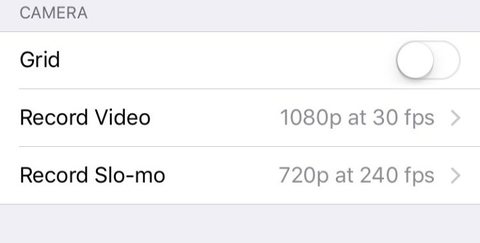
This is a great option for those who prefer a certain type of video speed without having to manually update the camera settings each time. To set a default video speed, simply go to Settings > Photos & Camera > Record Video, and then select the option you want to use from the list.
Back to 101 Greatest iOS 9 Tips and Tricks for iPhone and iPad






