How to Make Siri Stop Talking

Toggle Dark Mode
101 Greatest iOS 9 Tips and Tricks for iPhone and iPad
Yes, certainly her intentions are from the heart, err, circuit board; and yes, rather helpful she may be but sometimes we just don’t want to hear what Siri has to say.
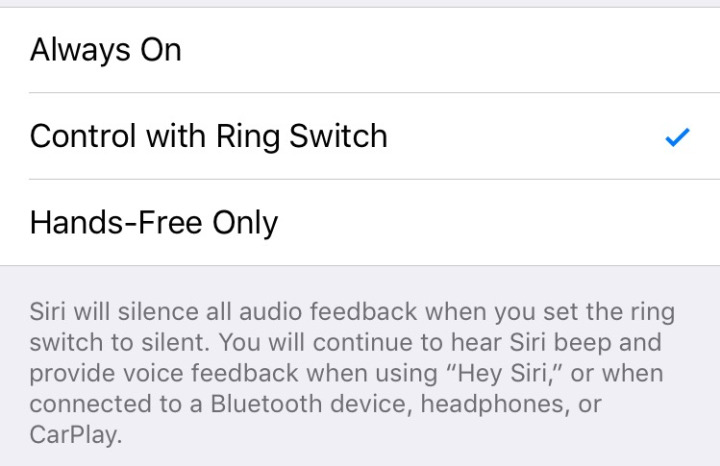
Well, fortunately, users have a bit of leverage when it comes to when and to what extent Siri can babble on about things. To tweak these settings, you can go to Settings > General > Siri > Voice Feedback, and then, from there, select the Control with Ring Switch option. With this setting enabled, Siri will no longer speak results back to you — so long as your iPhone’s ring switch is set to the silent position. Of course, you’ll still get voice feedback whenever you use ‘Hey Siri’, or when you’re connected to a Bluetooth peripheral — such as a hands free system in the car.
Back to 101 Greatest iOS 9 Tips and Tricks for iPhone and iPad






