How to Get Fast Access to Handoff in Safari

Toggle Dark Mode
101 Greatest iOS 9 Tips and Tricks for iPhone and iPad
A great new feature of devices running iOS 9 is having faster access to handoff. What is handoff? Well, let’s say, for argument sake, you’re reading an article in Safari on your Mac computer, right? However, even though you’d like to finish reading it right now, perhaps you have to head out for work or an appointment? Not a problem! Now it’s easier than ever before to pick up your iPhone and pull up the same webpage that you were reading on your Mac thanks to handoff.
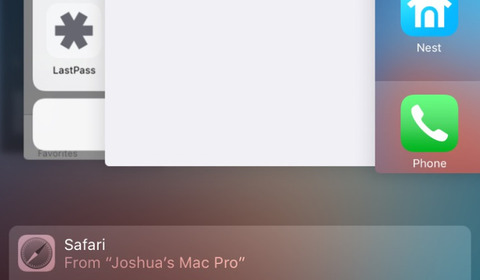
And to make the whole continuity process even easier, in iOS 9, you can simply double press the home button on your iPhone and, at the bottom of the screen, you should see a small menu bar that shows your recently viewed web pages on Safari — allowing you to pick right up, on your iPhone, exactly where you left off on your Mac or iPad.
Back to 101 Greatest iOS 9 Tips and Tricks for iPhone and iPad






