How to Add Photos and Web Links to Notes

Toggle Dark Mode
101 Greatest iOS 9 Tips and Tricks for iPhone and iPad
Another cool new feature of the Notes app on iOS 9 is the ability to add photos and web links to your notes — allowing you to keep all your information pertinent to that specific note in one place. So, for instance, if you’re browsing in Safari, or viewing a photo in the Photos app, you can select the pull-down options menu icon (that little box and arrow) to initiate the menu of choices — one of which will be the Notes app icon.
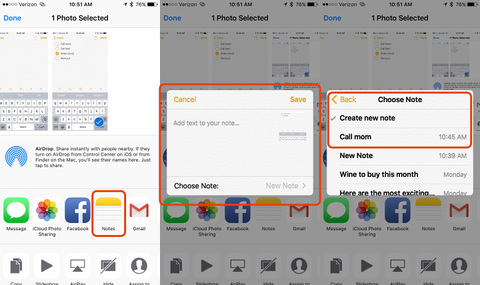
Then, simply tap the Notes app icon to add each link or photo to your current Note. **Alternatively, you can also select the camera icon within the notes app itself to open Photos, and then select a photo from your library to add to the Note.
Back to 101 Greatest iOS 9 Tips and Tricks for iPhone and iPad






