Supercharge the Action Button
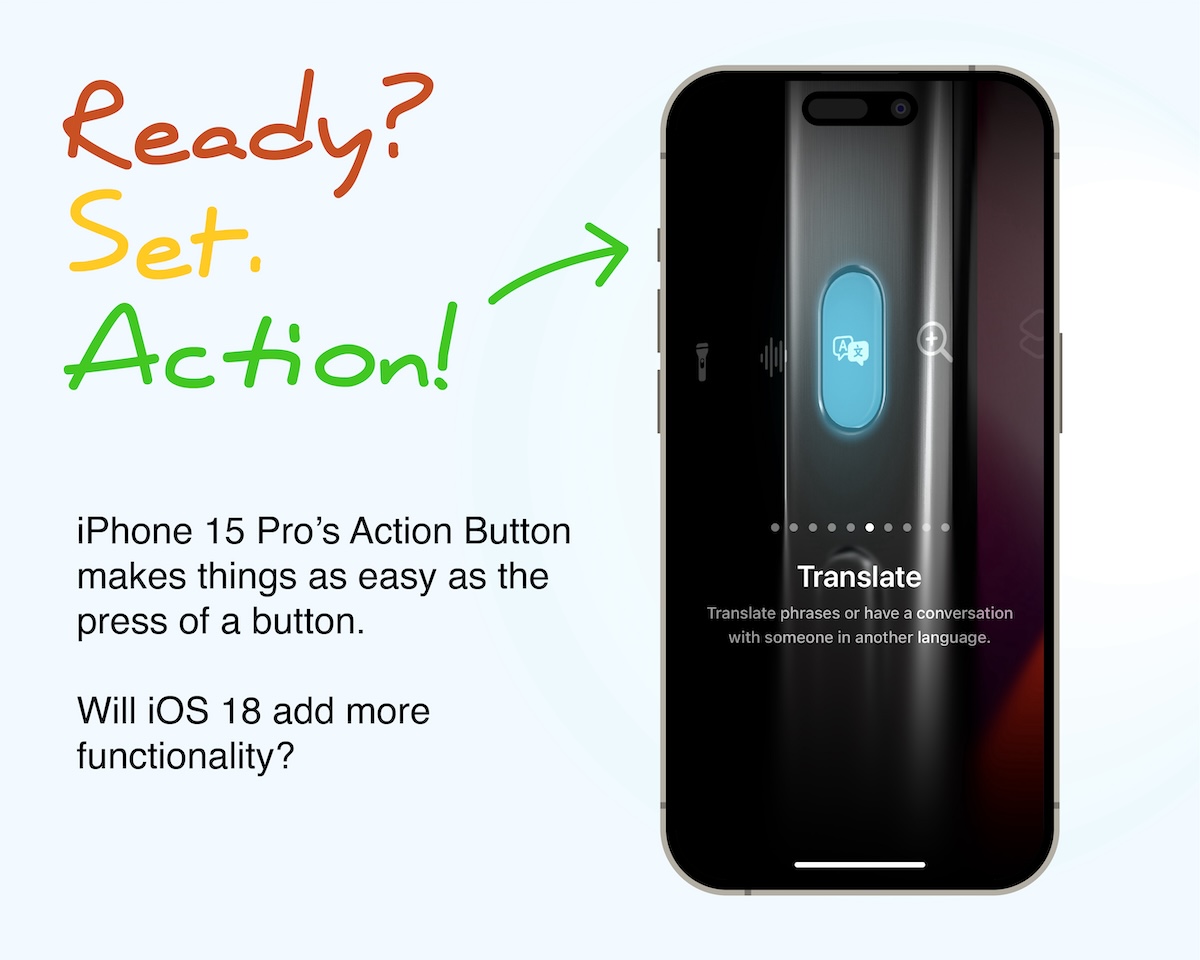
Last year, the iPhone 15 Pro replaced the Ring/Silent switch with an Action Button to give users more control. By default, the Action Button acts like the old switch, but it can also be customized to open the Camera app, turn on the flashlight, record a voice memo, translate languages, and more. It also works with Shortcuts, allowing users to create custom actions.
It turned out to be a great feature, but it’s limited to one assigned action. With Apple’s shift away from traditional switches and volume buttons, iOS 18 could give us more control of the Action Button.
Here are a few ideas:
- Cycle through multiple ring mode settings (i.e. silent, vibration, ring).
- Assign additional actions via double– or triple-clicking.
- Show a menu of actions to choose from.
- Change function depending on which app is active.
